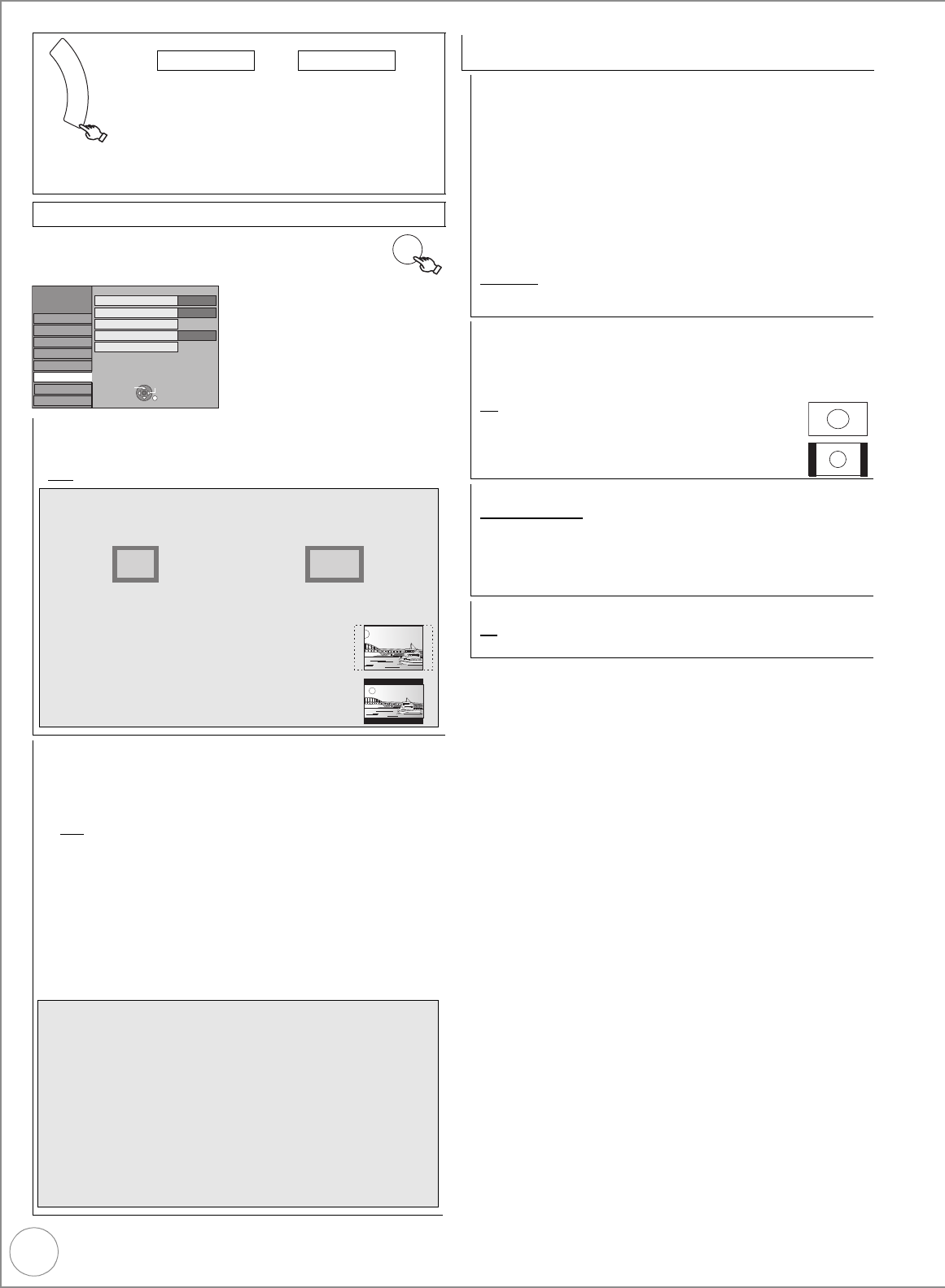
70
VQT2J51
Connection Settings
3
,
4
select “Connection”
>
1
>
3
,
4
select item
>
>
Others
>
Setup
(> 66, Accessing the Setup Menu)
All factory default settings are indicated with “Underlined” text.
Connection
TV Aspect
This setting needs to be changed when connected to a 4:3 standard
aspect TV.
[16:9
] [4:3] [Letterbox]
Notes
Aspect 4:3/16:9
4:3 standard aspect television 16:9 widescreen television
≥ [16:9]:
When connected to a 16:9 widescreen television.
≥ [4:3]:
When connected to a 4:3 aspect
television, side picture is trimmed for
16:9 picture (> 92, Pan & Scan).
≥
[Letterbox]:
When connected to a 4:3 aspect
television, widescreen picture is
shown in the letterbox style (> 92).
TV System
Change this setting if you connect an NTSC television or to record
NTSC video from another source.
1. Press [3, 4] to select the TV System, then press
[OK].
[PAL]
– Select when connecting to a PAL or Multi-system television.
Programmes recorded using NTSC are played as PAL 60.
– Select to record television programmes and PAL input from
other equipment.
[NTSC]
– Select when connecting to an NTSC television.
Television programmes cannot be recorded properly.
– Select to record NTSC input from other equipment.
The confirmation screen appears.
2. Press [2] to select “Yes”, then press [OK].
Tips
To change the setting all at once (PAL/NTSC)
While stopped, press and hold [∫] and [< OPEN/CLOSE] on the
main unit simultaneously for about 5 seconds.
Notes
≥This unit cannot record NTSC signals to discs that already have
PAL signal recordings.
≥
If “NTSC” has been selected, the TV Guide system cannot be used.
≥During recording, timer recording standby or EXT LINK standby,
this unit cannot play discs that do not match the “TV System” (PAL/
NTSC) setting. Set “TV System” to match the discs before playing
them. Change back the setting after playback of disc, otherwise
recording may not be done properly.
F
U
N
C
T
O
N
M
E
N
U
OK
Setup
Picture
Sound
Display
Connection
Tuning
Others
Disc
TV Aspect
16:9
HDMI Settings
AV 1 Output
Video
AV 2 Settings
PAL
TV System
VHS
RETURN
TAB
SELECT
4:3 16:9
HDMI Settings
§1
≥Press [OK] to show the following settings.
HDMI Video Format
§2
You can only select items compatible with the connected equipment.
If you are concerned about output picture quality, it may be improved
by changing the setting.
– To enjoy High Quality Video up-converted to 1080p, you need to
connect the unit directly to 1080p compatible HDTV. If this unit is
connected to an HDTV through other equipment, it must also be
1080p compatible.
[576i/480i] [576p/480p] [720p] [1080i]
[1080p] When setting video output to “1080p”, we
recommend using High Speed HDMI Cables that
have the HDMI logo (as shown on the cover) and are
less than 5 meters to prevent video distortion etc.
[Automatic
] Automatically selects the output resolution best
suited to the connected television (1080p, 1080i,
720p, 576p/480p or 576i/480i).
Aspect for 4:3 Video
To play a 4:3 title when connected with an HDMI cable, set how to
show pictures on a 16:9 widescreen television. 4:3 picture from
HDMI output will be slightly smaller than that from the other outputs,
e.g. Scart, this is not a malfunction of the unit.
[4:3
] Picture output expands left or right.
[16:9] Picture is output as original aspect with side
panels.
Digital Audio Output
[HDMI and Optical]
[Optical Only] Select when this unit is connected to an
amplifier with an optical digital audio cable
(> 76) and connected to a TV with an HDMI
cable (> 77) and you want to enjoy the
highest quality of audio from discs.
VIERA Link
[On]
[Off] Select when you do not want to use “HDAVI Control”.
DMR-EZ49VEB_VQT2J51.book 70 ページ 2009年12月21日 月曜日 午後5時40分


















