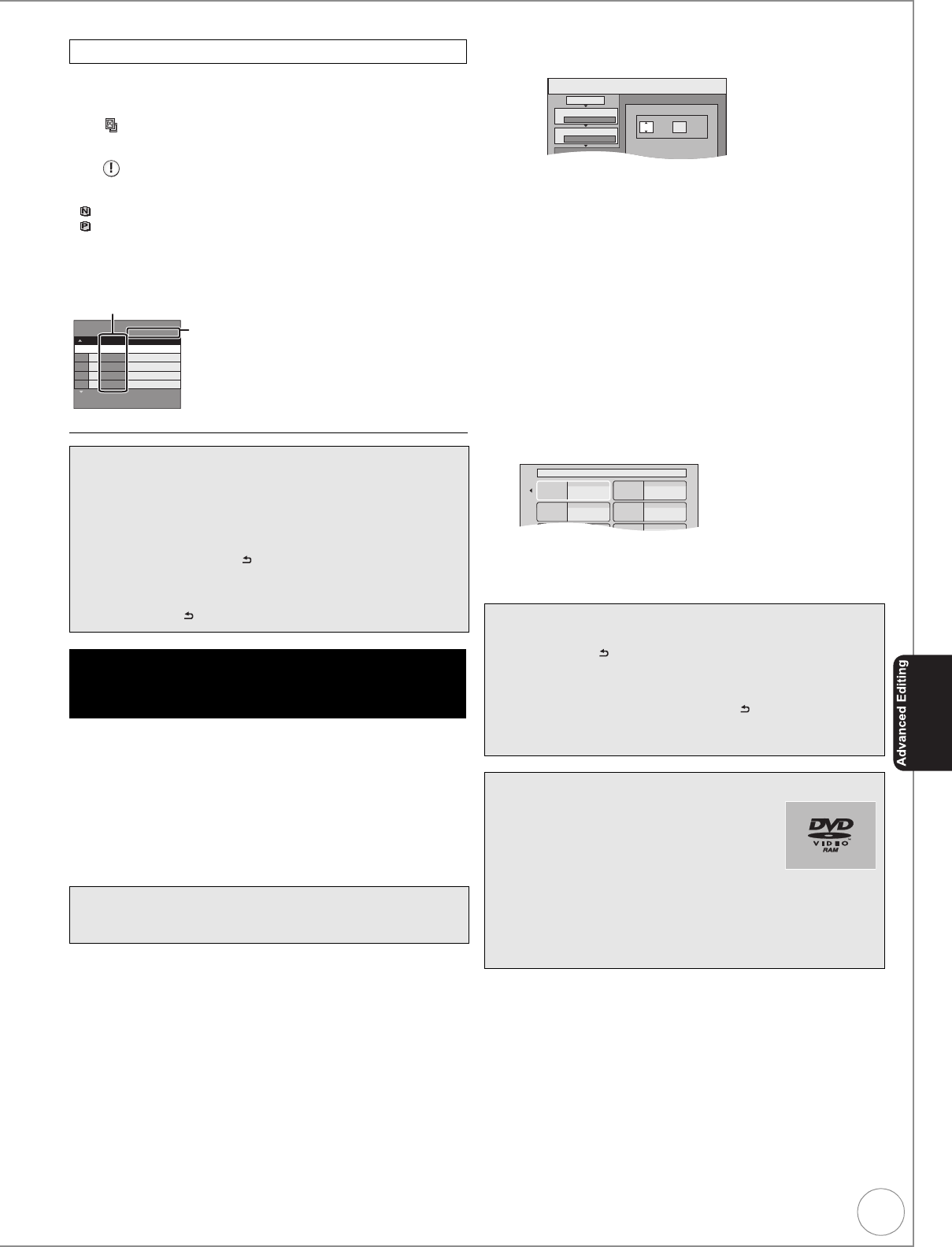
VQT2J51
59
The following icons give more information about copy
restrictions of the title.
[DVD-V] > [VHS]
You can copy the content of finalised DVD-R, DVD-R DL,
DVD-RW (DVD-Video format), +R, and +R DL to the VHS.
While playing a disc, the content being played is copied to the
VHS according to the set time
≥ Operations and on-screen displays during copy are also
recorded.
≥ Almost all DVD-Video on sale have been treated to prevent
illegal copying, and cannot be copied.
After performing steps 1–5 (“Format” is automatically set to
“DVD-Video”) (> 58, Copying Titles or Playlists (DVD > VHS))
6 Set “Copy Time”.
– If you are not going to change the setting (> step 7).
1 Press [3, 4] to select “Copy Time”, then press [1].
2 Press [3, 4] to select “Time Setting”, then press [OK].
–Setting the unit to copy all the content on the disc
3 Press [3, 4] to select “Off”, then press [OK].
4 Press [2] to confirm.
Copy will continue until there is not enough available
recording space on the VHS.
–Setting the unit to copy according to the set time
3 Press [3, 4] to select “On”, then press [OK].
4 Press [3, 4] to select “Copy Time”, then press [OK].
5 Press [2, 1] to select “hour” and “min.”, then press [3, 4]
to set the recording time.
6 Press [OK].
7 Press [2] to confirm.
Copying to the VHS continues for the set time even after the
content being played finishes.
–Set a few minutes longer than the source title, in order to
include the operation time before play begins.
–You can also set the recording time with the numbered buttons.
7 Press [3, 4] to select “Start Copying”, then press
[OK].
8 Press [2] to select “Yes”, then press [OK] to start
copying. The disc top menu is displayed.
–Disc play automatically begins from title 1 when “Title 1” is
selected from the “Auto-Play Select” menu when finalising the
disc (> 65).
9 When the top menu is displayed
Press [3, 4, 2, 1] to select the title you want to start
copying, then press [OK].
While playing in order, all the titles after the selected title are
recorded until the set time. (After the last title on the disc has
finished playing the top menu is recorded until the set time is
reached.)
Copying list icons and functions
Title with “One time only recording” restriction
(> 27, Copy-once recording)
Title or playlist contains still picture(s)
≥ Still picture(s) cannot be copied.
(NTSC)
(PAL)
Title or playlist recorded using a different encoding
system from that of the TV system currently
selected on the unit.
≥ Titles and playlists displaying these marks
cannot be selected.
Data size of each registered item
Size:
Data size recorded to the copy destination
≥The total data size will change according to the
recording mode.
≥The total data size shown may be larger than
the sum of the data sizes for each registered
item, because of data management information
being written to the copy destination, etc.
Tips
To view other pages
Press [3, 4, 2, 1] to select “Previous” or “Next”, then press
[OK].
– You can also press [:, 9] to show other pages.
To stop copying
Press and hold [RETURN ] for 3 seconds.
(You cannot stop while finalising)
To return to the previous screen
Press [RETURN ].
Copying a finalised DVD-R, DVD-R DL,
DVD-RW (DVD-Video format), +R and
+R DL
Preparation:
≥ Insert the finalised disc (> 7).
≥ Insert a video cassette that you can use for copying (> 7).
Page 01/01
Create copy list.
Size: 0:00
Destination Remaining: 3:01
New item (Total=0)
(0%)
No. Size
Name of item
Tips
To return to the previous screen
Press [RETURN ].
To stop copying
Press [∫].
You can also press and hold [RETURN ] for 3 seconds to
stop copying.
≥ If stopped partway, copying will be up to that point.
Notes
≥ The screen on the right is recorded at the
beginning.
≥ If play does not begin automatically or if
the top menu does not display
automatically, press [1] (PLAY) to start.
≥ Even if you copy a high quality video/audio
DVD, the original picture and audio quality
cannot be exactly replicated.
≥ If you want to copy a title from a finalised DVD-RW (DVD
Video Recording format), create a copy list and then copy
(> 58, Copying Titles or Playlists (DVD > VHS)).
Copy
min.
1
2
3
hour
00
2
Cancel All
Copy Direction
Copy Mode
Copy Time
DVD VHS
VHS-Video SP
Set the time a few minutes
longer.
My favourite 01/02
01
Chapter 1
03
05
02
04
06
Chapter 2
Chapter 3 Chapter 4
DMR-EZ49VEB_VQT2J51.book 59 ページ 2009年12月21日 月曜日 午後5時40分


















