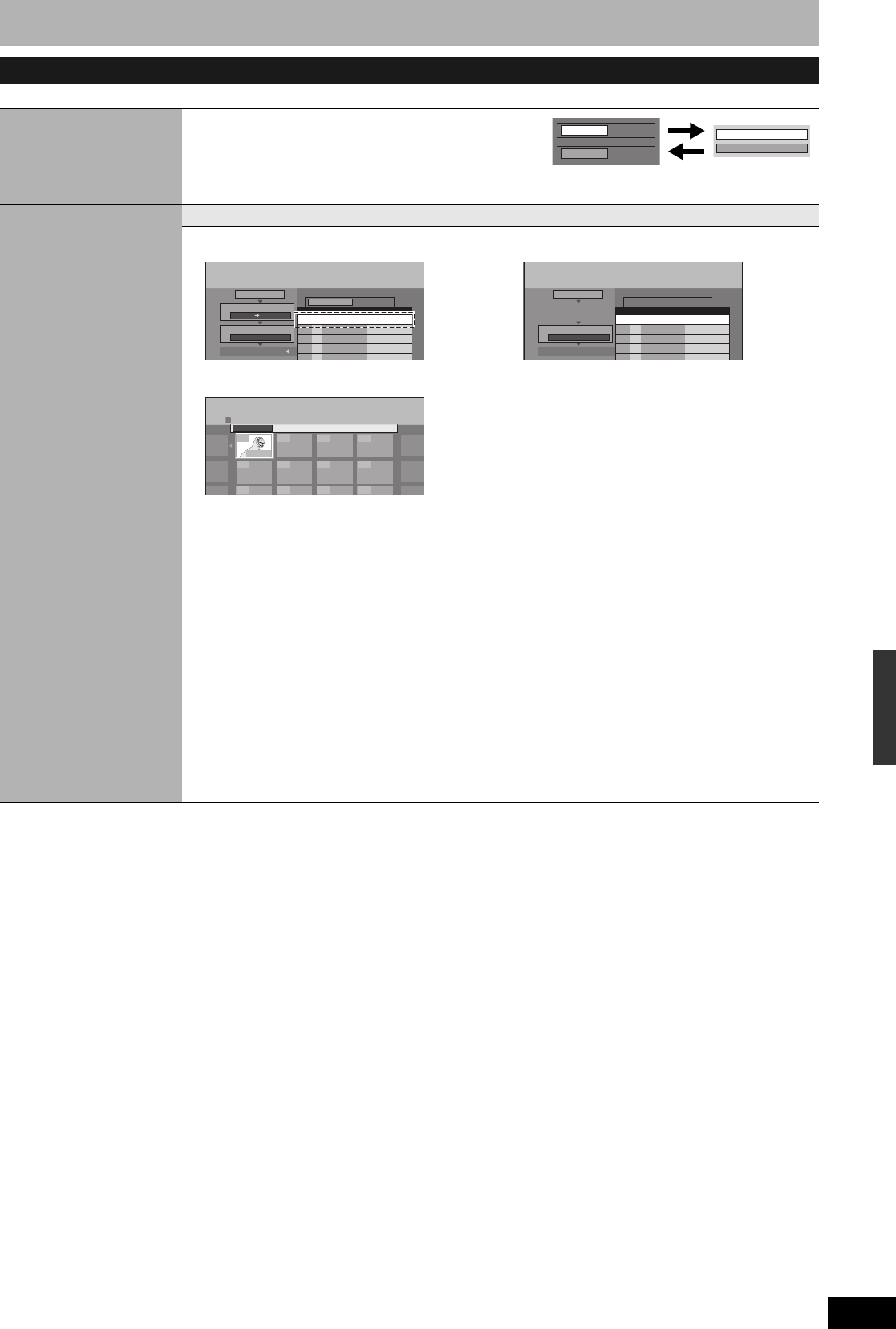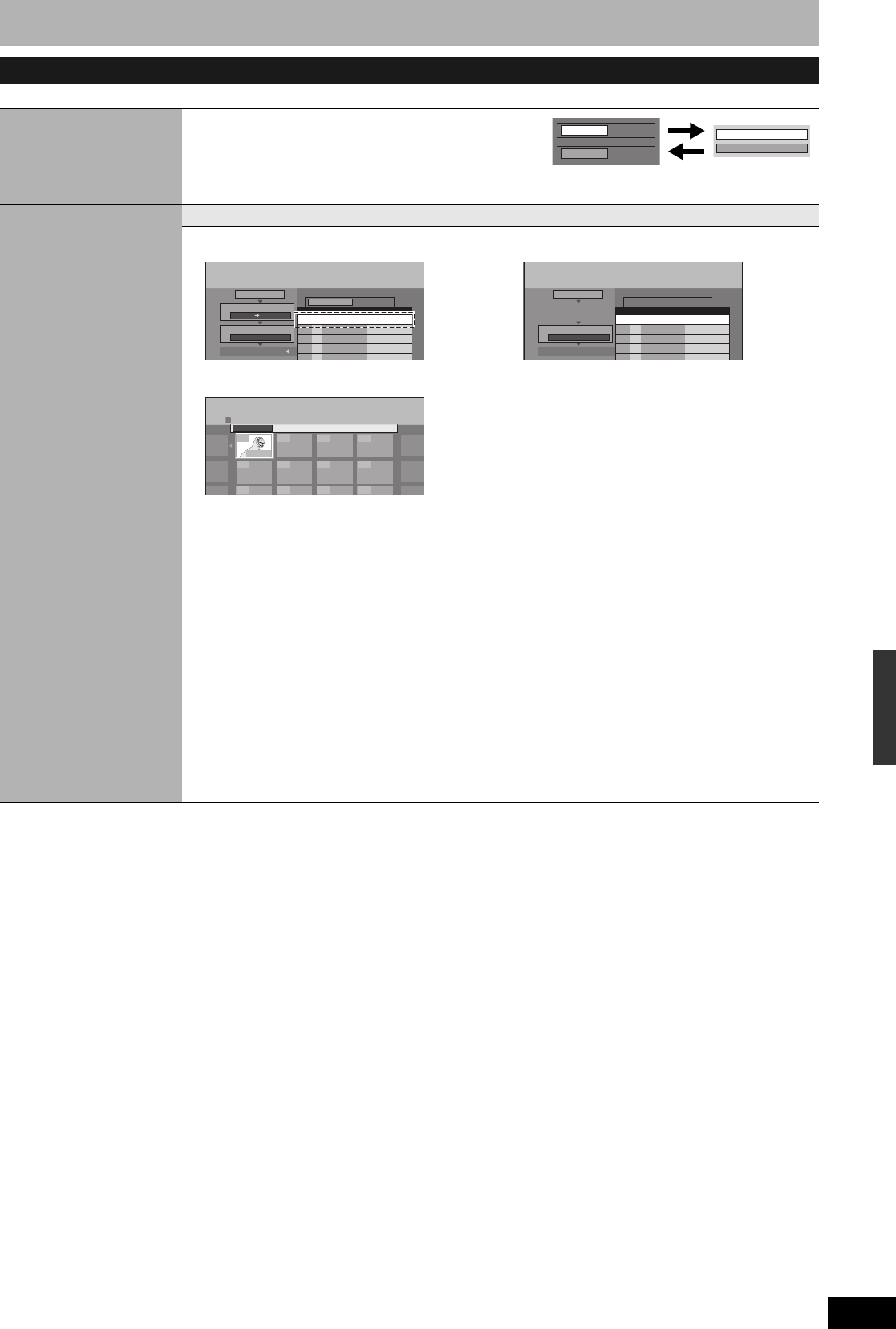
RQT8327
37
After performing steps 1–3 (Ô page 36, “Copying using the copying list”)
To show other pages
Press [e,r,w,q] to select “Previous” or “Next” and press [ENTER].
• You can also press [u] (Previous) or [i] (Next).
Multiple registration
Select with [e,r,w,q] and press [h]. (Repeat.)
• A check mark appears. Press [h] again to cancel.
To select another folder
1 Press [e,r,w,q] to select “Folder” and press [ENTER].
2 Press [e,r] to select the folder and press [ENTER].
To switch to the higher folder (Ô right)
You can also select folders with the numbered buttons.
• The still pictures of different folders cannot be registered on the
same list.
To switch to the higher folder
While the Select Folders screen is displayed
1 Press [SUB MENU] and press [ENTER].
2Press [w,q] to select the higher folder and press [ENTER].
You cannot register a folder with a different higher folder to the
same list.
3Press [e,r] to select the desired folder and press [ENTER].
1 Press [e,r] to select the item and press [SUB
MENU].
2 Press [e,r] to select the operation and press
[ENTER].
* Multiple editing is possible.
Copying settings
Copying Direction
1 Press [e,r] to select “Source” and press [ENTER].
2 Press [e,r] to select the drive and press [ENTER].
3 Press [e,r] to select “Destination” and press [ENTER].
4 Press [e,r] to select the drive and press [ENTER].
The same drive as the copying source can be selected.
5 Press [w] to confirm.
Create List
To register individual still pictures To register on a folder by folder basis
1 Press [e,r] to select “New Entry” and press
[ENTER].
2 Press [e,r,w,q] to select a still picture and
press [ENTER].
To select another folder (Ô below)
3 Press [w] to confirm.
1 Press [e,r ] to select “Picture/Folder” and
press [ENTER].
2 Press [e,r ] to select “Folder” and press
[ENTER].
3 Press [e,r ] to select “New Entry” and press
[ENTER].
4 Press [e,r ] to select the folder and press
[ENTER].
To switch to the higher folder (Ô below)
5 Press [w] to confirm.
Source
DVD
Destination
SD card
DVD
SD card
Copy
Cancel All
Destination Capacity : 3757MB
Mode
Picture High Speed
2
3
Create List
Copying Direction
Picture/Folder Picture
SD card DVD
1
SizeNo. Title Name
New Entry (Total = 0)
Photo:10/27/2005
0001
----
---- ----
----
----------------
---- ---- ----
Create List
SD CARD
Select Pictures
Folder
101-0001
Copy
Cancel All
Destination Capacity : 3757MB
Mode
Picture High Speed