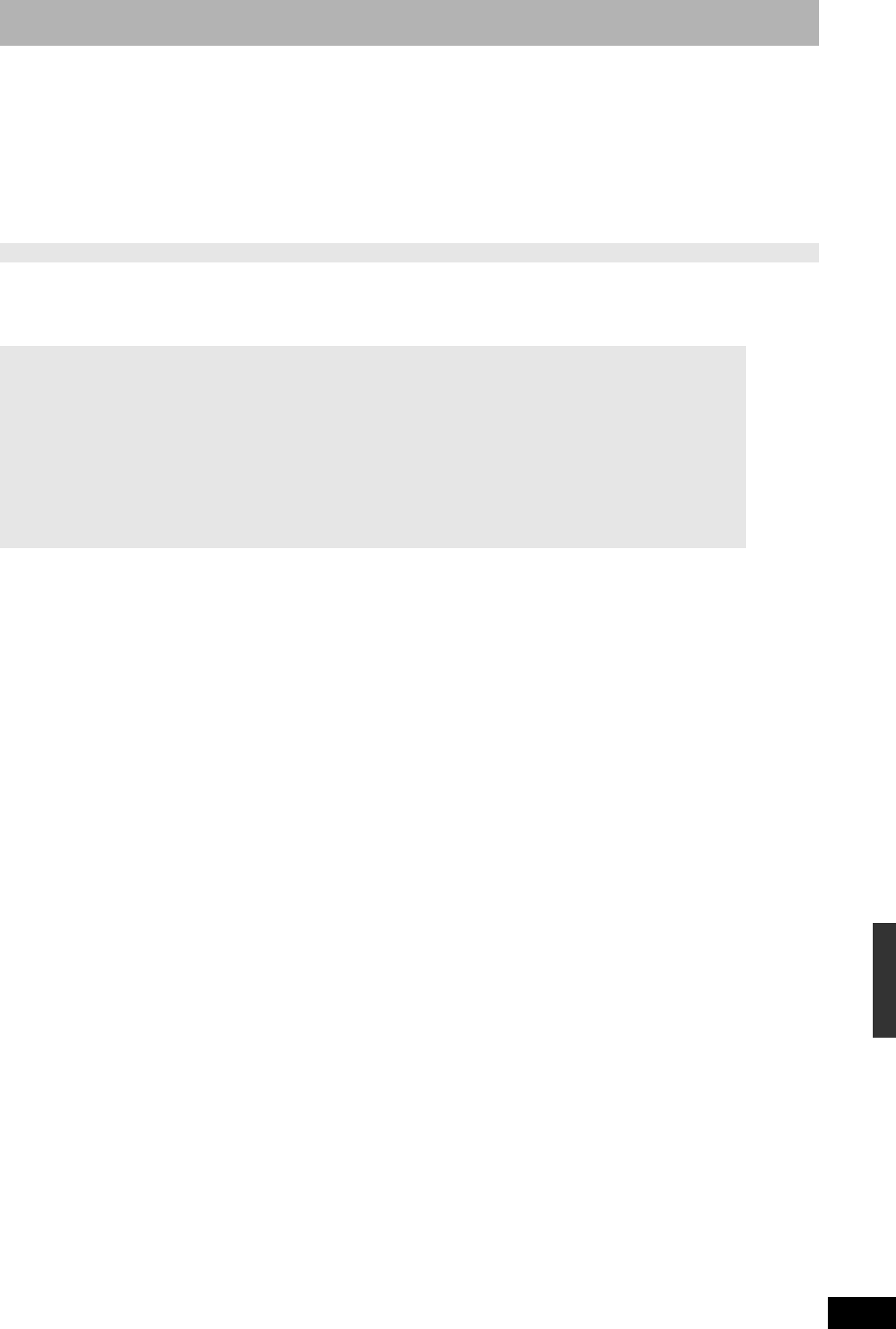
RQT8327
49
Troubleshooting guide
Before requesting service, make the following checks. If you are in doubt about some of the check points, or if the remedies indicated in the chart
do not solve the problem, refer to “Customer Services Directory” on page 55 if you reside in the U.S.A., or refer to “Product information” on
page 52 if you reside in Canada.
The following do not indicate a problem with this unit:
• Regular disc rotating sounds.
• Poor reception due to atmospheric conditions.
• Image disturbance during search.
• Interruptions in reception due to periodic satellite broadcasting
breaks.
• Operations do not work due to a poor-quality disc. (Try again using a
Panasonic disc.)
• The unit freezes due to one of its safety devices being activated.
(Press and hold [POWER 8] on the main unit for 10 seconds.)
Power Page
No power. • Insert the AC power supply cord securely into a known active AC outlet. 8, 9
The unit switches to the
standby mode.
• This is a power saving feature. Change “Off Timer” in the Setup menu, if you would prefer.
• One of the unit’s safety devices is activated. Press [POWER 8] on the main unit to turn the
unit on.
42
—
TV screen and video
The images from this unit do
not appear on the television.
Picture is distorted.
• Make sure that the television is connected to the VIDEO OUT terminal, S VIDEO OUT
terminal, COMPONENT VIDEO OUT terminals or HDMI AV OUT terminal on this unit.
• Make sure that the television’s input setting (e.g., VIDEO 1) is correct.
• The television isn’t compatible with451955s c4e the7(e)-8.2(le)gna.7(ept8.2(le)gnaw)n8.73(e2isir)1ss2-se2(le)gns6.4(it do)-6.4( )]TJ0 -.7594 TD-0.0002 afoeE8c telanearfBT/TT2 1 Tf161.58 461.608 161.58 618.62706810 0 0 rg08 TD0.c-0.003(STw[ [eln)- “Aim0002 Ter” nted.


















