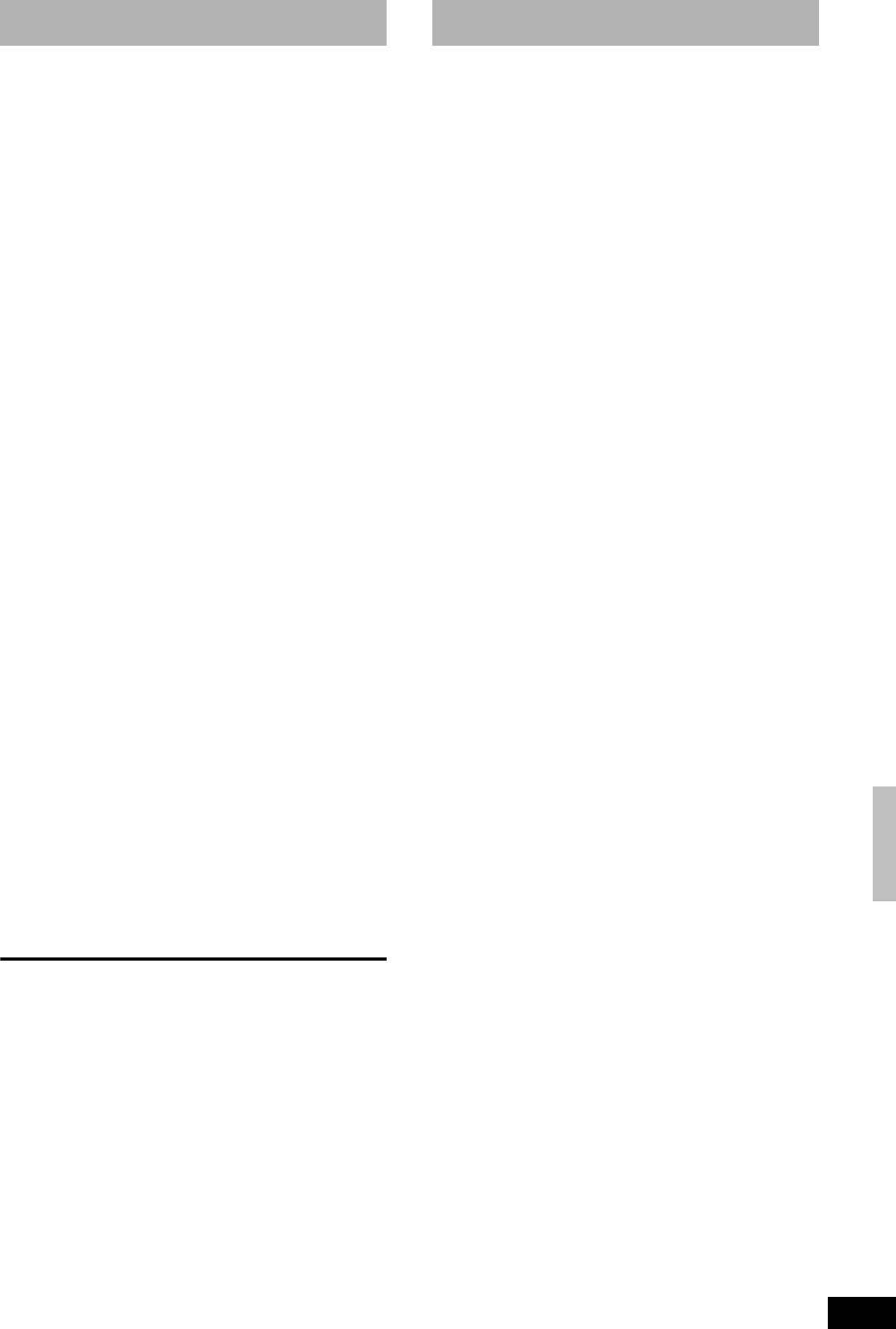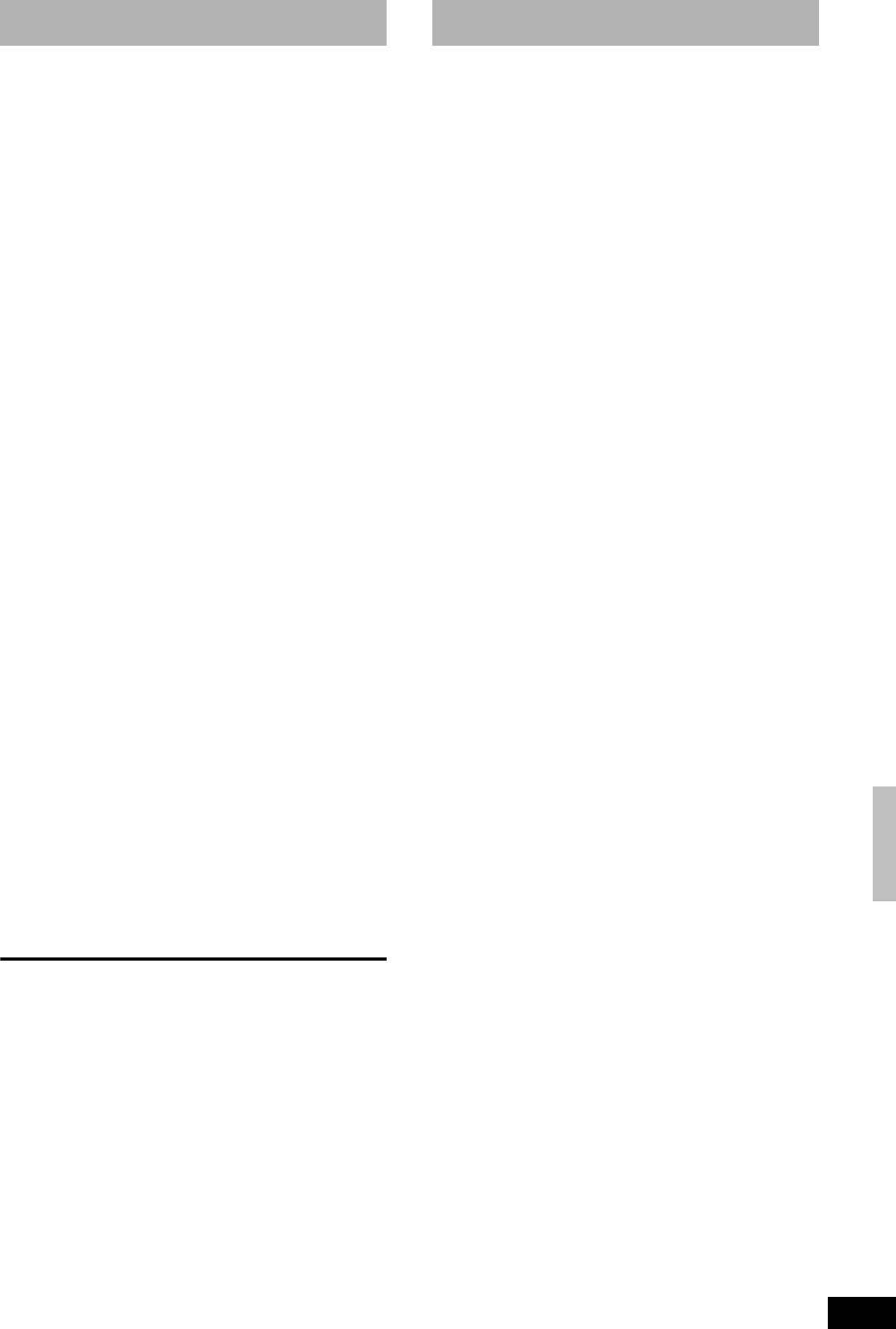
RQT8327
39
Entering text
Refer to the control reference on page 38.
You can give names to recorded titles, etc.
The maximum number of characters:
* Scheduled recording
If a name is long, parts of it may not be shown in some screens.
1 Show Enter Name screen.
2 Press [e,r,w,q] to select a character
and press [ENTER].
Repeat this step to enter other characters.
• To erase a character
Press [e,r,w,q] to select the character in the name field
and press [h].
• Using the numbered buttons to enter characters
e.g., entering the letter “R”
1 Press [7] to move to the 7th row.
2 Press [7] twice to highlight “R”.
3 Press [ENTER].
• To enter a space
Press [CANCEL ] and press [ENTER].
3 Press [g] (Set).
Returns to the previously displayed screen.
To end partway
Press [RETURN].
Text is not saved.
Delete Navigator
Refer to the control reference on page 38.
3001 T0-0.0008 Tw[()20.6((Y)14wTm0 Thef)9.7ilr)r)20.6(cord Tw[0.6()5r(cop0.007-82(s 8((.)1(g)-1 42113684J/TT2 1 Tf0 -1.02303.12030001( p)-7.6(t14.[( If 1 Tw[3(iou60.001 Tw[((Y)1g the)(T)ispl-75ecord1g the)d)-6.7(titlr)(5r(1 Tw[a 3till77icture),0(g., en03 T ent5( )-1)9t14 )-646ress )]TJ-2.5263 -1.188 TD0((Y)1dhbrcomes a)23n)0.120 T.0012dele5(lab)23n)0lete iteannot de0.00-75 5ecord(.)1(g)-1-