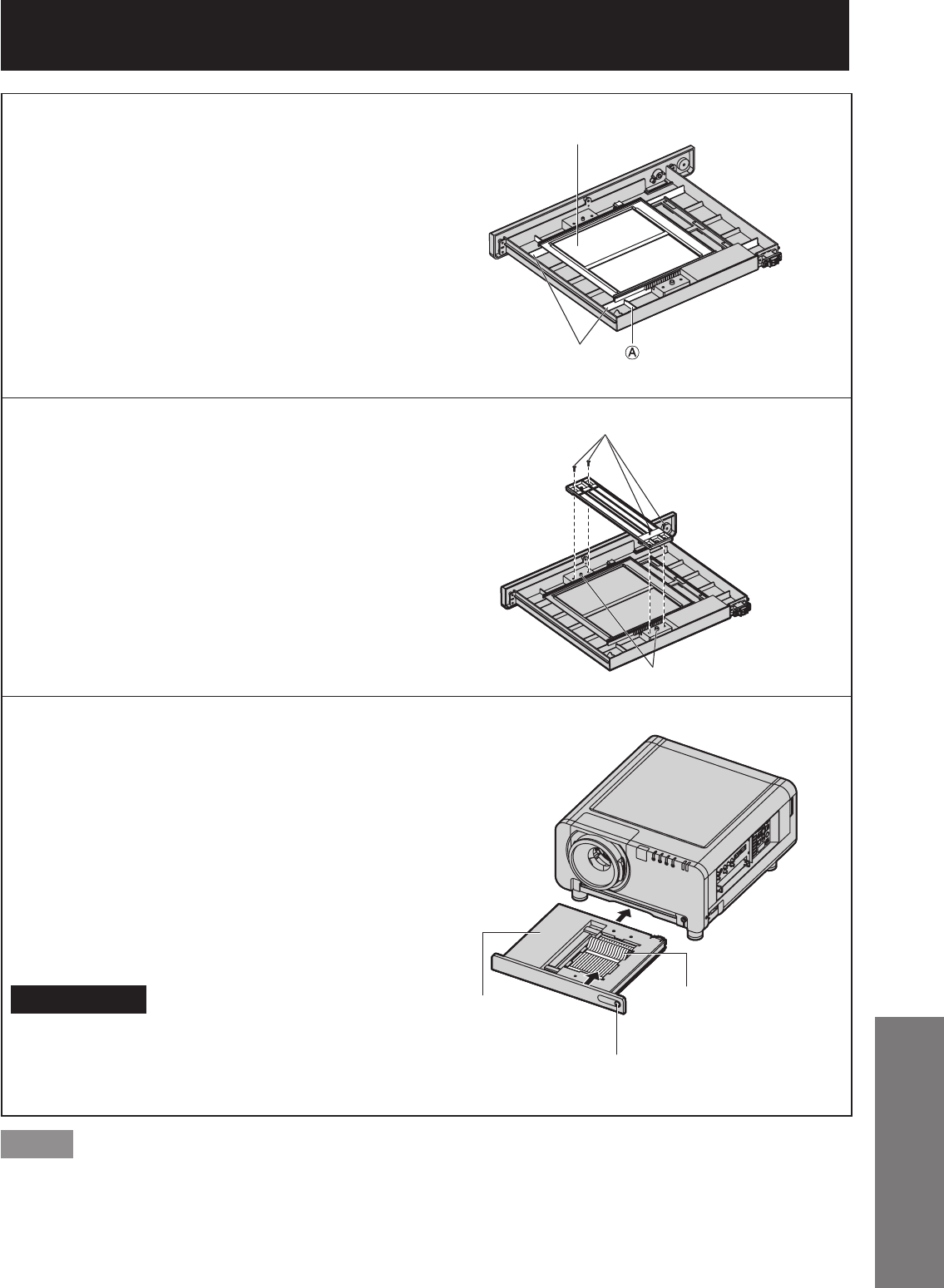
ENGLISH – 109
Information
Note
If cleaning cannot remove the dust completely, then it is a sign to replace the static electric mesh filter. Consult
the dealer. In addition, when the lamp unit is replaced, also replace the static electric mesh filter.
Do not wash the static electric mesh filter with water.
Use a neutral detergent to clean off any oil from the movable metal mesh filter.
•
•
•
7. Install the movable metal mesh
filter to the filter cleaning unit.
When reassembling, align the edge of the
movable metal mesh filter with position A.
Hook the movable metal mesh filter onto the
gear and the rail.
The movable metal mesh filter will be set to the
correct position after the set is installed and the
power is turned on, so it can be installed in the
middle position during reassembly without any
problem.
•
•
•
Movable metal mesh filter
Rail
8. Install the brush cover so that it
is aligned with the positioning
pin guide, and then tighten the
four brush cover fixing screws.
Brush cover fixing screws (4 places)
Pin guide
9. Install the new static electric
mesh filter to the filter cleaning
unit.
10. Insert the filter cleaning unit into
the projector, and then securely
tighten the filter cleaning unit
fixing screw.
Install the air filter, and then install the filter
cleaning unit by carrying out removal step 2 in
reverse.
Attention
The air filter must be installed before using the
projector. If the projector is used without the air filter
installed, foreign particles and dust will get inside the
projector and cause problems with operation.
•
•
Static electric mesh filter
Filter cleaning
unit
Filter cleaning unit fixing screw
7. Install the movable metal mesh
filter to the filter cleaning unit.
When reassembling, align the edge of the
movable metal mesh filter with position A.
Hook the movable metal mesh filter onto the
gear and the rail.
The movable metal mesh filter will be set to the
correct position after the set is installed and the
power is turned on, so it can be installed in the
middle position during reassembly without any
problem.
•
•
•
Movable metal mesh filter
Rail
8. Install the brush cover so that it
is aligned with the positioning
pin guide, and then tighten the
four brush cover fixing screws.
Brush cover fixing screws (4 places)
Pin guide
9. Install the new static electric
mesh filter to the filter cleaning
unit.
10. Insert the filter cleaning unit into
the projector, and then securely
tighten the filter cleaning unit
fixing screw.
Install the air filter, and then install the filter
cleaning unit by carrying out removal step 2 in
reverse.
Attention
The air filter must be installed before using the
projector. If the projector is used without the air filter
installed, foreign particles and dust will get inside the
projector and cause problems with operation.
•
•
Static electric mesh filter
Filter cleaning
unit
Filter cleaning unit fixing screw


















