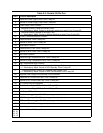18 203987 Rev A RCP2-1000 RM Remote Controller Operations Manual
3.1.4 Liquid Crystal Display
The 40 character by 2 line front panel liquid crystal display (LCD) provides a conven-
ient method of selecting various operating parameters of the controller. All internal set-
tings can be achieved via the LCD and menu structure. There is no need to access the
interior of the controller to adjust or reconfigure hardware settings. The LCD also pro-
vides detailed information on fault conditions.
3.1.5 Main Menu Key
The main menu key is a convenient method for instantly returning to the LCD main
menu. No matter what menu screen is currently displayed on the LCD, pressing this
key returns the user to the main menu, eliminating the need to scroll backward through
several menu levels. See Section 3.2 for a complete description of the Main Menu.
3.1.6 Local / Remote Key
The Local/Remote key allows the user to disable or enable the local control keypad
console. If the SSPA is in "Remote Only" mode, the unit will not react to any key-
strokes except the "Local/Remote" key.
3.1.7 Mute / Unmute Key
The Mute/Unmute key provides an easy way to change the Mute state of the remote
SSPA.
3.1.8 Display Navigation Keys
The display navigation keys allow easy movement through the LCD menu. Up and
Down keys display the attenuation adjustment screen; Left and Right keys provide
menu navigation.
3.1.9 Enter Key
The enter key is used to select a given menu item. In conjunction with the navigation
keys, it is easy to locate and select a desired function.