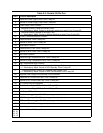RCP2-1000 RM Remote Controller Operations Manual 203987 Rev A 23
If the HPA controller card can not reliably communicate with an SSPA module, that
module will be declared faulted. This type of fault will not affect the HPA overall
summary fault state, because the controller card has the ability to track RF module
faults independently.
3.2.2 Panel Communication Setup Sub-Menu
This menu allows the user to select the parameters for communication between the
SSPA and any remote monitor and control station.
3.2.2.1 Protocol
Allows the user to select the serial protocol. Available protocols include:
a) Normal (as described in Section 5)
b) Terminal (as described in Section 6)
3.2.2.2 Baud Rate
Selects the desired baud rate for serial communication. Available baud rates include
2400, 4800, 9600, 19200 and 38400. The factory default Baud Rate is 9600.
3.2.2.3 System Address
Sets the network address of the controller if used on a RS-485 network. Choose 1-255.
The factory default address is 0.
Note: Changes in serial communication settings from the front panel are effec-
tive immediately. Changes to these parameters from serial interface require that
the unit be reset in order to take effect. The units can be reset either by cycling
power to the unit or by issuing a reset command from the front panel.
3.2.2.4 Interface
Toggles between RS232 or RS485 communication.
3.2.3 SSPA Setup Sub-Menu
This menu allows the user to select the attenuation, mute status, redundancy mode,
and fault setup of the connected SSPA.
3.2.3.1 Attenuation
Allows user to set the desired attenuation between 0 and 20.0 dB.
3.2.3.2 Mute
Allows user to Set or Clear the Mute status for the unit.