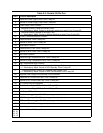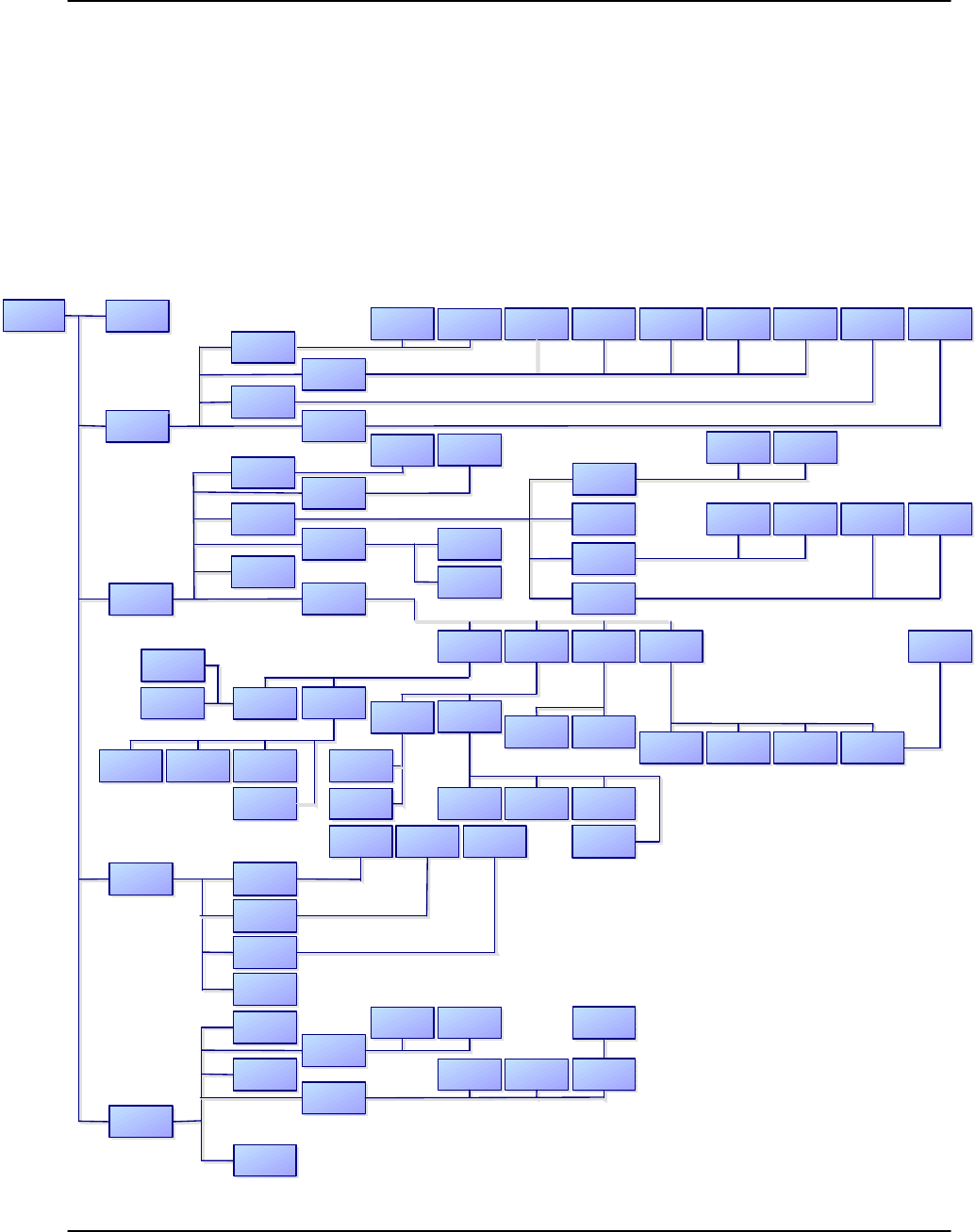
RCP2-1000 RM Remote Controller Operations Manual 203987 Rev A 19
3.2 Main Menu
The Main Menu organized in several functional subgroups, diagramed in Figure 3-2.
1. Sys.Info - System Information menu sublevel
2. PanelCom - Serial Communication-related settings
3. SSPA Setup - System operation-related settings
4. Panel Setup - Fault handling settings
5. Options - Backup/restore and password settings
Main Menu
Sys. Info
Fault on High
HPA2
SSPA Setup
Flt.Setup
PanelCom
Redundancy
HPA1
Hot
Auto
1-255
Mute
StbyMode
Stby.Select
Switching
Status
19200 38400 1-255 RS232/485960048002400
Sys.Address
Normal
Terminal
BaudRate
Interface
ON/OFF
Factory User
Set Clear Change
Protocol
Attenuation
SSPA ID
Backup
Options
Restore
Password
LampTest
Reset
0..20dB
Manual
Cold
Mode
1:1
StandAlone
AUX Flt. RFSW Flt. LowRF Flt.BUC Flt.
Logic
Action
Logic
AlertFault
Alert IgnoreFault Set Level
0...60dBm
Fault on Low
Fault on High
Fault on Low
Action
Fault+Mute Fault Alert
Ignore
Ignore
Fault+Mute Fault Alert
Panel Setup Bu zzer
Latch
Control
Panel ID
Enable/Disabl
e
Enable/Disabl
e
Local/Remote
Figure 3-2: RCP2-1000 RM Main Menu Structure