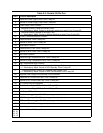6 203987 Rev A RCP2-1000 RM Remote Controller Operations Manual
Figures
Figure 1-1: Outline Drawing of RCP2-1000 RM .................................................7
Figure 2-1: RCP2-1000 RM Rear Panel ...........................................................12
Figure 2-2: Cable Connections for RCP2-1000 RM .........................................12
Figure 2-3: Top Level Wiring Diagram..............................................................13
Figure 3-1: RCP2-1000 RM Front Panel...........................................................17
Figure 3-2: RCP2-1000 Menu Structure ...........................................................19
Figure 3-3: RCP2-1000 SysInfo Page Structure...............................................20
Figure 4-1: Block Diagram, RCP2-1000 Digital Core Board .............................30
Figure 5-1: Basic Communication Packet.........................................................33
Figure 5-2: Header Packet................................................................................35
Figure 5-3: Data Packet....................................................................................35
Figure 5-4: Trailer Packet .................................................................................38
Figure 6-1: Connection Description Window.....................................................40
Figure 6-2: Connection Window .......................................................................40
Figure 6-3: COM3 Properties Window..............................................................41
Figure 6-4: ASCII Setup Window......................................................................41
Figure 6-5: Hyperterminal Example ..................................................................42
Tables
Table 1-1: RCP2-1000 RM Specification Summary............................................9
Table 2-1: Main Serial Port Pin Out .................................................................. 14
Table 2-2: Local Serial Port Pin Out .................................................................15
Table 2-3: Parallel I/O Connector Pin Out ........................................................16
Table 5-1: Command Byte Values....................................................................35
Table 5-2: Data Tag Byte Values......................................................................36
Table 5-3: Error Status Bytes ...........................................................................37