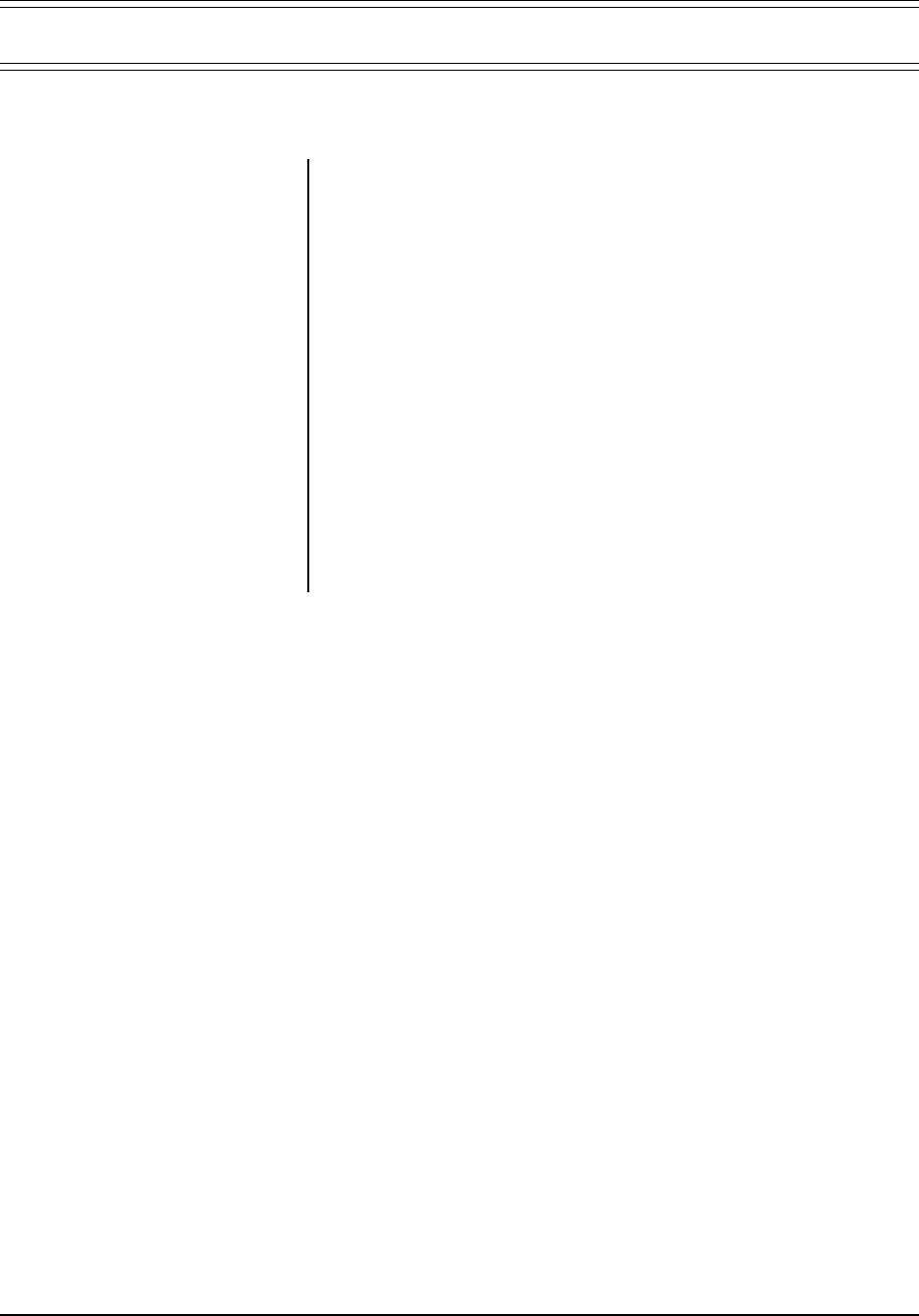
18 Pelco Manual C650M (12/98)
6.0 PROGRAMMING
6.1 GENERAL PROGRAMMING INSTRUCTIONS
The following is a universal procedure that shows how programming is done on the
VCR. Use the JOG dial to select items, the SHUTTLE ring to the right to enter,
and SHUTTLE ring to the left to exit.
1. Press the DISPLAY button. The Main menu is displayed.
2. Turn the JOG dial to select the desired item.
• Turn it to the right to move the cursor downward.
• Turn it to the left to move the cursor upward.
3. Turn the SHUTTLE ring to the right. The desired item is selected and the menu
will appear.
4. Turn the JOG dial to select an item.
5. Turn the SHUTTLE ring to the right. The item will flash.
6. Turn the JOG dial to change the setting.
7. Turn the SHUTTLE ring to the right to enter.
8. Press the DISPLAY button. The present time display will appear.
NOTE:
If the VCR is connected to
an MX4000 Series Genex™ Multi-
plexer, make sure the multiplexer
is in the VCR mode and single-
camera display. Momentarily press
the VIEW button on the multiplexer,
then press the DISPLAY button on
the VCR.


















