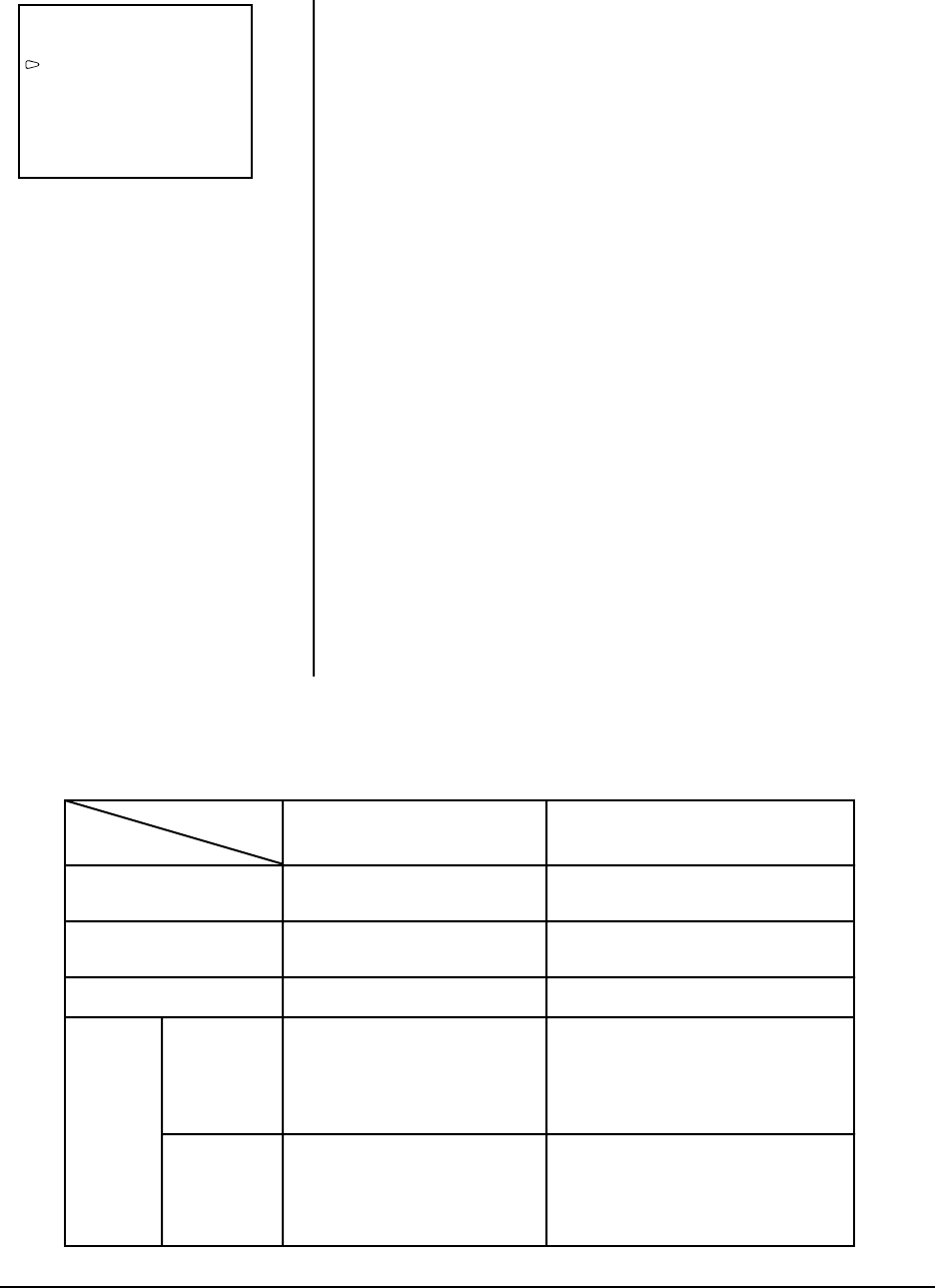
22 Pelco Manual C650M (12/98)
6.7 REAR TERMINAL MENU
CALL OUT Sets the call signal output at the end of the tape. Turns on or off
the signal that comes from the CALL terminal when the end of
the tape is reached during recording. If any problems occur
during recording, a call signal is output from the CALL terminal
on the rear panel regardless of the CALL OUT setting.
• WRNG•TAPE END – A signal is output at the end of the
tape or when a malfunction occurs.
• WRNG – When a malfunction occurs in the VCR during
recording, a call signal is output.
CALL OUT is used in conjunction with TAPE END (First Time
Set Up menu) to determine when the call signal is output, as
shown in Table A.
CLOCK OUT Sets the number of frames or fields to record (depending on the
recording mode) at the CLOCK OUT terminal.
1. First, set the recording mode for the CLOCK OUT pulse
output in the Rear Terminal menu.
• REC – When recording in any mode.
• T/L REC – When recording in time-lapse mode (L12,
L24H).
2. Second, select the frequency interval by turning the
SHUTTLE ring. when you turn the JOG dial, the display
switches in the following order: 1, 2, 3, 4, 5, 10, 15, 20,
25, 30, 50, 60, F (field), 1. The numbers from 1 to 60
indicate the number of frames in 2H or 6H recording mode
or the number of fields in time-lapse recording mode. One
frame consists of two fields. One field is selected when it
is set to “F” (field).
Figure 11. Rear Terminal Menu
<REAR TERMINAL>
CALL OUT WRNG•TAPE END
CLOCK OUT REC-1
MODE OUT REC
REC IN SERIES
Table A. Call Out/Tape End
WRNG•TAPE END WRNG
STOP Outputs a call signal at the When a malfunction occurs in the VCR
end of the tape. during recording, a call signal is output.
REWIND Outputs a call signal at the (same as above)
end of the tape for 2 seconds.
REPEAT (same as above) (same as above)
(same as above) (same as above)
Outputs a call signal at the (same as above)
end of the tape.
CALL OUT
setting
TAPE END
Setting
When there
are no alarm
recordings
during
recording
When there
are alarm
recordings
during
recording
ALARM
•PROT


















