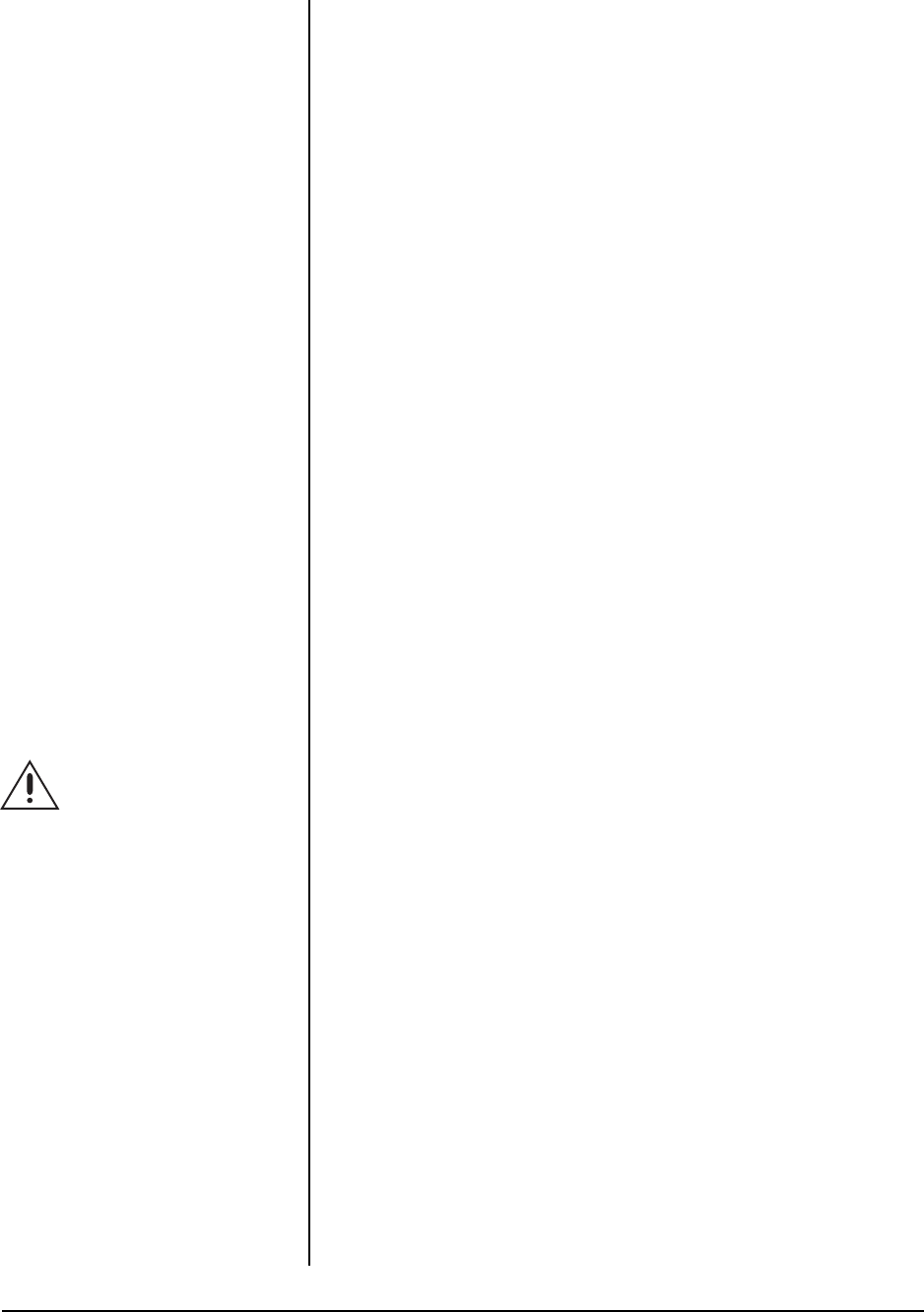
Pelco Manual C650M (12/98) 7
Cleaning
Unplug the VCR from the wall outlet before cleaning. Do not use liquid or aerosol
cleaners. Clean with a soft cloth slightly moistened with mild detergent and water.
Wipe dry. NEVER USE PETROLEUM-BASED SOLUTIONS.
Attachments
Do not use attachments not recommended by Pelco as they may cause hazards.
Accessories
Do not place the VCR on an unstable cart, stand, tripod, bracket, or table. The VCR
may fall, seriously injuring a person or damaging the equipment. Use only with a
cart, stand, tripod, bracket, or table recommended by Pelco, or sold with the VCR.
Follow Pelco’s instructions when mounting equipment, and use a mounting acces-
sory recommended by Pelco.
Use care when moving equipment on a cart. Quick stops, excessive force, and
uneven surfaces may overturn the VCR and cart combination.
Do Not Place Anything Heavy On The VCR
Heavy objects placed on the VCR will cause damage.
Ventilation
Slots and openings in the cabinet provide ventilation and ensure reliable operation
of the VCR and protect it from overheating. Do not block or cover these openings.
Never place the VCR near or over a radiator or heat register. Do not place it in a
built-in installation such as a rack unless proper ventilation is provided or Pelco’s
instructions have been followed. There are many ventilation holes on the bottom of
the VCR–for maximum ventilation, place it on a hard level surface only.
Power Sources
Operate this VCR only from the type of power source indicated on the marking
label. If you are unsure of the type of power supply, consult your equipment dealer
or local power company.
Grounding or Polarization
This VCR is equipped with a three-wire grounding-type plug–a plug having a third
(grounding) pin. This plug only fits into a grounding-type outlet. This is a safety
feature. If you cannot insert the plug into the outlet, contact an electrician to replace
the obsolete outlet. Do not defeat the safety purpose of the grounding-type plug.
Power Cord Protection
Do not damage the power cord; it may cause fire or shock hazard. Route the power
cord so it is not likely to be walked on or pinched by items placed on or against it.
Pay particular attention to the cord at the wall plug or convenience receptacle and
the point where it connects to the VCR. When unplugging the power cord, grasp the
plug and remove it carefully.
Lightning/Power Surges
Unplug the VCR from the wall outlet for its added protection during a lightning storm
or when it is unused for long periods. This prevents damage to the VCR from light-
ning and power line surges. Pelco recommends using conditioned-output
uninterruptible power supplies (UPS) and/or surge protected outlets to maximize
protection of the VCR.
When Not in Use
When you finish operating the VCR, always unload the cassette and turn off the
power.
Overloading
Do not overload wall outlets and extension cords as this increases the risk of fire
and electric shock.
Object and Liquid Entry
Never push objects of any kind into the VCR through openings. They may touch
dangerous voltage points or short out parts that could result in a fire or electric
shock. It can also cause extensive damage to the mechanism. Never spill liquid of
any kind on the VCR.
WARNING:
The in-
cluded power cord is used
for 120 VAC, 60 Hz. Never
connect to any outlet or
power supply having a dif-
ferent voltage or fre-
quency.


















