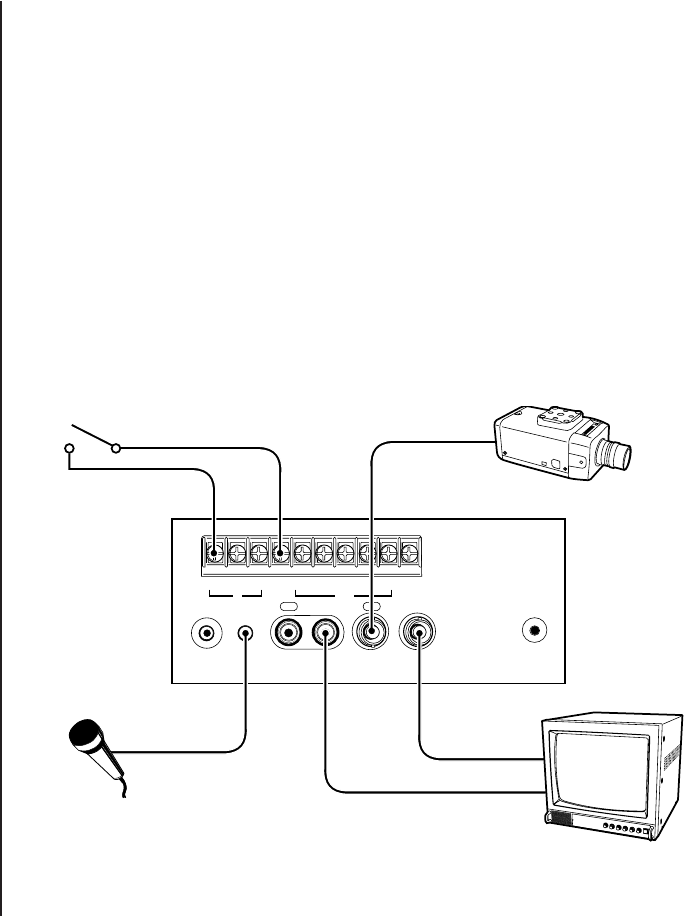
12 Pelco Manual C672M (2/01)
INSTALLATION
1. Remove the VCR and all cables from the box.
2. Place the VCR in a suitable location.
3. If installing in a rack, place the VCR in the rack before making cable and power
connections. Refer to the documentation included with the rack kit for installation
instructions.
4. If you are not using a switcher, refer to Figure 1.
• Connect the camera (video output) to the rear of the VCR (video input BNC). Connect
the VCR (video output BNC) to the monitor (video input).
• Connect the alarm input to the VCR (ALM IN and GND [ground] terminals).
• If you are using a 600-ohm microphone, connect it to the VCR (MIC jack). Connect the
VCR (AUDIO OUT connector) to the monitor (audio input).
5. If you are using a switcher, refer to the
Connecting the VCR to a Multiplexer
section.
REMOTE
RESET
IN OUT
AUDI
IN OUT
VIDEO
ALM RST GNDREC ALM MODE CLK CALL
IN OUT
MICROPHONE
VIDEO IN
MIC
IN
AUDIO IN
AUDIO
OUT
VIDEO
OUT
VIDEO
IN
MONITOR
ALARM OUTPUT
FROM DEVICE
00385
MIC
Figure 1. Typical System Setup


















