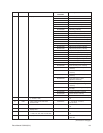Pelco Manual C672M (2/01) 57
ADDITIONAL FUNCTIONS AND FEATURES
COUNTER
TAPE COUNTER
A five-digit counter indicates the relative position on the recorded portion of the tape.
COUNTER RESET
Press the COUNTER RESET button to reset the counter to 00000.
COUNTER MEMORY
The counter display is stored in memory when the power is turned off, so the same
numbers are displayed when power is restored. (Refer to the
Counter Memory Stop
section
for information and procedures for rewinding to 00000.)
MEMORY BACKUP IN CASE OF POWER FAILURE
The VCR includes a built-in memory backup so the settings for time and date, timer
programming, alarm list, power loss list, number of tape uses, elapsed time, counter
display, and recording/playback mode will remain in memory if there is a power failure or
the power cord is unplugged for a long period (more than one month). The settings remain
in memory for up to 31 days provided the VCR has been connected to AC power for at
least 40 hours per week. Connection charges the battery backup.
However, if the power cord is unplugged for a long period (more than one month), the time
may be wrong. If so, set the clock again.
When ALARM REC DURATION in the Recording Set Up menu is set to MAN1 or MAN2
and the power fails during recording, the VCR may not return to the alarm recording mode
when power is restored.
VCR RESET BUTTON
If the VCR is not working correctly or is showing an unusual indication on the fluorescent
display, you can press the RESET button on the rear panel with a pointed object. This sets
the following to default values and turns the VCR off:
• Date and time • Counter display
• Alarm list • Recording mode
• Power loss list • Playback mode
To restart the VCR, press the POWER button. Set the day and time.
EXTERNAL TIME CLOCK ADJUSTMENT
You can set the VCR’s clock to the nearest hour by connecting with an external clock.
When two or more VCRs are connected together, the clock can be set to the first VCR’s
clock. Make the following settings to all VCRs on which you want set to the clock. Refer to
the
Connecting for External Time Clock Adjustment
section for connection instructions.
1. Press the MENU button. The Main menu appears.
2. Set ALARM REC DURATION on the Recording Set Up menu to other than MAN1.
3. Set MODE OUT on the Rear Terminal menu to CLOCK ADJ.
4. Press the MENU button. The day and time display appears on the monitor.
HOW EXTERNAL TIME CLOCK ADJUSTMENT WORKS
When the RST IN terminal is grounded at the rear panel, the clock is set to the nearest
hour automatically. For example:
• When the display shows 11:29:59, the clock is adjusted to 11:00:00.
• When the display shows 11:30:00, the clock is adjusted to12:00:00.
When more than two VCRs are connected and the first VCR’s clock is adjusted to the
nearest hour, the additional VCRs will also be set to the nearest hour.
NOTE:
The backup is for
memory only—the VCR will
not continue recording dur-
ing a power outage unless
connected to a UPS.