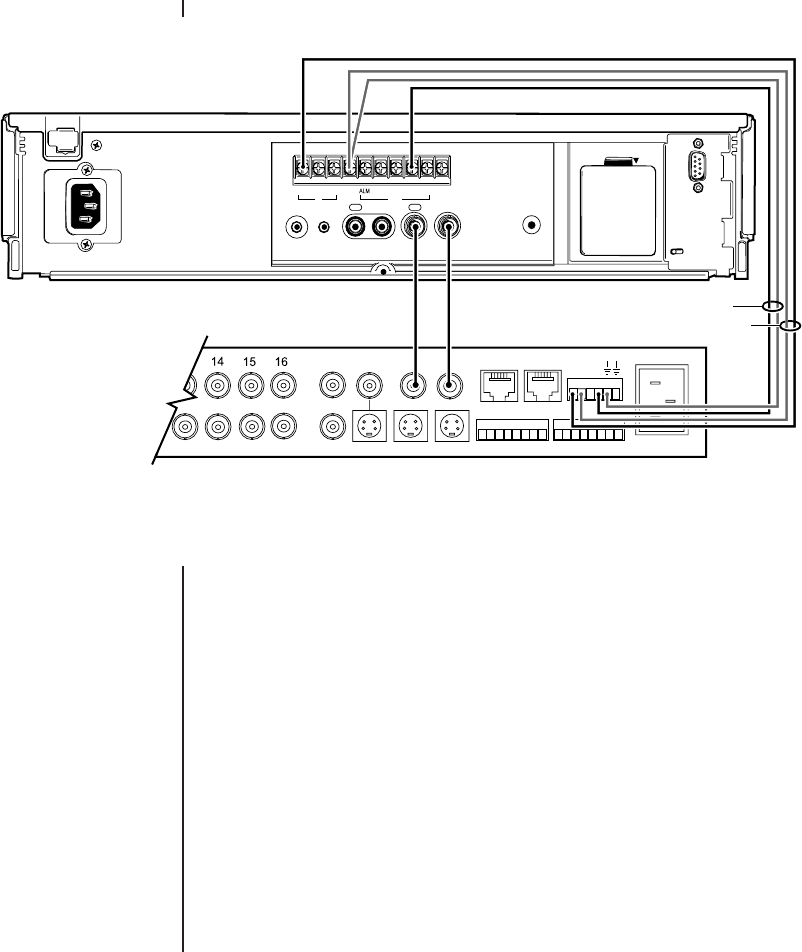
Pelco Manual C672M (2/01) 13
CONNECTING THE VCR TO A MULTIPLEXER
00396
REMOTE
RESET
IN OUT
AUDI
IN OUT
VIDEO
ALM RST GNDREC MODE CLK CALL
IN OUT
BATTERY OPEN
110-240V 50/60 Hz
VCR
AUX
MAIN
SPOT
SVHS
OUT
SVHS
IN COM
NN
H
C
O
C
ALARMS
12345 68 910 1415161213
COAXIAL
CABLE
COAXIAL
CABLE
A
B
MX4000 GENEX SERIES MULTIPLEXER
MIC
Figure 2. Connecting VCR to Multiplexer
Figure 2 shows how to connect the VCR to an MX4000 Series Genex
®
Multiplexer.
• For Automatic Speed Tracking (“B” lines in Figure 2)
This lets the VCR control the multiplexer’s recording speed. It is the most efficient
recording method.
1. Connect the VCR’s CLK output to the multiplexer’s head switching (HS) input to
synchronize camera switching.
2. Connect the multiplexer’s ground terminal to the VCR’s GND terminal.
• For Alarm Recording (“A” lines in Figure 2)
This is to start and stop recording when there are alarms.
1. Connect the multiplexer’s normally open (NO) relay terminal to the VCR’s ALM IN
(alarm input) terminal.
2. Connect the common (C) terminal to the VCR’s GND terminal.
NOTE:
Cameras and
monitors are connected to
the multiplexer. Figure 2
shows the connection
between the VCR and an
MX4000 Series Genex Mul-
tiplexer. Refer to the multi-
plexer manual for additional
component connections.


















