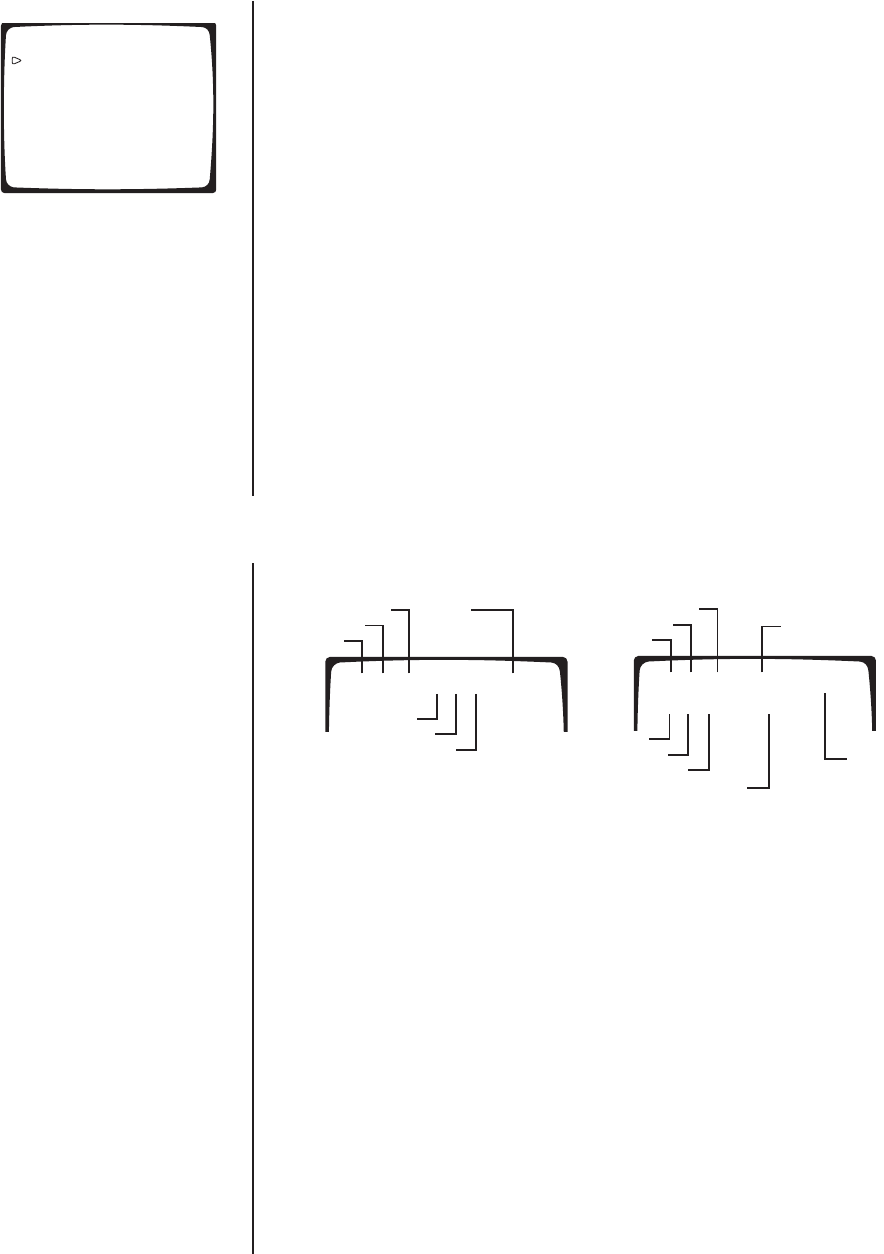
Pelco Manual C672M (2/01) 33
RS-232C MENU
The RS-232C menu is where you set parameters for controlling the VCR with a PC.
TRANSMISSION RATE Sets the transmission rate. Turn the JOG dial to switch the
display in the following order: 1200 (bps), 2400, 4800, 9600,
1200.
DATA BIT LENGTH Sets the data bit length. Turn the JOG dial to switch the
display in the following order: 8BIT, 7BIT, 8BIT.
STOP BIT LENGTH Sets the stop bit length. Turn the JOG dial to switch the
display in the following order: 1BIT, 2BIT, 1BIT.
PARITY BIT Sets the parity bit. Turn the JOG dial to switch the display in
the following order: NONE, ODD, EVEN, NONE.
DELIMITER<SEND> Sets the character to mark the end of a status or error code.
Turn the JOG dial to switch the display in the following order:
CR•LF (carriage return code and line feed code), CR, CR•LF.
DELIMITER<RECEIVE> Sets the character to mark the end of a command. Turn the
JOG dial to switch the display in the following order: CR•LF
(carriage return code and line feed code), CR, CR•LF.
VCR ADDRESS Sets the ID of the VCR. Turn the JOG dial to switch the
display in the following order: NONE, VCR01, VCR02 …
VCR254, VCR255.
ADDITIONAL MATERIAL
DAY AND TIME DISPLAY MODES
Figure 21. RS-232C Menu
00398
<RS-232C>
TRANSMISSION RATE 1200
DATA BIT LENGTH 8BIT
STOP BIT LENGTH 1 BIT
PARITY BIT NONE
DELIMITER<SEND> CR•LF
DELIMITER<RECEIVE> CR
VCR ADDRESS NONE
HOUR
MINUTE
SECOND
RECORDING MODE
MONTH
DAY
YEAR
DAY OF
ALARM
RECORDING
COUNTER
DISPLAY MODES 2 & 3
07-09- 00 SUN A0001
20:25:00 2
HOUR
MINUTE
SECOND
MONTH
DAY
YEAR
ALARM
RECORDING
COUNTER
DISPLAY MODE 1
07-09-00 20:25:00 A0001
00356
Display Mode 1
• Month-Day-Year
• Hour:Minute:Second
A 24-hour display is used: 00:00 indicates midnight; 12:00 is noon; and 15:00 is 3 p.m.
• Alarm recording counter
An alarm recording counter is displayed during alarm recording.
Display Mode 2
• Month-Day-Year
• Day of the week
The day of the week is set automatically.
• Alarm recording counter
• Hour:Minute:Second
• Recording mode


















