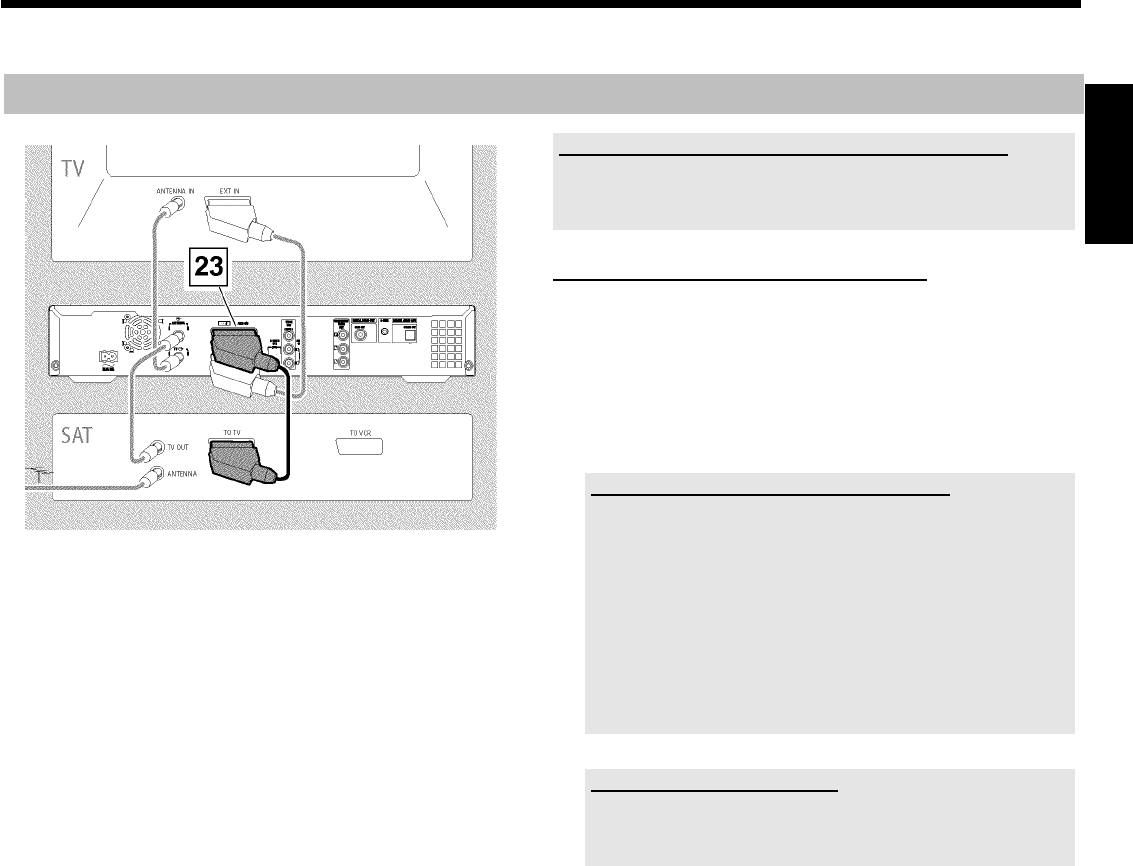
14
Connecting additional devices to the second scart socket
You can connect additional devices such as decoders, satellite
receivers, camcorders, etc. to the EXT2 AUX-I/O
M socket.
When playback is started on this additional device the DVD recorder
automatically connects the EXT2 AUX-I/O
M scart socket with the
EXT1 TO TV-I/O
N scart socket. You will then see the picture from
the additional device on your TV, even if the DVD recorder is switched
off.
O The TV/HDD 4 button on the remote control allows you to
switch between playback through the EXT2
AUX-I/O
M scart socket and playback from the DVD
recorder.
How can I switch to the scart socket EXT2 AUX-I/O M ?
If necessary, use the TUNER
0 button to switch to the internal tuner.
Select programme number 'EXT1' with 0 on the remote control and then
select programme number 'EXT2' with CHANNEL r
S .
Connecting an external receiver
1 Connect the scart socket of the receiver (satellite receiver,
set-top box, cable TV box,...) provided for the TV (usually labelled
'TV', 'TO TV',...) with the EXT2 AUX-I/O
M socket of the DVD
recorder.
O If your external receiver offers several options for the signal
available at the 'TV', 'TO TV',... socket, choose the 'RGB'
setting.
Why can't I use the 'VCR' or 'TO VCR' socket?
To achieve the best picture quality, you must use the RGB
(red-green-blue) signal of the receiver. This signal is usually only
available on the 'TV', 'TO TV' socket. The DVD recorder transfers the
signal to the EXT1 TO TV-I/O
N socket.
Some receivers only provide a 'Video (CVBS/FBAS)' signal at the 'VCR' or
'TO VCR' socket.
If you are satisfied with the picture quality on the 'VCR' or 'TO VCR'
socket, you can also use this socket.
Read the instruction manual of the receiver which signals are available
at the sockets.
Connecting additional receivers
If the TV is connected to the COMPONENT VIDEO OUT
R socket, you can also use the EXT1 TO TV-I/O N socket to
connect additional receivers.
ENGLISH
Connecting additional devices


















