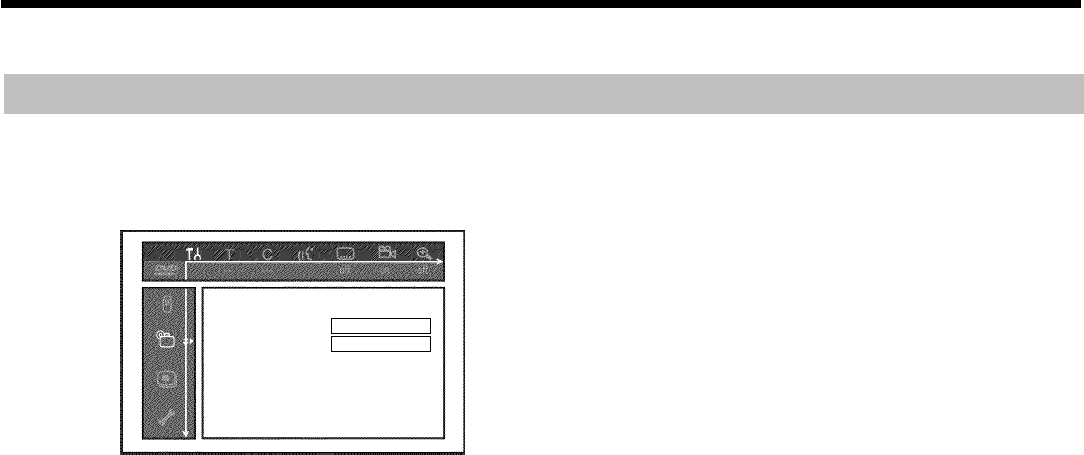
91
Disk feature menu
In this menu, you can make changes that relate to the disc:
Discfeatures
AccessControl Entercode
Autoresume On
'Access Control'
Please read the next chapter 'Access control (child lock)'.
Auto resume
If playback of a pre-recorded DVD video disc or video CD is
interrupted (using STOP h
N or OPEN/CLOSE J 3 ), playback
will resume where it stopped after you reinsert the disc. This applies
not only to the current disc but also to the last 20 discs you played.
You can switch off this feature if you do not want it.
'PBC'
This line appears only if you insert a VCD.
Using this function, you can activate or deactivate the PBC menu
(Playback Control) of a Video CD. For more information, read section
'Playing a (Super) Video CD' in chapter 'Playback'.
'Finalise disc'
This function allows you to finalise DVD+R discs. If the disc has already
been finalised, this line will appear darker.
'Adapt disc format'
If a DVD+RW has been recorded in a PC drive or a different DVD
recorder, the index screen may not be displayed properly.
This feature allows you to adjust the format of the disc.
Therefore, this feature is only visible if the disc format is different.
User preferences /settings II


















