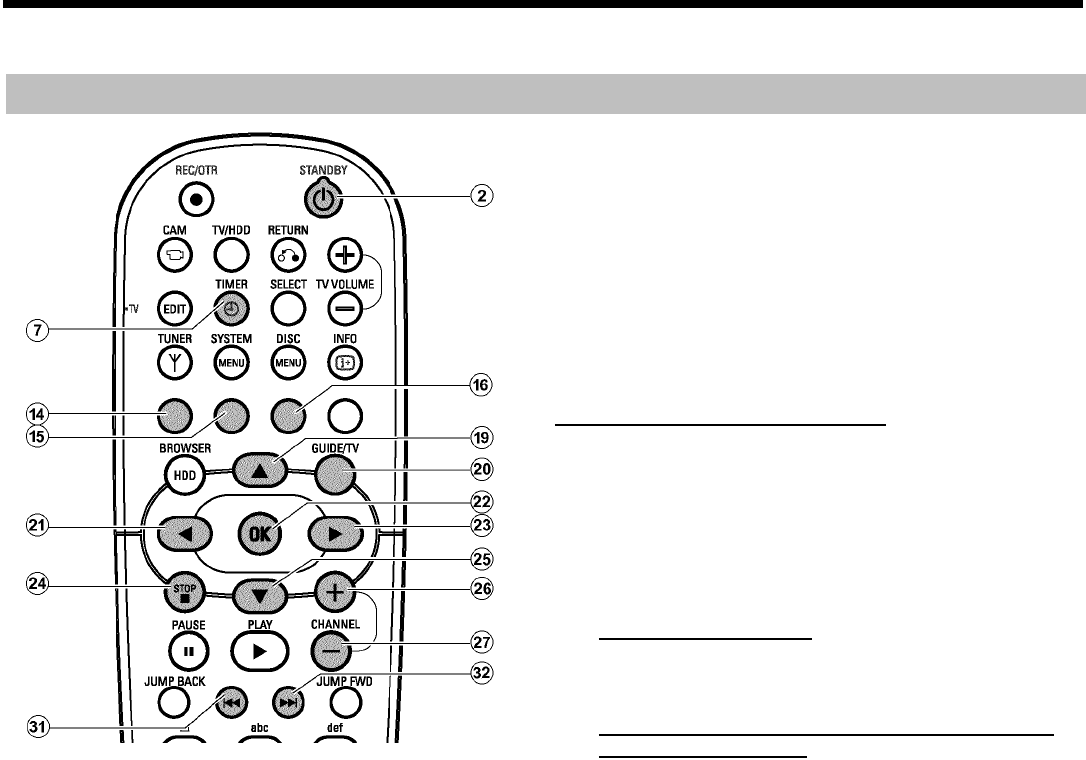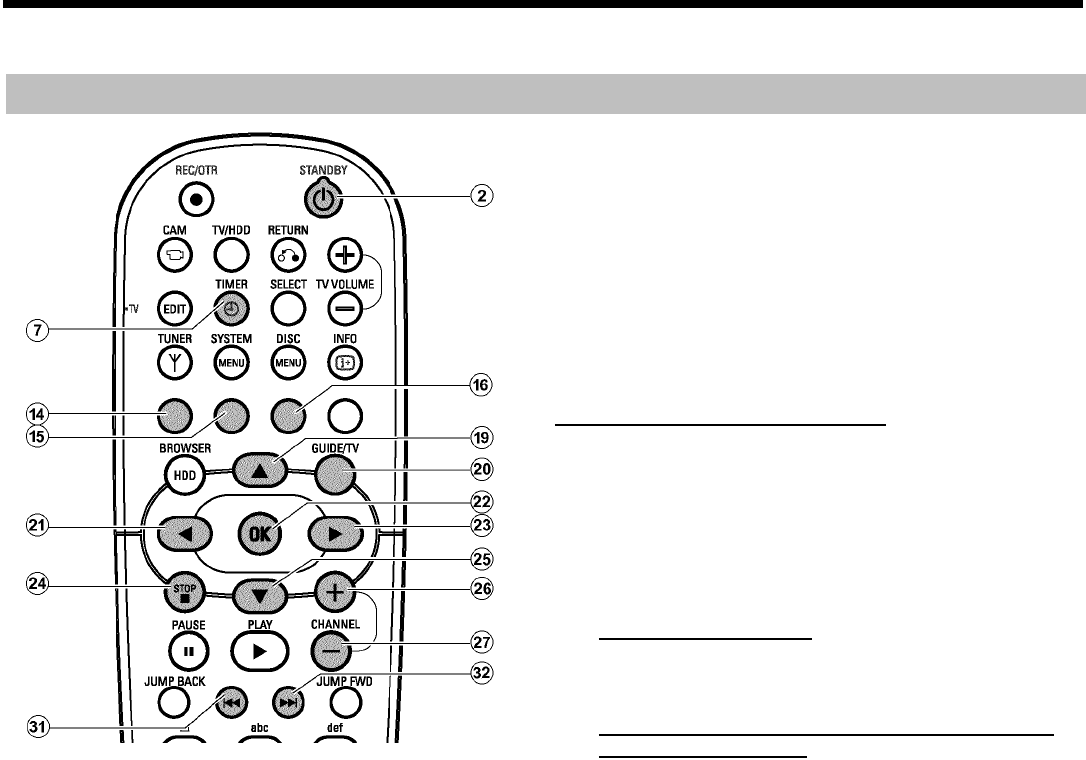
63
General
Use 'Programming a recording (TIMER)' to automatically start and stop
a recording at a later date.
The DVD recorder will switch to the right programme number and
begin recording at the correct time.
On this DVD recorder you can pre-programme up to 12 recordings
within a period of one month.
To make a programmed recording, your DVD recorder needs to
know:
* the date you want to make the recording
* the programme number of the TV channel
* the start and stop time of the recording
* VPS or PDC on or off
This information is saved in a 'TIMER block'.
Before you begin, make sure the clock is set. If the clock is not set, the
'Time/Date' menu will appear when you press the
TIMER s
7 button.
What do I need to know about 'VPS/PDC'?
- You must enter the start time exactly to the minute.
If you want to programme a time that is different from the VPS or PDC
time, you must switch off VPS or PDC.
- Only one TV program of a TV channel can be controlled using
'VPS/PDC' at a time. If you want to record two or more TV
programmes on a TV channel using 'VPS/PDC', you will need to
programme these as two separate recordings.
Using the Time Shift Buffer
- To use this function press STANDBY m
2 to switch the
DVD-Recorder on. Then you can use the A
I or B O button to
jump to the beginn of the recording.
'Guide not visible on this output' appears on the screen
when TIMER s is pressed
- It is not possible to provide the Timer Menu on the sockets EXT1
TO TV-I/O
N and COMPONENT VIDEO OUT
R simultanously. Connect the TV to the COMPONENT VIDEO
OUT
R socket or refer to chapter 'User preferences/Settings II' how
to switch the output to 'RGB'or'S-Video'.
Programming a recording (TIMER)