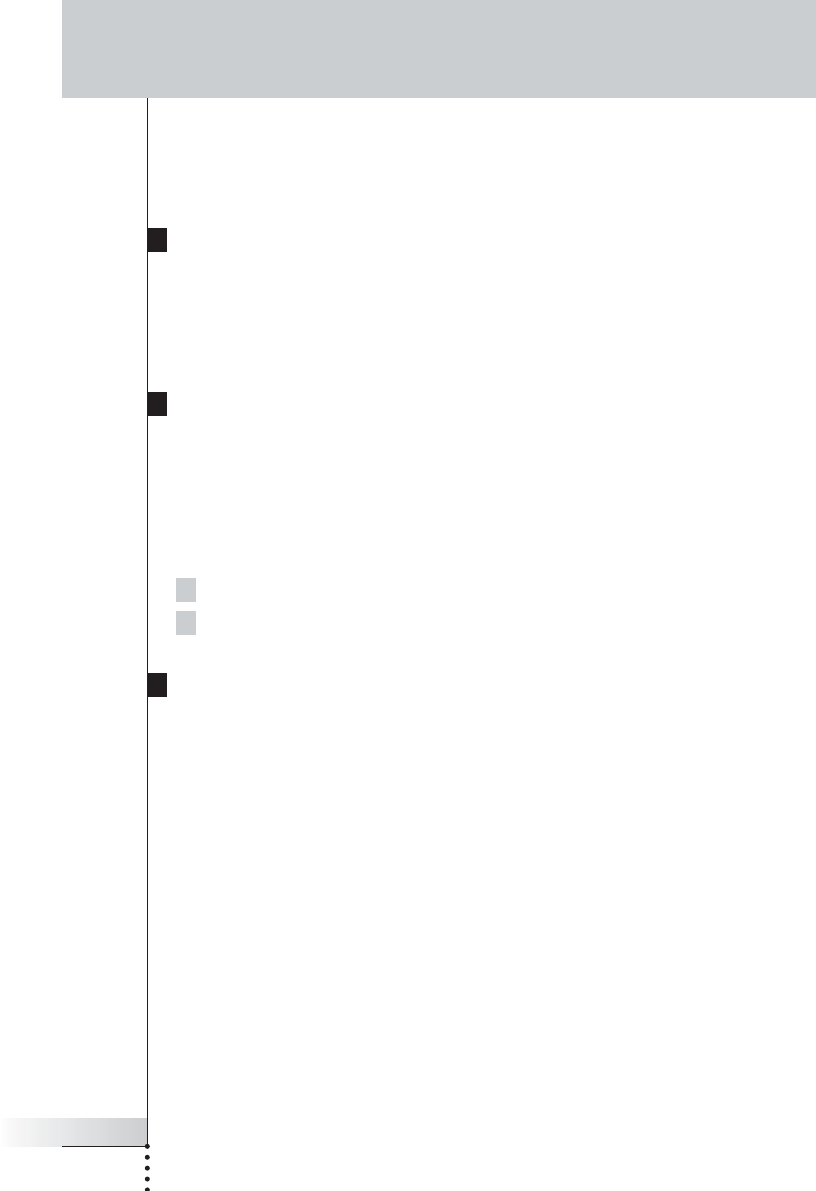
User Guide
55
Troubleshooting
Timers do not work
■ Check if the timer has been activated. (Activating Timer, p. 43)
■ Make sure a Start Action for the timer has been defined properly. (p. 41)
■ Check whether the date and time of your Pronto NG are set properly. (p. 12)
Memory Storage Problems
Memory storage problems can be the cause of Pronto NG not saving a macro.
Storage problems can be caused by a full memory or by low batteries.
■ Consult the third Settings Page to see how much memory is available. (p. 30)
■ Consult the first Settings Page or the battery icon at the top of your screen to
check the battery status. Replace the batteries if necessary. (p. 10)
Pronto NG error messages
If one of the following error messages occurs, please contact your dealer or the
Philips customer service:
■ Invalid CF version or corrupt flash;
■ Incorrect software version.
When your Pronto NG does not respond and the screen stays blank:
1 Download the configuration file again.
2 When downloading the configuration file again does not work,
download the firmware from http://www.pronto.philips.com.
Connection to the PC
■ Make sure the batteries in the Pronto are not low while using ProntoEdit NG to
download or upload.
■ Do not pull out the USB cable while uploading or downloading a configuration
file.
Pronto TSU3000v3 US 18-02-2004 16:02 Pagina 55


















