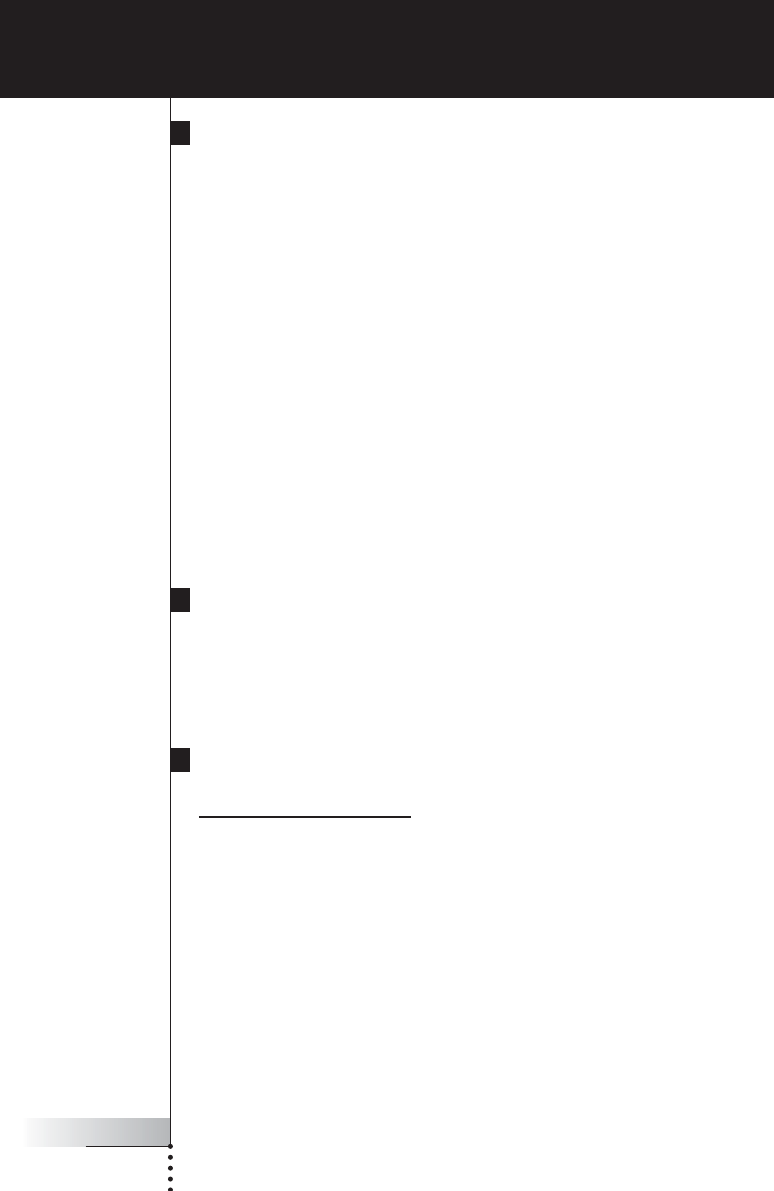
User Guide
56
Maintaining Pronto NG
Important Notices
Take care not to scratch the touch screen
Use your finger to tap the touch screen or use plastic-tipped pens intended for use
with touch screen.
Never use an actual pen, pencil or other sharp object on the touch screen.
Protect Pronto NG from temperature extremes
Keep Pronto NG away from heaters and other heat sources.
Pronto NG is not waterproof
Pronto NG should not be exposed to rain or moisture.
Do not store or use Pronto NG in any location that is extremely damp or wet.
When you have spilled water on Pronto NG, you have to take out the batteries and
let Pronto NG dry for 48 hours before you insert the batteries again.
The touch screen of Pronto NG contains a glass element
Do not drop Pronto NG or subject it to any strong impact.
Cleaning Pronto NG
■ Use a soft, damp cloth to clean Pronto NG.
■ If the touch screen of Pronto NG is spoiled, clean it with a soft cloth
moistened with a diluted window-cleaning solution.
■ Do not use a corrosive detergent or an abrasive sponge.
■ Avoid the use of abundant water.
Upgrading Pronto NG
You can find the latest upgrades of your Pronto NG software (when available) on
http://www.pronto.philips.com. Navigate to the Downloads section. If you are
already registered you can enter your username and password to log in. Otherwise
you can register and become a ProntoZone member for free.
Pronto TSU3000v3 US 18-02-2004 16:02 Pagina 56


















