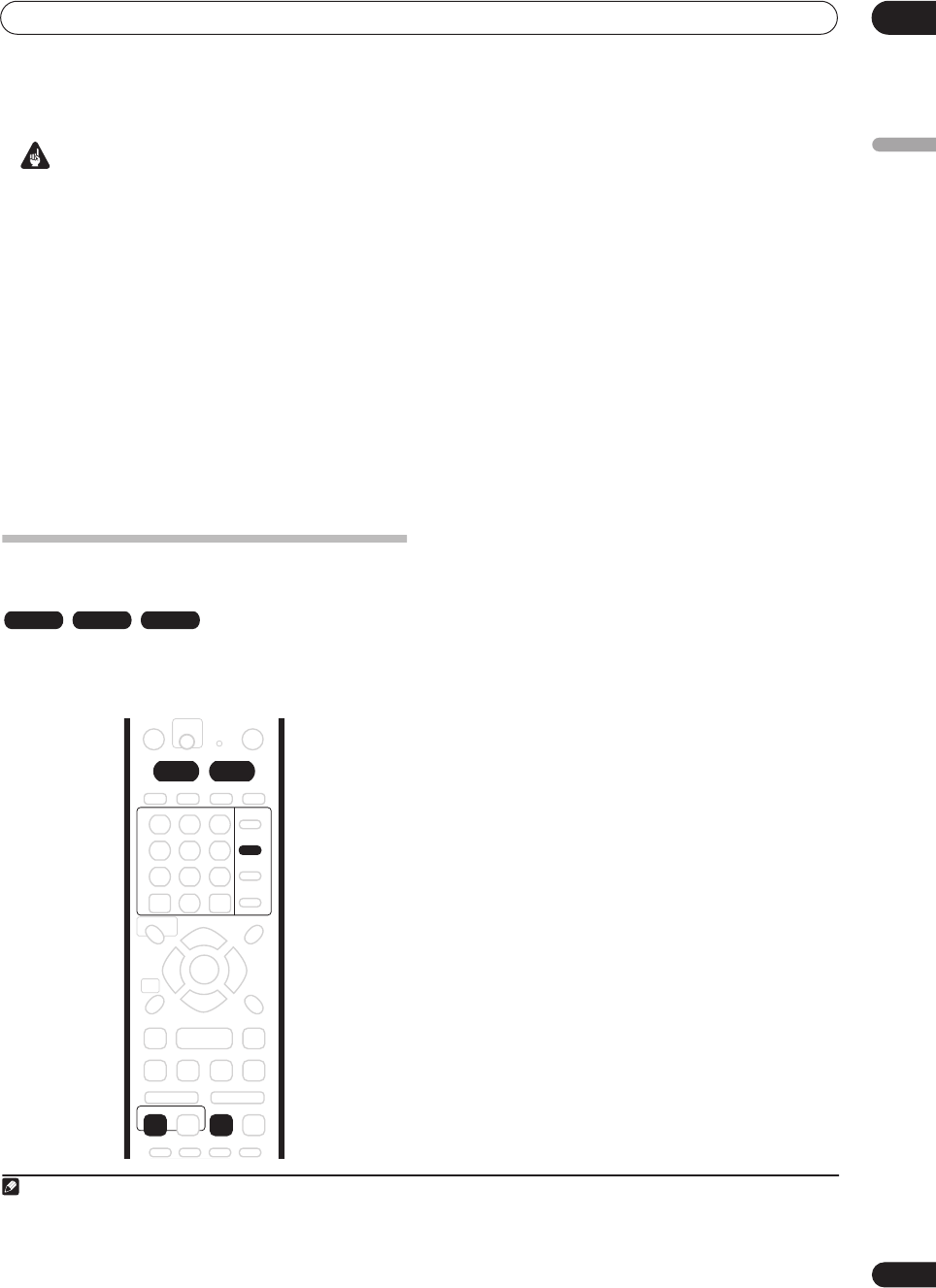
Recording
07
67
En
English
Important
• Note that you must use a DVD-RW Ver. 1.1 / 2x or
Ver. 1.2 / 4x disc to be able to use this feature.
• You may not be able to use this feature with a
DVD-RW disc that was first initialized on another
recorder.
• During recording, press
PLAY to start playback
from the beginning of the current recording, or press
DISC NAVIGATOR and select another title to play
from there.
You can use all the usual playback controls, such as
pause, slow-motion play, scan and skip.
1
• To stop playback, press
STOP
(recording will
continue).
• To stop recording, press
STOP REC
(playback will
continue).
Recording from an external
component
You can record from an external component, such as a
camcorder or VCR, connected to one of the recorder’s
external inputs.
2
1 Make sure that the component you want to
record from is connected properly to the DVD
recorder.
See Chapter 2 (
Connecting up
) for connection options.
2 Press INPUT SELECT repeatedly to select one of
the external inputs to record from.
There are three analog inputs and a DV digital input. The
current input is shown on-screen and in the front panel
display:
•
L1
– Input 1
•
L2
– Input 2 (front panel)
•
L3
– Input 3
•
DV
– DV input/output (front panel)
Check that the
Audio In
settings for
External Audio
,
Bilingual Recording
and
DV Input
are as you want them
(see
Audio In settings
on page 113).
• If the aspect ratio is distorted (squashed or
stretched), adjust on the source component or your
TV before recording.
3 Set up the recorder.
• Use
REC MODE
to set the recording quality. See
Setting the picture quality/recording time
on page 61
for detailed information.
• Press
HDD
to record to the hard disk drive, or
DVD
to
record to a DVD.
4 Press
ì
REC when you’re ready to start
recording.
• The recorder will only start recording from the
DV IN/
OUT
jack if there is a valid signal. Recording will also
pause if the signal is interrupted during recording.
Note
1• You can’t start playback immediately after recording starts.
• When scanning a DVD, no sound is output if the recorder is also recording the DVD (see
Scanning discs
on page 53).
2 If your source is copy-protected using CopyGuard, you will not be able to record it. See
Restrictions on video recording
on page 61 for more
details.
VR mode Video mode HDD
INPUT
SELECT
HDD DVD
ENTER
CLEAR
REC
REC MODE
ì
DVR-04_HDD_UK.book 67 ページ 2004年9月10日 金曜日 午後7時3分


















