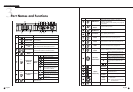2-6
English
SHR-4160N/P USER’S MANUAL
2-5
English
2.Detach the cover from the product. (Pull out the cover slightly and lift from the back
side to detach.)
3. A bracket is fixed to each side of HDD. Please loosen the screw of the bracket to
which you want to fix HDD.
BRACKET-HDD
SHR-4081N/P USER’S MANUAL
4.Pull BRACKET-HDD to the product center to detach the fixed part at the bottom to
detach BRACKET-HDD from the product.
5.Tighten 4 SCREW-SPECIALs(BWH,6-32UNC,L10.5), supplied as an accessory to
fix HDD to BRACKET-HDD. (Screw tighten force shall be strong enough to resist
vibration.)