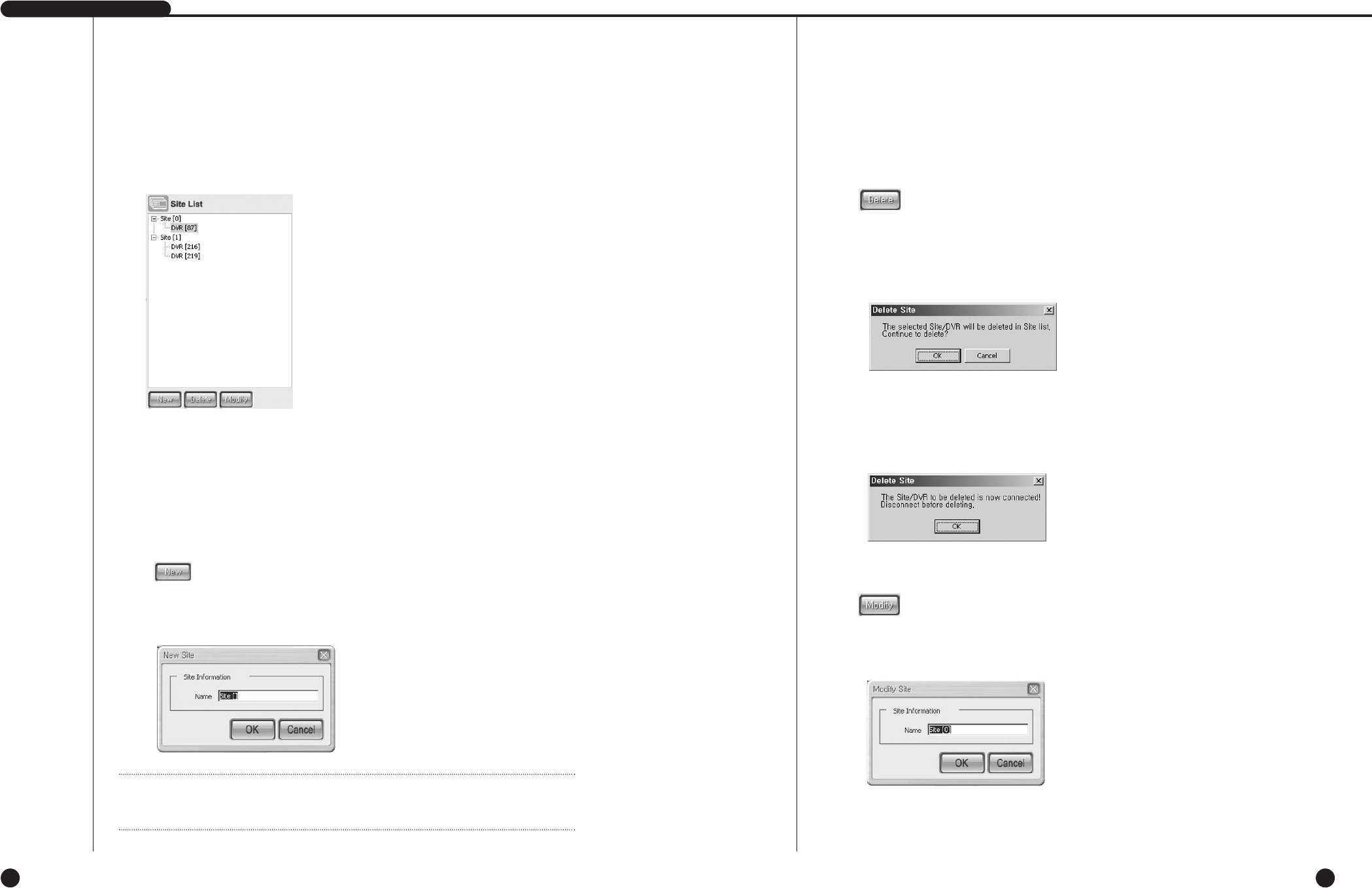
English English
SHR-4081N/P USER’S MANUAL
10-53 10-54
● Site List
- Site List registers multi- DVRs(SHR-4081N/P) that you want to contact at once
by Smart Viewer at one site for control. You are allowed to register a new Site or
delete or modify the selected Site from the registered list and add DVR
(SHR-4081N/P) to the Site selected from Site List or delete it
- In Site List, both the name of a registered Site and the name of DVR
(SHR-4081N/P) composing the Site will be listed. In addition, a Site can be
configured with up to 16 DVRs (SHR-4081N/P).
! Site Addition
- If you press the [New] button, the following window will pop up where you can
input the information on the new Site.
- The information to be typed in is the Site name.
@ Deletion of Already-Registered Site or DVR(SHR-4081N/P)
- If you select one Site or DVR(SHR-4081N/P) in Site List for deletion and
press the [Delete] button, the following message box will pop up. If you press
[OK] button then, either Site or DVR(SHR-4081N/P) will be deleted.
- After being deleted, DVR(SHR-4081N/P) is still left alive in the Site composi-
tion and so is the information on DVR(SHR-4081N/P).
- As long as Site or DVR(SHR-4081N/P) for deletion is connected with the
current Smart Viewer, the following message box will pop up and Site or
DVR(SHR-4081N/P) will not be deleted. Be sure to cut the connection
between both Site and DVR(SHR-4081N/P) and Smart Viewer before you
delete it.
# Modification of Already-Registered Site
- If you select one Site in Site List for modification and press the [Modify]
button, the following message box will pop up where you can modify the Site
information.
Note
Note
Site may be named in both English and Korean with no more than 10 texts.


















