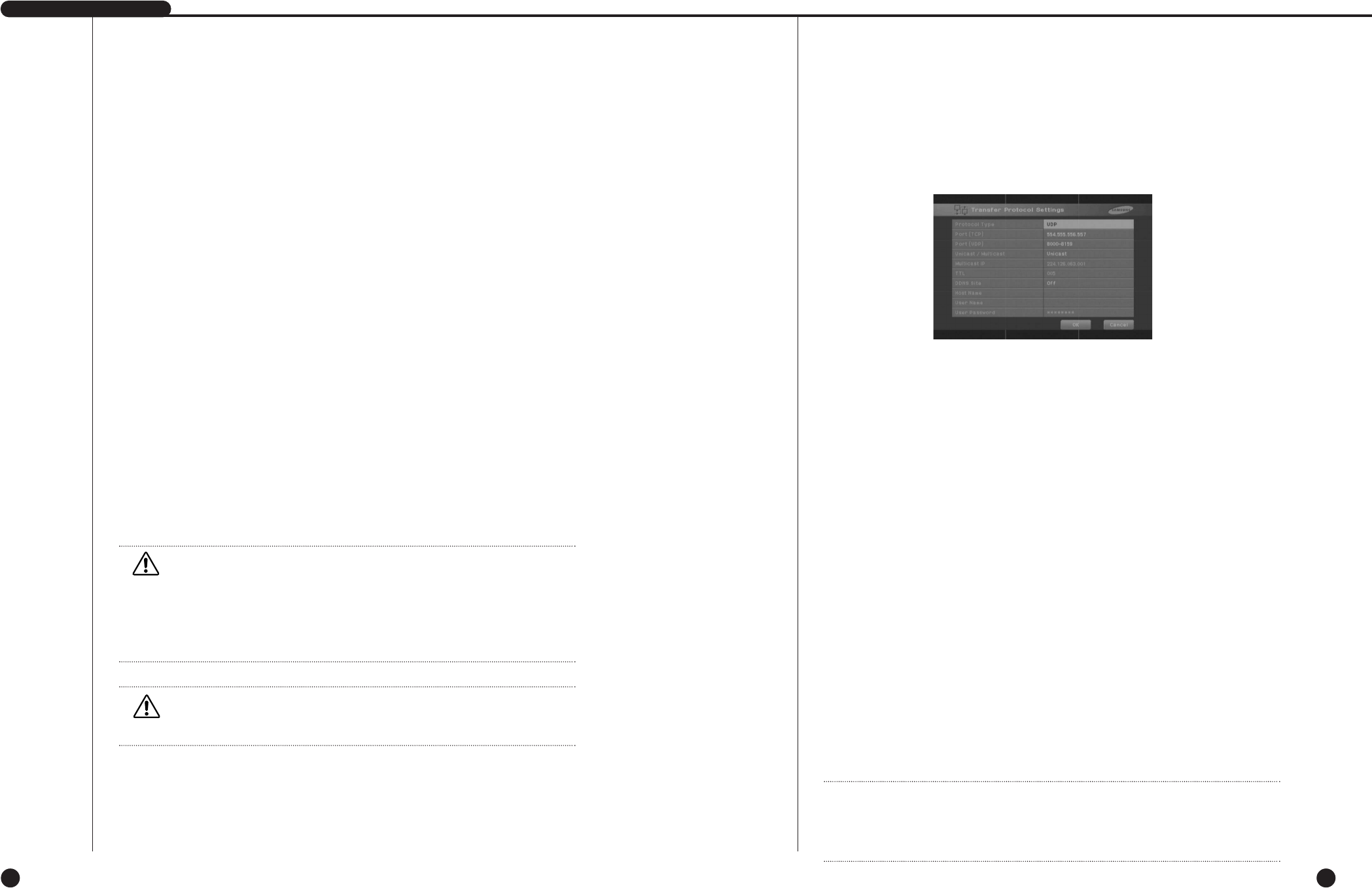
English English
5-30
SHR-4081N/P USER’S MANUAL
5-29
Caution
Caution
IIn the ADSL connection mode, SmartViewer does not support Audio replay.
Caution
Caution
Be sure to set up IP/SubnetMask/Gateway/DNS to let Smart Viewer connect with the
main body of SHR-4081N/P.
Wrong IP/Gateway/SubnetMask/DNS may prevent Smart Viewer from being
connected to the main body of SHR-4081N/P.
Please call the network manager or ADSL company to get each setting value.
● Gateway
Determines Gateway Address in the SHR-4081N/P main body.
● Subnet Mask
Determines Subnet Mask Address in the SHR-4081N/P main body.
● DNS
Sets up DNS Address in the main body of SHR-4081N/P. The default of DNS is
168.126.63.1. Generally, you don’t have to alter the DNS default but you may be hard to
connect to the network sometimes if you use DHCP or ADSL. In this case, call the
network manager or ADSL company to set up a new DNS address.
● ADSL User ID
If the main body of SHR-4081N/P is connected with the ADSL(PPPoE) network, input
User ID subscribed to the ADSL company. You may input User ID with a Virtual
key-board as long as 40 digits irrespective of alphabets, numbers, or symbols.
● Password
If the main body of SHR-4081N/P is connected to the ADSL(PPPoE) network, input the
user password subscribed to the ADSL company. You may input the password with a
Virtual keyboard as long as 40 digits irrespective of alphabets, numbers, or symbols.
Transfer Protocol Settings
● You may choose the protocol type, either TCP or UDP.
ADSL setup in the IP setup page can be made only to TCP.
● Port(TCP) can be selected from 554 to 998, increasing by 4.
Once the first digit is chosen, the rest 3 digits will follow the first digit.
● Port(UDP) can be selected from 8000 to 9760, increasing by 160.
Once the front port is chosen, the rest ports will change accordingly.
● Unicast/Multicast has the default of Unicast and you may choose Multicast.
●
Multicast IP shall be set to Multicast from Multicast/Unicast to be activated and for IP
setup.
Sets up the D-Class IP address from 224.0.0.0 to 239.255.255.255.
● TTl shall be also set to Multicast from Multicast/Unicast to be activated and to
choose a value from 1-255. The default is 5.
● DDNS Site
- You may select the DDNS Site as Off, Samsung DDNS, dyndns.com, no-ip.com, or
changeip.com.
- If you select Off, the IP will not be registered in DDNS.
- If you select Samsung DDNS, the IP will be registered in the DDNS operated by
Samsung.
Select MAC Address as the Address Type in the Setup
➝ Site Setup ➝ DVR regis
tration window of the SmartViewer, and enter the MAC Address of DVR
(SHR-4081N/P), then you can connect remotely using the Samsung DDNS.
- dyndns.com, no-ip.com, and changeip.com are free Public DDNS websites that a URL
can be allocated by registering a Dynamic IP.
Become a member of the desired website, register the URL, and then set up your
Host Name, User Name, and User Password.
Select URL as the Address Type in the Setup
➝ Site Setup ➝ DVR registration
window of SmartViewer, and enter the Host Name (URL) that is allocated by the
Public DDNS website, then you can connect remotely using the URL.
Note
Note
If you set up the Public DDNS (dyndns.com, no-ip.com, or changeip.com), it will take
approximately 30-60 seconds for the IP address of the Host Name (URL) to be updated
in the DNS.


















