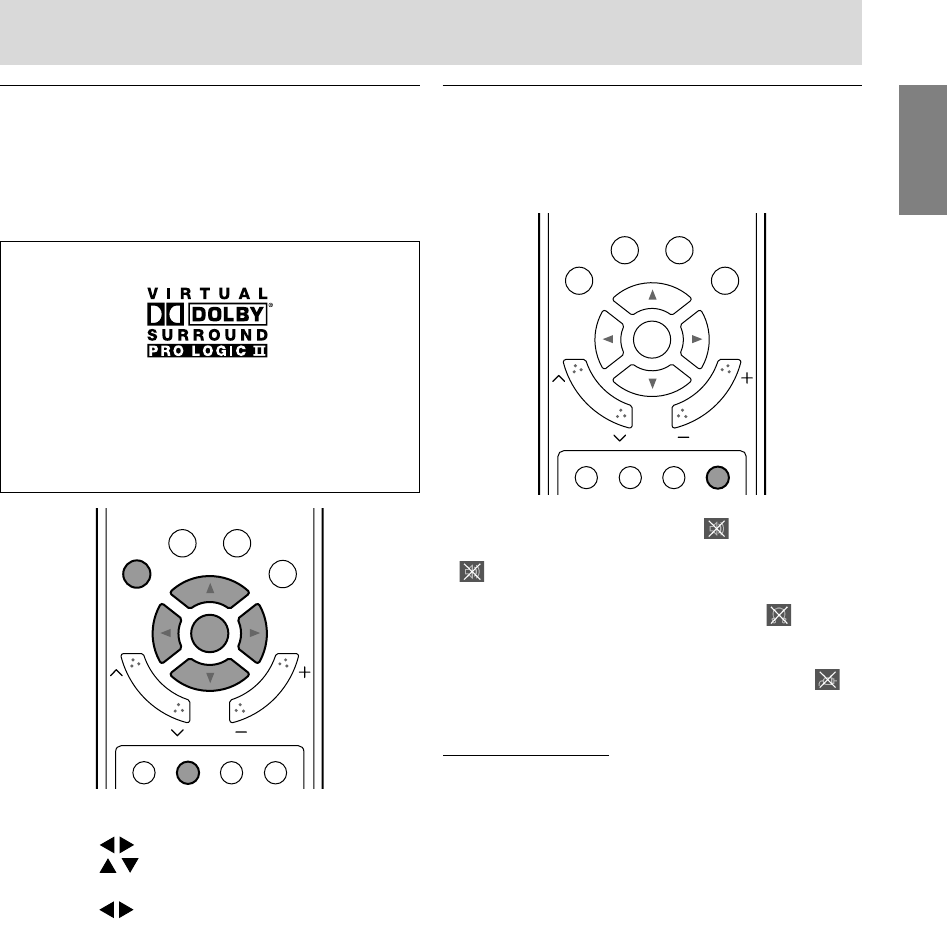
E31
EnglishFrançaisEspañolItalianoEspañolEnglish
Basic operations
Enjoying surround sound
(Virtual Dolby Surround)
The Virtual Dolby Surround function allows you to
enjoy powerful, realistic sound, just like in a movie
theater.
Manufactured under license from Dolby
Laboratories.
"Dolby", "Pro Logic" and the double-D symbol
are trademarks of Dolby Laboratories.
TV AV
MENU PC
VOLCH
RETURN EXIT MTS MUTE
ENTER
1.Press the MENU button to display the MENU
screen.
2.Press the buttons to select "Audio".
3.Press the buttons to select "Dolby Virtual",
and press the ENTER button.
4.Press the buttons to select "On".
5.Press the MENU or EXIT button to exit the
screen.
Notes:
- When headphones are connected or when
"Output Select" is set to "Variable2" in the Option
menu (see page E45 or E52), the Virtual Dolby
Surround function cannot be used.
- You cannot get the Virtual Dolby Surround effect
for sound output via the audio output terminals.
Muting the sound (MUTE)
This feature is helpful when you want to mute the
sound such as when the phone rings or someone
comes to the door.
TV AV
MENU PC
VOLCH
RETURN EXIT MTS MUTE
ENTER
1.Press the MUTE button.
The sound will be muted and will appear on
the screen.
will disappear after several seconds.
Notes:
- When headphones are connected, will
appear on the screen.
- When "Output Select" is set to "Variable2" in
the Option menu (see page E45 or E52),
will appear on the screen.
Canceling muting
1.Press the MUTE button again, or press the
VOL +/– buttons.
Note:
- Muting will also be canceled when the TV
comes back from power-saving mode in PC
mode or from power off/on.
Note:
- When "Output Select" is set to "Variable1" or
"Variable2" in the Option menu, sound via the
audio output terminals can be muted.
01_LD-26SH3U_gb_01.P65 5/23/2005, 1:44 PM31


















