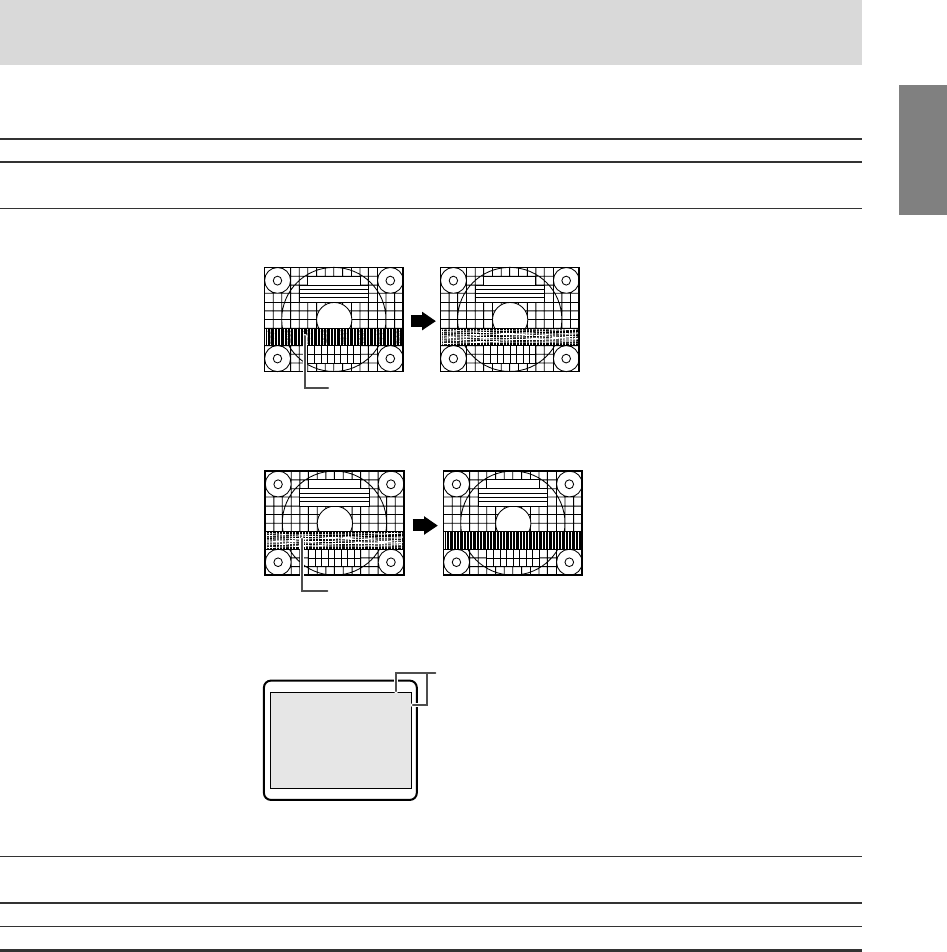
E51
EnglishDeutschFrançaisItalianoEspañolEnglish
Using the menus in PC mode
Item
Auto Sync.*
Fine Sync.*
Input Signal*
Scaling
Language
Note:
- To exit the adjustment program, press the computer's [Esc] key.
Description
Automatically adjusts "Clock", "Phase", "H-Pos.", and "V-Pos.".
(See page E46.)
- Clock
..............
Adjusts the clock so that no vertical flicker noise is
emitted.
- Phase
.............
Makes an adjustment after "Clock" is properly adjusted
so that no horizontal flicker noise is emitted.
-
H-Pos., V-Pos.
...
Adjusts the position of the adjustment pattern so that it
appears centered on screen.
- Reset
..............
Resets adjustment values for this item to their original
factory settings.
- 480 Lines
.......
Specifies the horizontal resolution of a 480-line screen.
- 768 Lines
.......
Specifies the horizontal resolution of a 768-line screen.
Adjusts the image to optimum sharpness when it is enlarged.
Selects the language (English, French, or Spanish) on the screen.
Setup menu (See page E47 for information on using the menus.)
*When using the TV with a digital connection, this item does not appear.
Horizontal flicker noise
Vertical flicker noise
Adjustment
pattern
Screen frame
02_LD-26SH3U_gb_02.P65 5/23/2005, 1:44 PM51


















