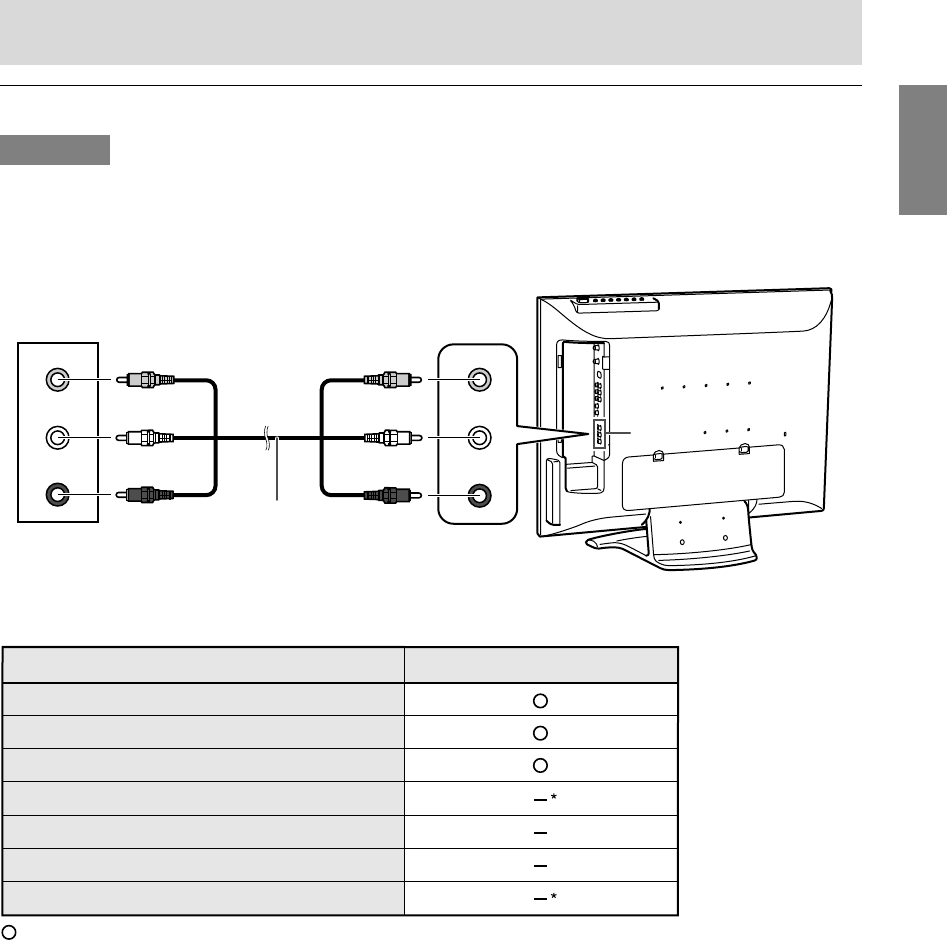
E59
EnglishDeutschFrançaisItalianoEspañolEnglish
Outputting images and sound to AV equipment
CAUTION!
- Ensure that the TV and all the equipment you are connecting to it are switched off before you begin.
See page E10 for information on removing/replacing the terminal cover.
AV-OUT
VIDEO
AUDIO-L
AUDIO-R
VIDEO
AUDIO-L
AUDIO-R
The image displayed on the TV screen and the sound can be output via the AV-OUT terminals to AV
equipment. (In PIP/Split mode, the image displayed in the active window and the sound can be output.)
Output from AV-OUT terminalsImage displayed on the TV screen
TV image
Image input from the video input terminal
Image input from the S-video input terminal
Image input from the component input terminals
Image input from the DVI input terminal
Image input from the HDMI input terminal
Computer Image
: Available
* Only the sound is output.
After making the connection, select the item you want to set in "Output Select" using the Option menu,
according to your requirements. (The factory setting is "Fixed". See pages E42 and E45, or E47 and E52
for information on using the menus.)
- Fixed................Use when connecting to a VCR for recording, etc. The volume of the sound via the
audio output terminals is fixed.
- Variable1 .........Use to enjoy the sound from both the TV speakers and external speakers while
watching the image on the TV. VOL +/
–
buttons allow you to adjust the sound volume
for both the TV and external speakers.
- Variable2 .........Use to enjoy only the sound from the external speakers while watching the image on
the TV. No sound can be heard from the TV speakers with this setting.
VOL +/
–
buttons allow you to adjust the sound volume for the external speakers.
Other features
Right side of the TV
(Yellow)
(White)
(Red)
RCA pin cable
(commercially available)
Input terminals of
AV equipment
(Yellow)
(White)
(Red)
02_LD-26SH3U_gb_02.P65 5/23/2005, 1:45 PM59


















