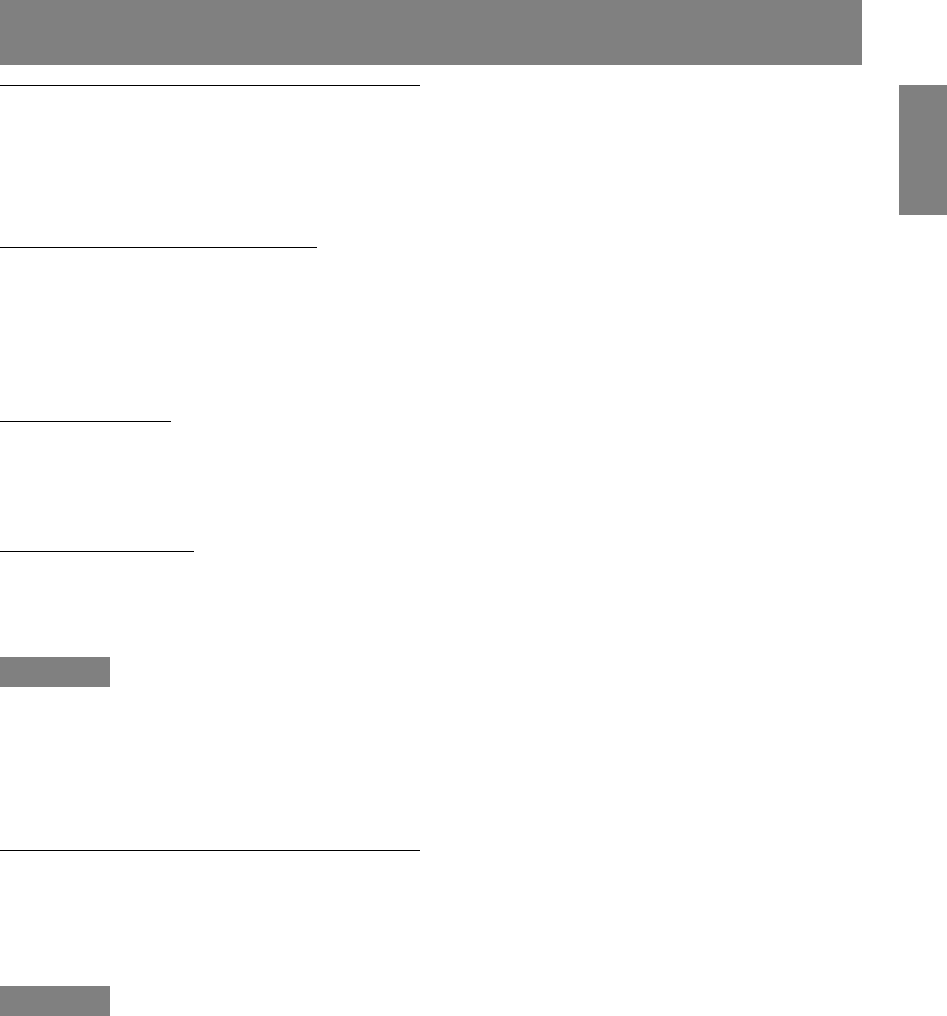
E65
EnglishDeutschFrançaisItalianoEspañolEnglish
TV care
TV care
Always make sure to turn your TV off and then
unplug the TV from the AC outlet before cleaning
the TV.
Cabinet and control panel section
Use a soft dry cloth to lightly wipe away any grime
from the cabinet and control panel.
If the cabinet or control panel is still dirty, apply a
neutral cleaner (that is not acid or alkaline based)
to a dampened soft cloth, wring it out well and
wipe away grime.
LCD panel section
Use a soft dry cloth to lightly wipe away dirt and
dust from the surface of the LCD panel. (A soft
cloth such as gauze or that used for lens cleaning
is suitable.)
Ventilation openings
If dust has accumulated, remove it. If dust has
accumulated inside of the TV, consult the shop
where you purchased the TV or your nearest
Sharp authorized Service Center.
CAUTION!
- Never use thinner, benzine, alcohol, glass
cleaner, etc., as this could lead to color change
or change in shape.
- Never scratch the TV with anything hard or apply
strong pressure as this could leave marks or
result in malfunction.
Storage
If the TV will not be used for a long period of time,
be sure to remove the power plug from the AC
outlet.
CAUTION!
- Do not leave the TV in contact with rubber or
plastic items for long periods of time as this
could lead to color change or change in shape.
02_LD-26SH3U_gb_02.P65 5/23/2005, 1:45 PM65


















