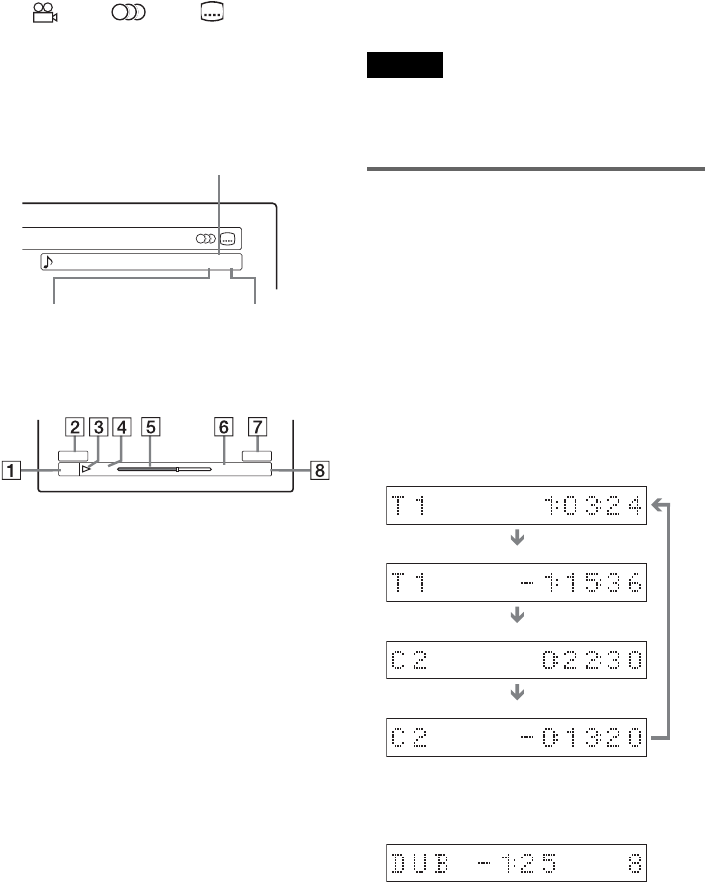
42
A Title number/name
(Track number for CDs/VIDEO CDs without
PBC, scene number for VIDEO CDs with
PBC, track number/name for DATA CDs)
B Available functions for DVD VIDEOs
( angle/ audio/ subtitle, etc.)
C The current selected function or audio
setting (appears only temporarily)
D The current selected angle
Example: Dolby Digital 5.1 ch
◆Display 2
Example: When playing a DVD-RW (VR mode)
A Disc type*
2
/format (page 8)
B Title type (Original or Playlist) (page 64)
C Play mode
D Recording mode (page 45)
E Playing status bar*
3
F Title number (chapter number*
1
) (page 61)
(Track number for CDs/VIDEO CDs without
PBC, scene number for VIDEO CDs with
PBC, track number (album number*
1
) for
DATA CDs)
G CD text (album name) appears when text is
recorded on a CD.
H Playing time (remaining time*
1
)
*
1
Displayed when you press TIME/TEXT repeatedly.
*
2
Displays Super VCDs as “SVCD”, DATA CDs as
“CD”.
*
3
Does not appear with VIDEO CDs, or DATA CDs.
z Hints
• If “DTS” is set to “Off” in Audio Setup, the DTS track
selection option will not appear on the screen even if
the disc contains DTS tracks (page 90).
• When “Auto Display” is set to “On” (default) in
Options Setup (page 94), playback information
automatically appears when the recorder is turned on,
etc.
Notes
• The recorder can only display the first level of a CD’s
text, such as the disc name.
• The letters or symbols that cannot be displayed are
replaced with “
*
.”
Checking the playing/remaining
time
You can view the playing or remaining time
information displayed on the TV screen and the
front panel display.
Press TIME/TEXT repeatedly.
The displays differ depending on the disc type or
playing status.
◆Front panel display
Example: When playing a DVD
Example: When dubbing a DVD
1 : English DolbyDigital 3/2.1
Rear (L/R)
Front (L/R) + Center
LFE (Low Frequency
Effect)
0:00:45
T1SP
Original
DVD -RW
VR
Movies
Playing time and number of the current title
Remaining time of the current title
Playing time and number of the current chapter
Remaining time of the current chapter
CH
Remaining time of dubbing in progress


















