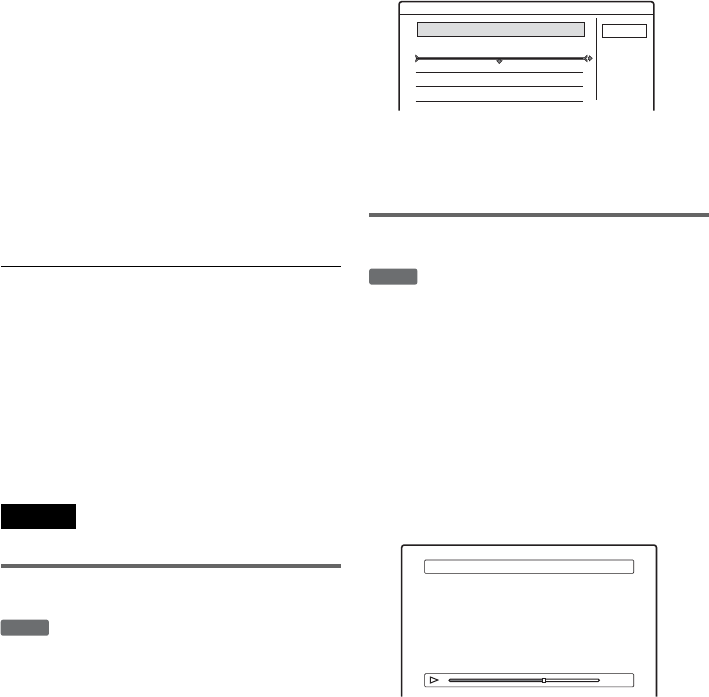
70
“Change OUT”: Allows you to change the
OUT point, and repeat from step 9.
To add more scenes, select “Add” and go to
step 6. To preview all of the captured scenes in
the listed order, select “Preview.”
13When you finish editing the Scene List,
select “OK,” and press ENTER.
The display for entering the title name
appears. To enter a new name, select “Enter”
(see page 43).
14Select “OK” to use the default name, and
press ENTER.
To play the Playlist title
Press TOOLS while the Title List menu is turned
on. Then, select “Playlist” and press ENTER.
When the Title List (Playlist) menu appears, select
a title and press
H PLAY.
z Hint
When a Playlist title is created, the IN and OUT points
will become chapter marks, and each scene will become
a chapter.
Note
The picture may pause when the edited scene is played.
Moving a Playlist title (Move Title)
You can change the Playlist title order within the
Title List (Playlist).
1 Press TITLE LIST to turn on the Title List
(Playlist) menu.
If the Title List (Original) menu appears, press
TOOLS and select “Playlist.”
2 Select “Number” in the “Sort” column,
and press ENTER.
The titles are sorted in order of title number.
3 Select a title, and press ENTER.
The sub-menu appears.
4 Select “Move Title,” and press ENTER.
5 Select a new location for the title by
pressing M/m and press ENTER.
The title moves to the new location.
Dividing a Playlist title (Divide Title)
1 Press TITLE LIST to turn on the Title List
(Playlist) menu.
If the Title List (Original) menu appears, press
TOOLS and select “Playlist.”
2 Select a title, and press ENTER.
The sub-menu appears.
3 Select “Divide Title,” and press ENTER.
The display for setting the dividing point
appears. The title starts to play in the
background.
4 Select the dividing point by pressing
m/M, and press ENTER.
The display asks for confirmation. To change
the dividing point, select “Change.”
5 Select “OK,” and press ENTER.
The display for entering the title name
appears. To use the same title name as before,
select “No.”
6 Select “Yes,” and press ENTER to enter a
new name.
Follow the explanations on page 43. After you
enter a new name, the title is divided in two.
-
RWVR
Move
Cancel
1 2ch 1:00PM - 2:00PM
2 5ch 8:00AM - 9:00AM
Where do you want to move this title?
9/15
9/17
Wed
Fri
-
RWVR
Divide
0:12:34
1 2ch 1:00PM - 2:00PM


















