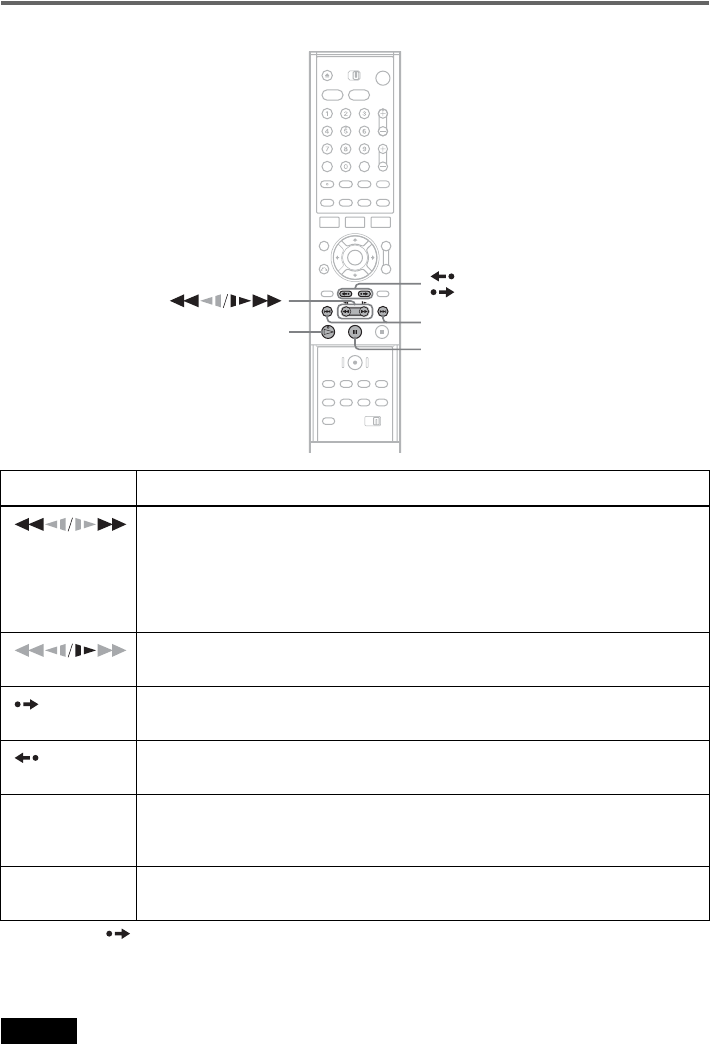
78
Playback option
*1
You can press INSTANT ADVANCE up to 4 time. This allows you to fast forward up to 2 minutes in total.
*2
For 10 seconds in SP or LP mode/for 15 seconds in EP mode
To resume normal playback, press H PLAY.
Notes
• The sound is muted during playback at various speeds.
• The picture may show noise when playing at high speed in reverse.
Buttons Operations
(fast reverse/fast
forward)
• Fast reverses/fast forwards when pressed during stop.
When you press and hold down the button during fast reverse/fast forward, you can
view the picture.
• Plays at high speed when briefly pressed during playback.
When you press and hold down the button during playback, playing at high speed
continues until you release the button.
(slow)
Plays in slow motion when pressed in pause mode.
INSTANT
ADVANCE
• Plays frame by frame when pressed in pause mode.
• Fast forwards the current scene for 30 seconds when pressed during playback.
*1
INSTANT
REPLAY
Replays the previous scene when pressed during playback.
*2
. PREV/
NEXT >
Fast reverses/fast forwards when pressed during playback.
Search speed changes as follows:
–×7 y –×5 y –×3 y STILL y SLOW y PLAY y ×2 y ×3 y ×5 y ×7
X PAUSE Pauses playback.
If you pause playback for more than 5 minutes, playback starts automatically.
X PAUSE
. PREV/NEXT >
INSTANT REPLAY/
INSTANT ADVANCE
H PLAY


















