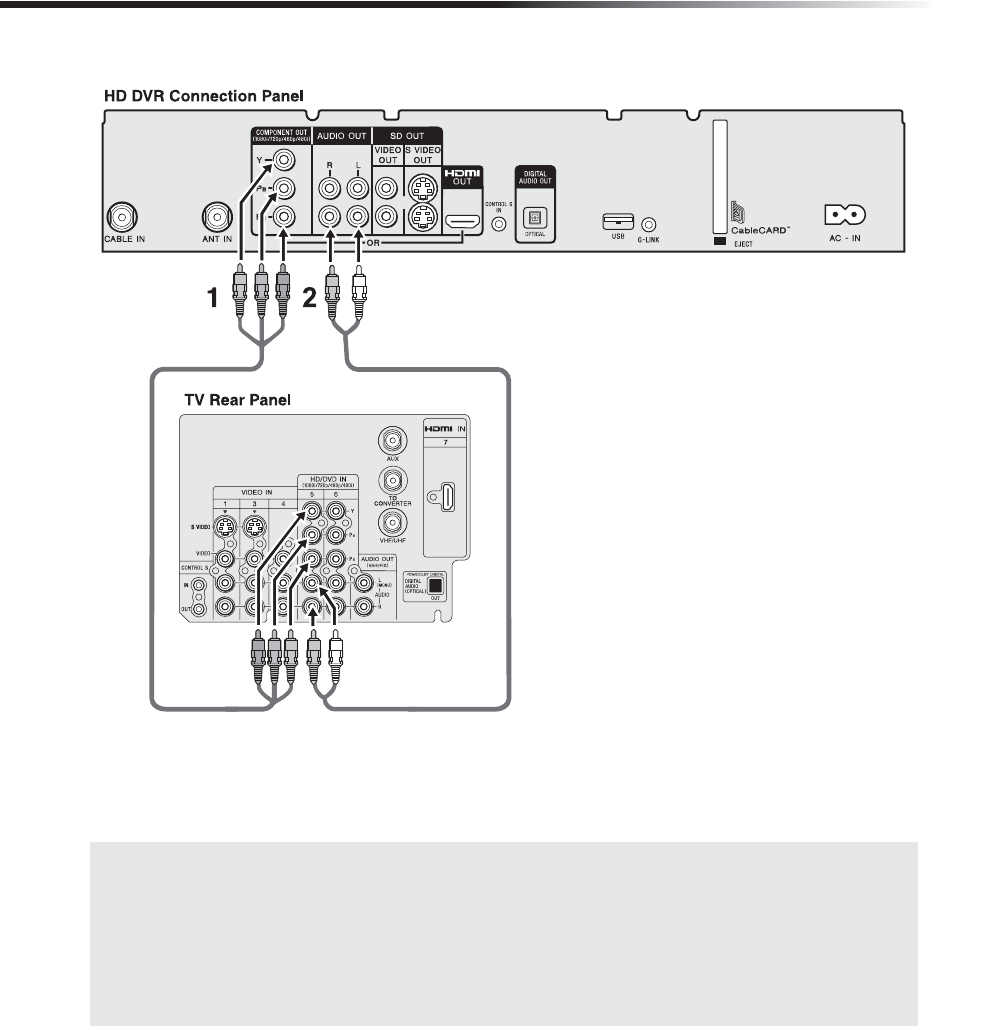
20
Operating Instructions
TV with component connector
1 Connect the HD DVR’s component output jacks to the TV’s component video input jacks
using a component video cable (Y, P
B, PR)(supplied).
2
Connect the HD DVR’s Audio OUT to the HD TV’s Audio IN using an audio cable
.
✍ If you are connecting to an audio system:
•Connect the digital audio optical cable to the HD DVR Digital Audio Optical OUT and to the Digital
Audio Optical IN of your home theater audio system.
•Connect the Audio OUT of your home theater audio system to the HD TV’s Audio IN.
✍ If your HDTV's component video input does not support certain video formats (such as 1080i or 480i),
use the HD DVR's FORMAT button to select a compatible format (such as 720p). For more
information on the FORMAT feature see page 73.


















