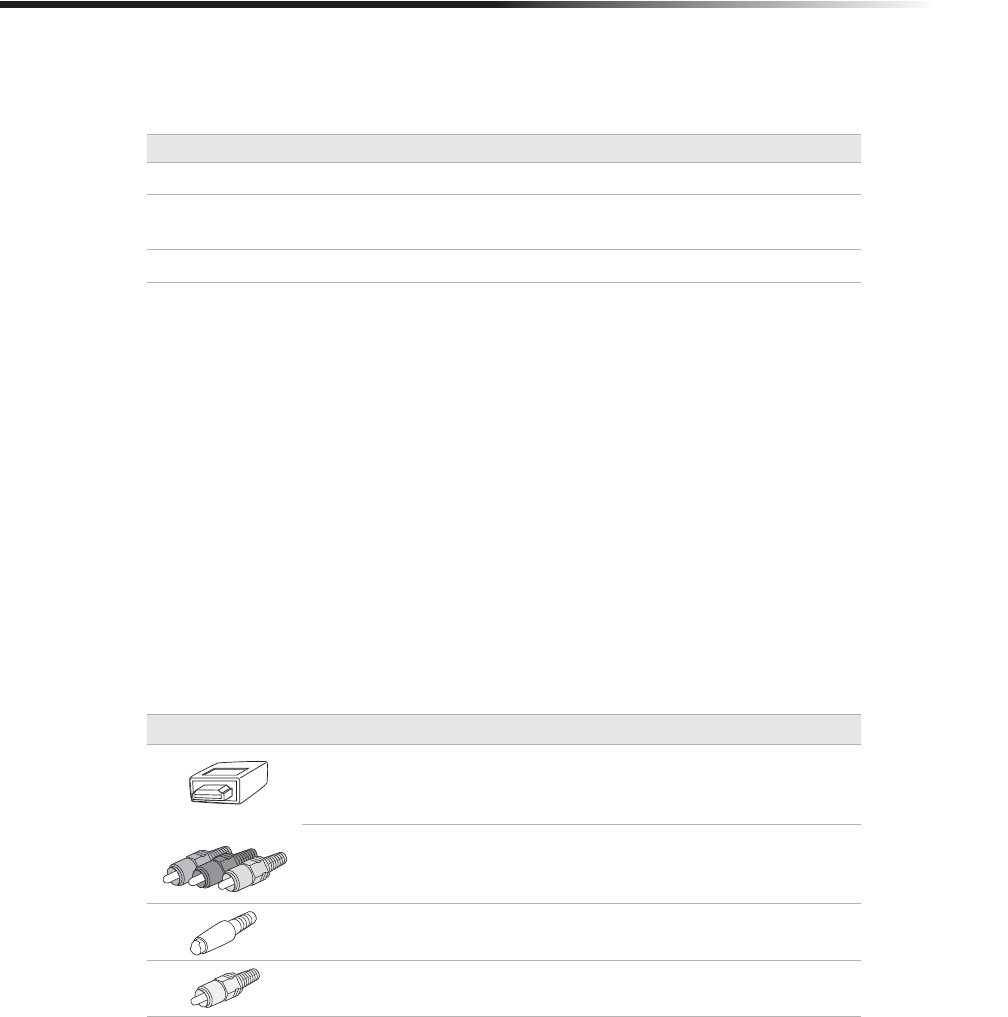
74
Operating Instructions
Broadcasts can be received in three formats: Analog, digital (standard definition) or digital
(high definition). The "p" in case of 480p and 720p stands for "progressive" and "i" in the 480i
and 1080i stands for "interlaced." In each of these formats, the picture is updated every sixtieth
of a second; a full picture for the progressive and a half picture for the interlaced. In
comparing resolutions for analog and digital, analog provides 345,600 pixels (multiply the 720
by 480), while digital provides a maximum resolution of 2,073,600 pixels. Thus, showing you
why the picture from the digital signal is so clear and crisp.
To display clear crisp pictures, you need to choose the correct display format. The digital
signal that comes into your HD DVR will need to go out in the correct format for the
connected equipment (e.g., TV, DVD, etc.). Take a look at the actual rear panel of your HD
DVR or the illustration on page 7. This will help you to familiarize yourself with the types of
outputs your HD DVR has. Also, take a look at the rear panel of your other equipment to see
the input signal types on them.
The table below provides the different connection types and their display formats.
* The HDMI connector has a higher priority when both the HDMI and COMPONENT outputs
are connected to a monitor(s) with this unit. To enable the COMPONENT output, disconnect
the HDMI cable from the HDMI OUT Connector. See “Rear Panel Connectors” on page 7.
Table 1: Signal Comparison
Signal Format Analog Digital (SD) Digital (HD)
Active lines 480i 480p, 480i 720p or 1080i
Sound Stereo or
Mono
Dolby Digital® (5.1 ch)
PCM Audio (2 ch)
Dolby Digital (5.1 ch)
PCM Audio (2 ch)
Aspect Ratio 4: 3 4: 3 or 16: 9 16: 9
Table 2: Format Settings
Connection Type Available Display Formats
HDMI 1080i, 720p, 480p, 480i, Native, Variable 1,
Variable 2, Variable 3, SD Out (Menus not
available with SD Out setting), Auto HDMI
Component
(Y, P
B, PR)
1080i, 720p, 480p, 480i, Native, Variable 1,
Variable 2, Variable 3, SD Out (Menus not
available with SD Out setting)
S Video All formats converted to 480i (Menus
available only with SD Out setting)
Composite
(SD Out)
All formats converted to 480i (Menus
available only with SD Out setting)
or*


















