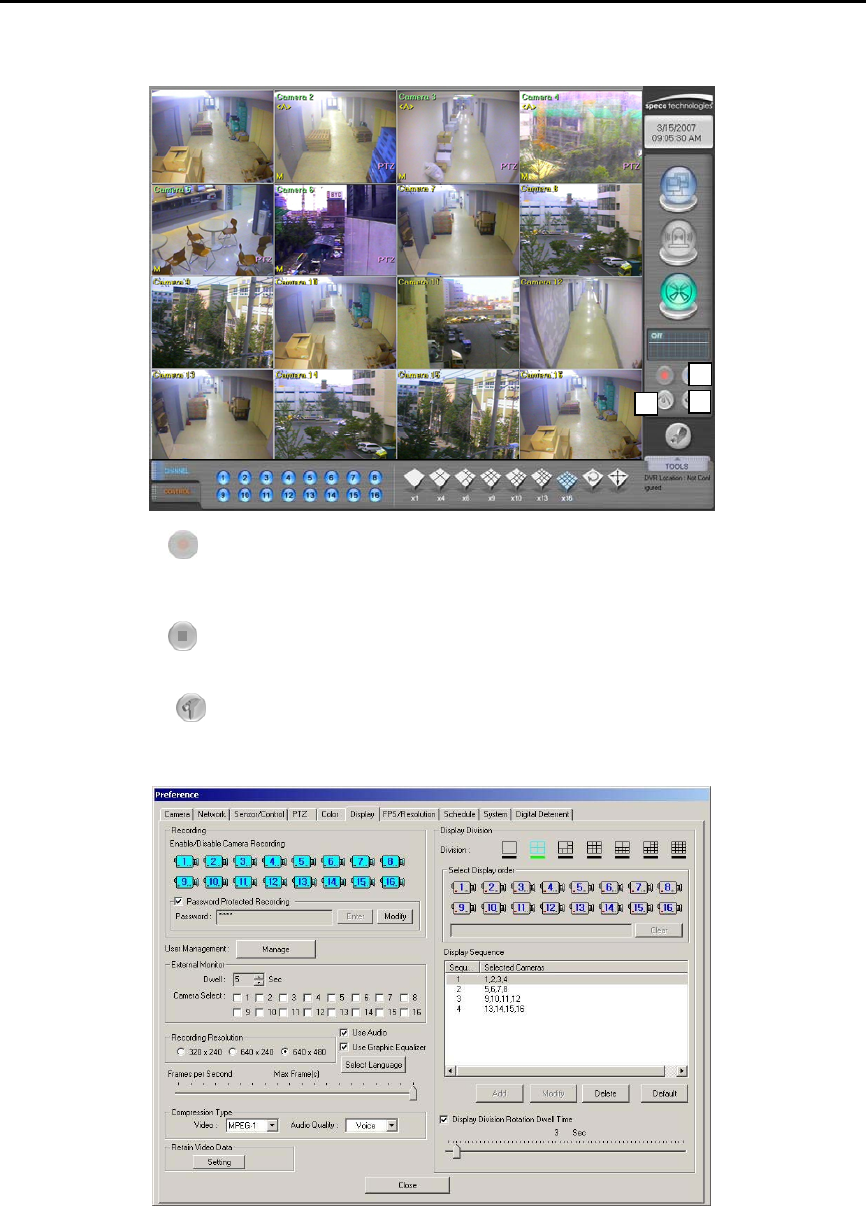
13
4.3 To Start Recording
1
2
3
4.3.1. Start Recording [
]
When the power is connected to the system, recording will start automatically after 3secs. But if recording does not start,
press the [Start Recording] button.
4.3.2. Stop Recording [
]
Click [Stop Recording] button if recording is not required.
4.3.3. Recording Setup [
]
1) Basically, all the cameras connected will be recorded. Set the image-recording environment according to user environment.
Set the recording camera from [Preference]→[Display].


















