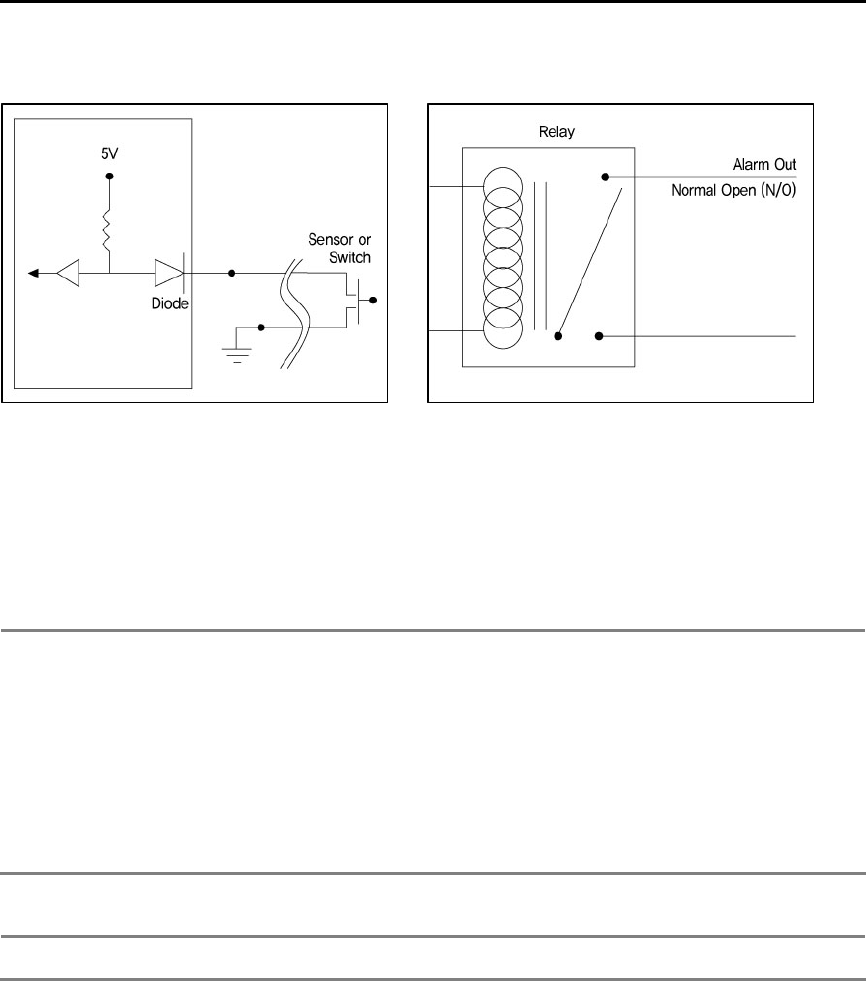
78
Block Diagram for Alarm Input
1. Sensor Input: Normal Open (N/O), Normal Close (N/C)
2. Line impedance of cables should be less than 20Ω.
Block Diagram for Alarm Out
1. Alarm Out: Normal Open (N/O)
2. Maximum should be under DC24V 2A.
8.2 TCP/IP Port Setting Method using the firewall.
There is a firewall between the DVR-PC8/16 Series and remote sites. Remote site computer usually uses internet or
private line to connect with the DVR-PC8/16 Series (protected by firewall equipment). According to the setting of the
firewall, it could not be connected but if the firewall equipment are set as below, the connection would be made. The
content for each port number is the usage of each port
TCP/IP
Port
1. Log-in connection: 7000
2. Transmission for live viewing: 8000, 8001
3. Transmission for remote playback: 9000, 9001
4. Connection for server diagnosis: 8002
5. Transmission for alarmed video notification: 8003
6. Time synchronization: 3000
7. (Multicast protocol port,IP = 230.255.255.255)
8. SMTP for e-mail event notification: 25
9. Two-Way Audio: 7010, 7011
Assign the Log-In port manually and the DVR will automatically assign consecutive ports for the remaining
functions listed on the left.
(Each port number is fixed)
Note In case of using the NAT from the firewall or router equipment, no problem will occurs when external IP
address is changed to internal IP address (ex. 192.168.x.x),


















