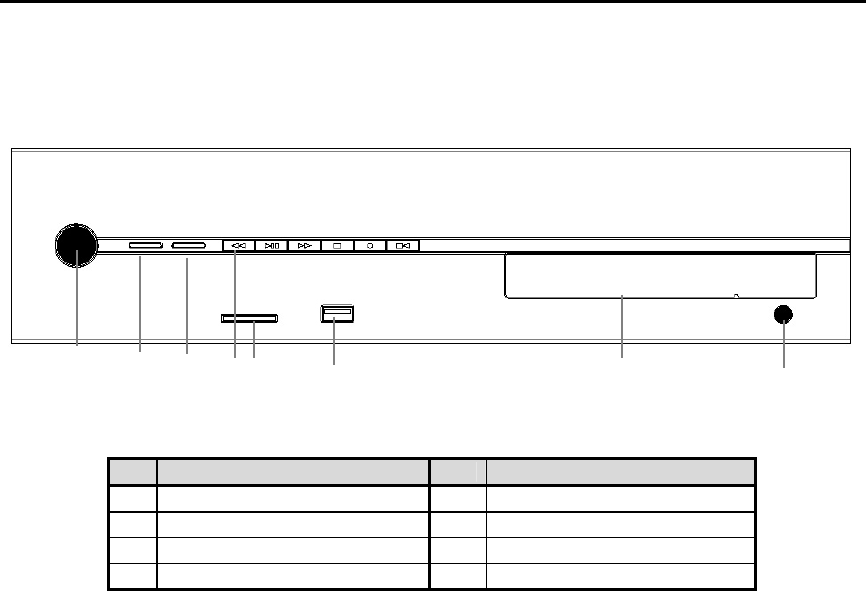
7
2. System Configuration
2.1 DVR-PC8/16 Series Front Panel
DVR-PC8/16
No. Functions No. Functions
1 Power Button & Power LED 5 SD/MMC Port
2 HDD LED 6 USB Port
3 Network LED 7 CD-RW / DVD-RW (Option)
4 Instant Playback 8 Eject Button
2.1.1. Power Button
To turn your DVR, press the power button shortly (1 second).
2.1.2. HDD LED
Shows data is either being read or written in HDD.
2.1.3. Network LED
This LED is lit when a network client(RemoteAgent) is connected to the system.
2.1.4. Instant Playback
Quick action tools for playing and recording data through various storage media.
2.1.5. SD/MMC Port
Data can be saved with either a SD or MMC card.
2.1.6. USB Port
This internal USB port is used to connect the USB to the system. USB port is composed in back panel of the system also.
2.1.7. CD-RW / DVD-RW (Option)
It is possible to mount CD-RW / DVD-RW as backup or removable HDD as data storage.
2.1.8. Eject Button
Open and eject CD-RW/DVD-RW
1 2 3 4 5 6 7 8


















