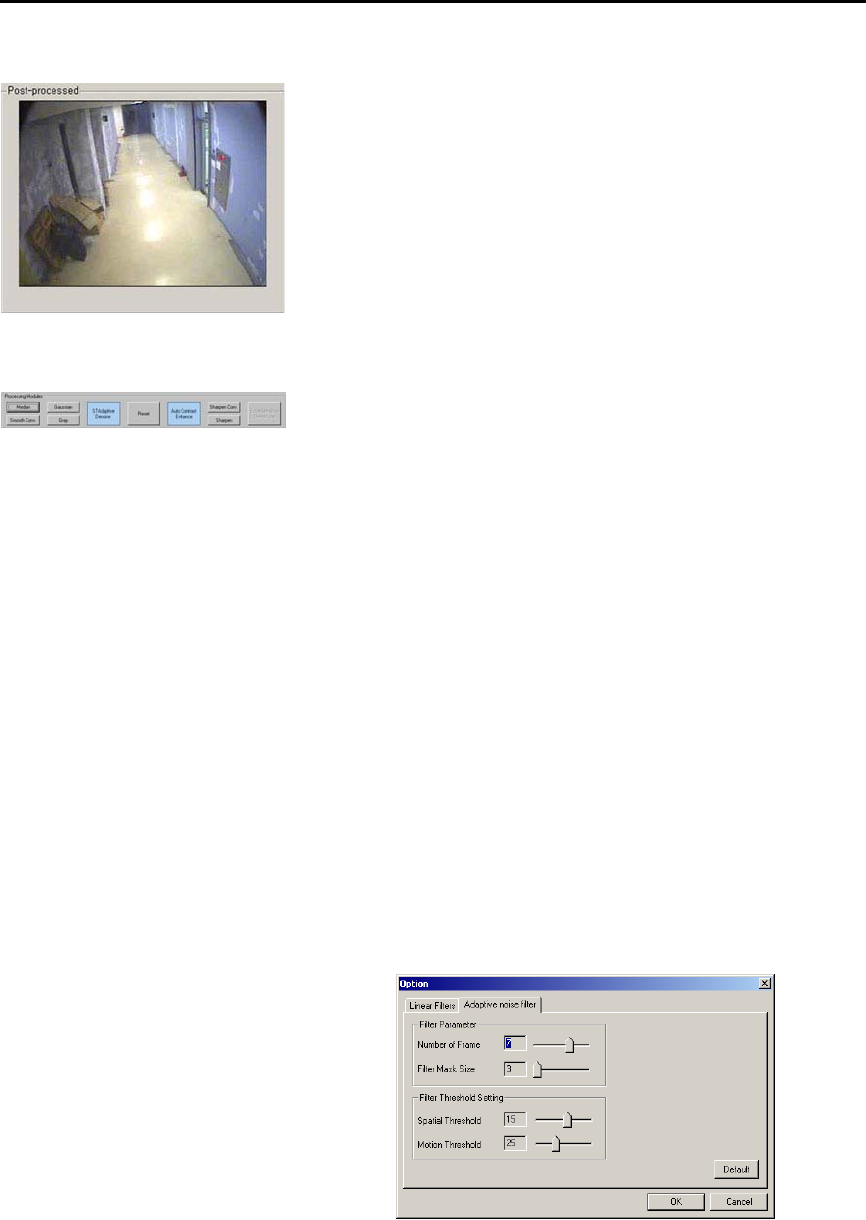
35
5.3.2.4. Post-processed
Shows revised image. The image gets updated whenever the filter is opened.
5.3.2.5. Processing Modules
These are filters to revise the image. They are used to revise the image to get
a neater image.
Reset
This is to reset the revised image to the original image. The effect of the
applied filter will be gone when the Reset button is pressed.
STAdaptive Denoise
It is a filter to improve the chosen image by using the forward and backward
images. Its advantage is, it decreases the bluntness that appears in the dark
images.
The filter is applied by the following four categories.
1. Number of frame: The picture quality becomes stable and cleaner by
increasing it. But the best effect is shown when the value is lower for
brighter environment and higher for darker environment.
2. Filter Mask size: The picture quality becomes stable and cleaner by
increasing it. But in whole, the image can be less clear.
3. Spatial Threshold: The picture quality becomes stable and cleaner by
increasing it. But the detail part of the image will not be easy to
differentiate.
4. Motion Threshold: The picture quality becomes stable and cleaner by
increasing it. Input low value for the times in bright environment and high
value for the times in dark or without movement as an after image can
develop for the movements appearing.
Below is the example picture after applying [STAdaptive Denoise].


















