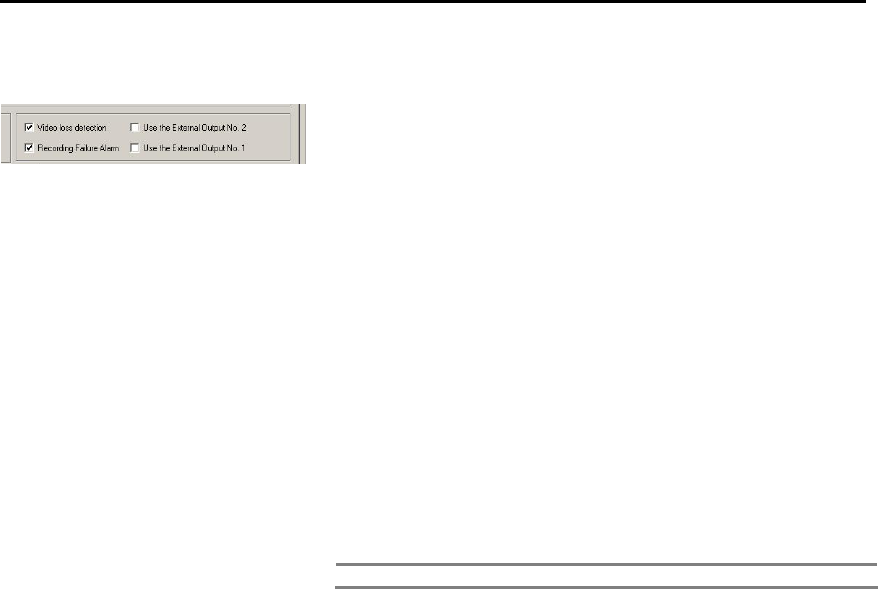
49
6.3.9. Video loss Detection
Video loss Detection
Select this category and the screen title will appear as “Video loss” when the
camera cable is disconnected or cut. The alarm time will follow Sensor
Recording Time.
Recording Failure Alarm
Turn on sensor output Number 7 (located second to the end) from internal
system while the recording activity is normal at the system. This function turns
off the Relay when a problem occurs or the recording stops.
Use the External Output No.2
Configure this function when there is Video loss.
Recording Failure Alarm
Reboots the system after warning alarm if the DVR fails to record.
Use the External output No.1
When System is recording it turns on Relay No.15. This function turns off the
relay if there is any problem with record.
When user manually stops the recording, the alarm doesn’t activate.
No.15 Relay can’t be used with other functions while using it as an External
output.
Note Numbers can be changed by the number of camera channels.


















