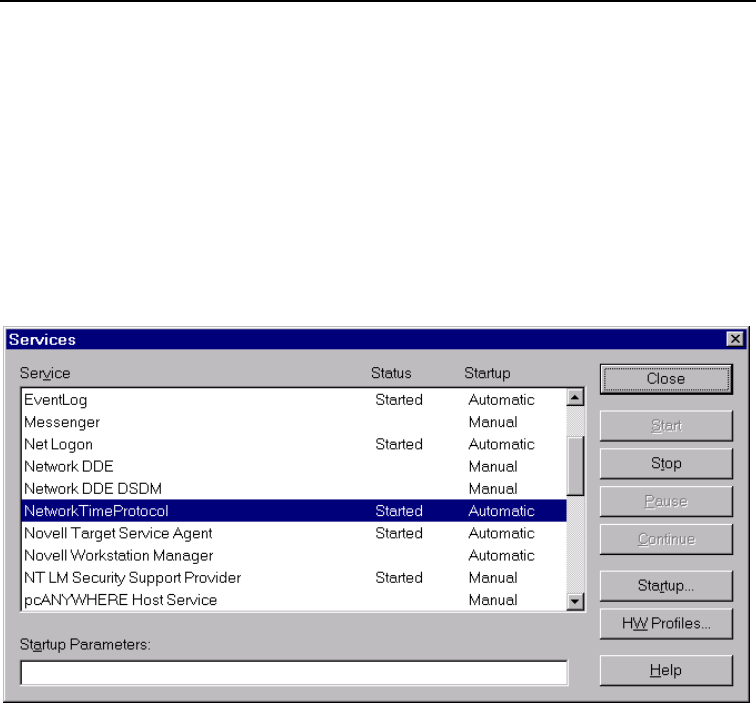
Acutime 2000 Synchronization Kit User Guide E-21
E NTP Diagnostics and Debugging
E.4 Windows NT Administration
This section describes starting and stopping NTP on Windows NT,
and removing the NTP service from the system.
E.4.1 Controlling the NTP Service
Use the Control Panel Services Applet to Stop or Disable the NTP
service at any time. This procedure is the same whether you installed
the NTP service manually or using the installation program.
E.4.2 Removing the NTP Service
If you used the automatic installation procedure for installing NTP,
de-install the NTP software using the Control Panel Add/Remove
programs applet.
The NTP service can only be removed using the
INSTSRV.EXE utility.
The NTP service must be stopped prior to removing.
1. To stop the NTP Service, click
Stop in the Control Panel
Services Applet.


















