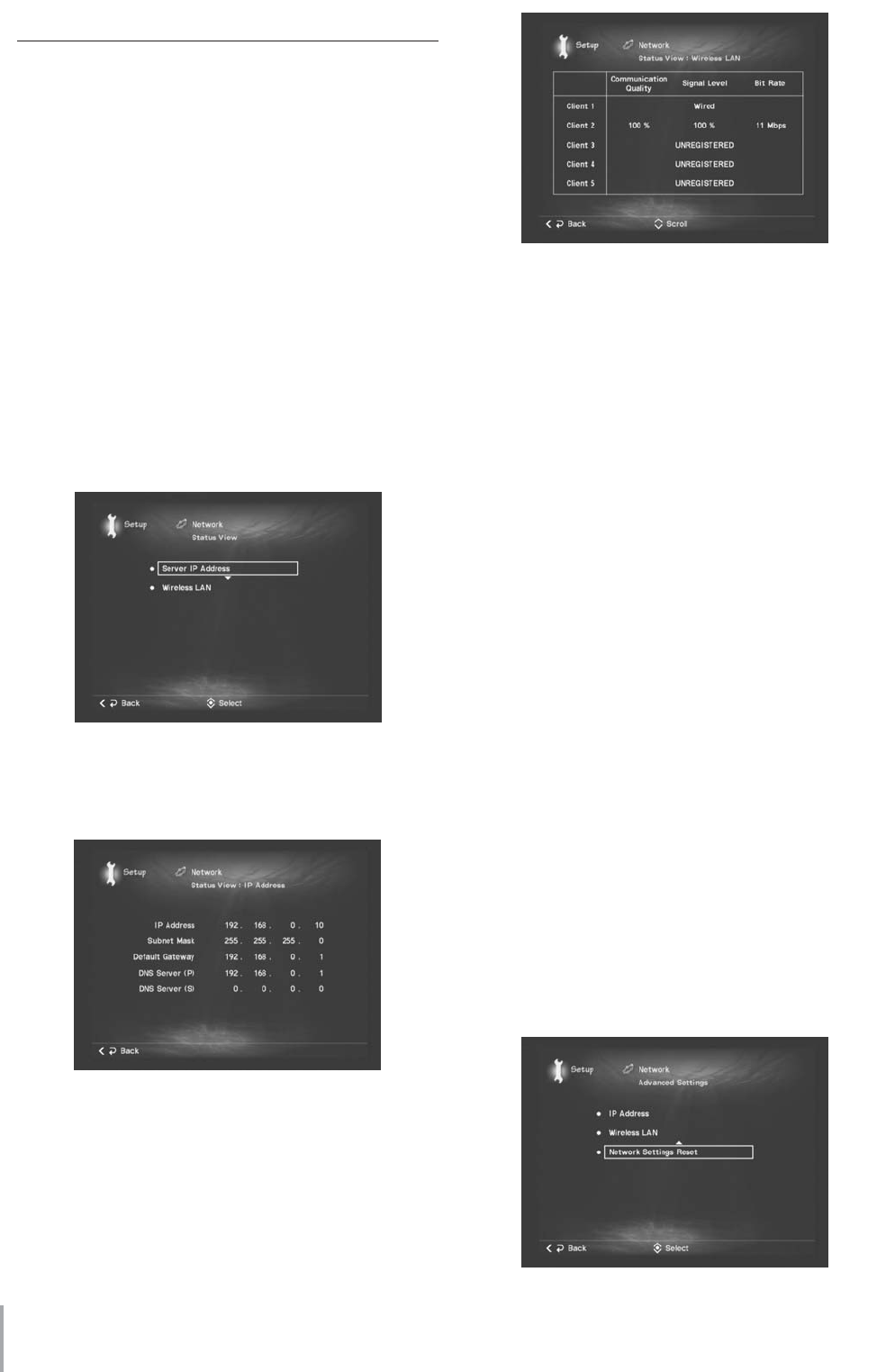
MCX-2000 Owner’s Manual
100
Managing an Existing MusicCAST
Network
Network activities, such as streaming music to clients over a
MusicCAST network or editing the music archive using a
computer in a PC network, are very essential part of how you
can use the MCX-2000 in your daily life. This section explains
the MCX-2000 networking on the system side. Read this
section when you want to know how to check the
networking status of the MCX-2000 and each client and how
to initialize network parameters for troubleshooting.
Checking the Network Status
You can use the Client Control screen to check the current
status of each client, streamed music and MusicCAST
networking. In addition to this, you can use the Status View
screens to check basic network connections and the
accurate IP address currently assigned to the MCX-2000.
1 Select Top Menu > Setup > Network > Status View.
2 Select each item to see relevant information.
Server IP Address
In this screen, you can confirm the current MCX-2000 IP
address, subnet mask, gateway address and referent DNS
servers (primary and secondary) that have been determined
by the Setting Method (page 37) and other network
parameter values (specified automatically or manually). When
you want to access the MCX-2000 from a computer in your
PC network, specify the IP address shown in this screen.
Wireless LAN
In this screen, you can confirm the networking status of each
client in your MusicCAST network. Wireless clients might have
a value of communication quality, signal level or bit rate (data
rate; 11 Mbps at maximum) lower than shown above, because
of how and where you placed clients. But, you don’t need to
care about each value unless you experience a problem such
as interrupted playback of streamed music. If a wired client is
shown with a ‘disconnected’ wired icon, you need to check its
network cable. In each case, you should double-check the
client status in the client list screen (page 87).
Initializing Network Settings
You don’t need to change network parameters configured
using Easy Setup (page 27) as long as the MCX-2000 and
your MusicCAST network are working properly. You may,
however, need to change the current network configurations
of the MCX-2000 and clients if you move to a new house
and change your network environment accordingly, or if you
have reconfigured a PC network that the MCX-2000 is
connected to. In such cases, you may want to initialize the
MCX-2000 network parameters rather than manually edit
each of them, and reconfigure the music server along with
your MusicCAST network.
n As long as you have automatically configured your MusicCAST
network, reconfiguration of your PC network normally doesn’t affect
the MCX-2000 network connectivity, such as the MCX-2000 Internet
access or PC accessibility to the MCX-2000. Most problems caused
by network reconfiguration may occur if you have configured your
MusicCAST network manually. In addition, you can add MusicCAST
clients without changing MCX-2000 network parameters. New clients
are easily registered to the MCX-2000 through Auto Configuration
(page 31) and can immediately start playing streamed music via an
existing MusicCAST network.
1 Select Top Menu > Setup > Network > Advanced
Settings > Network Settings Reset.


















