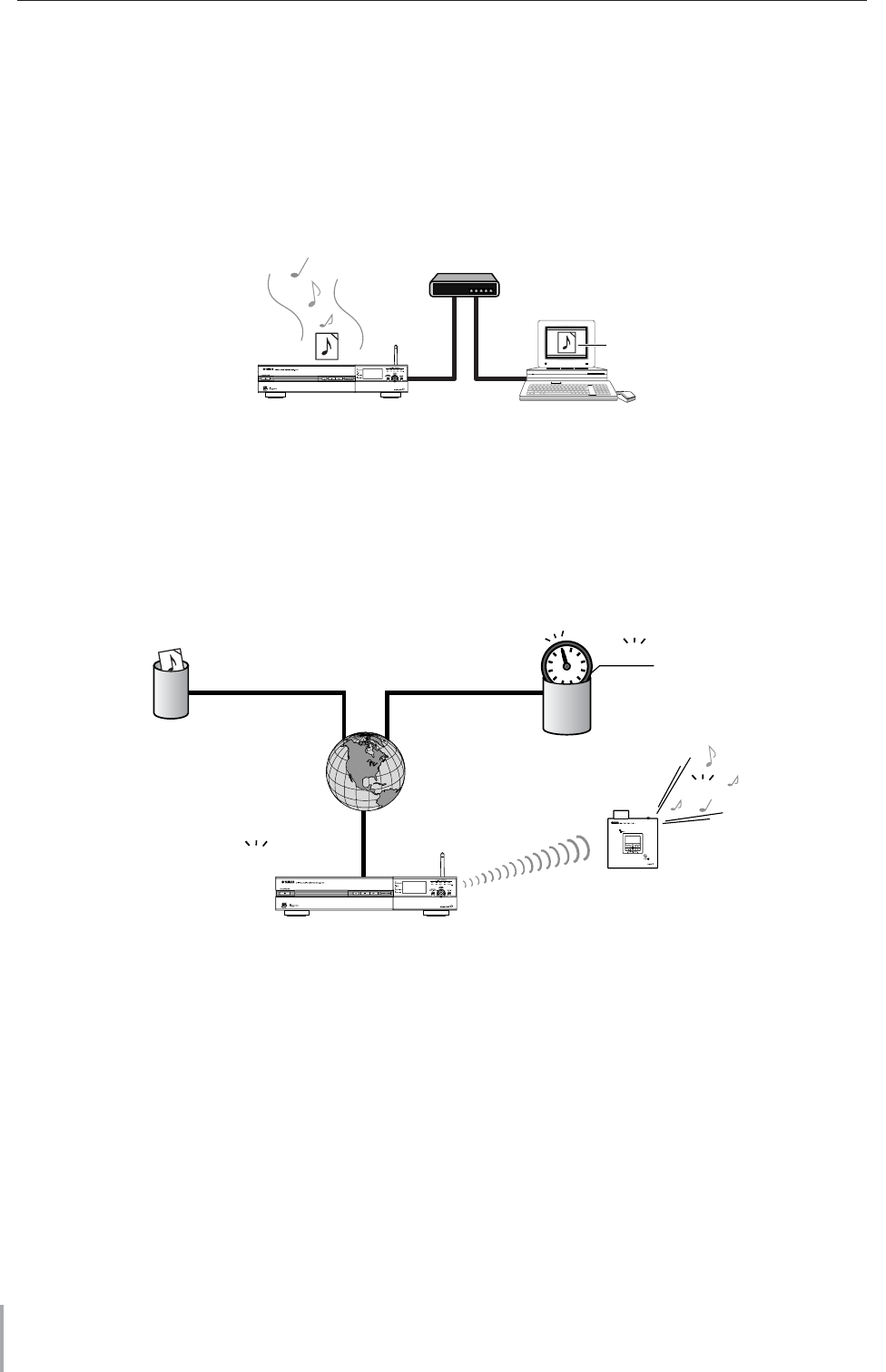
MCX-2000 Owner’s Manual
26
Configuring a MusicCAST Network for PC Network and Internet Access
Recently, many people are enjoying music using their computers. If you’re managing a music collection on a Windows
PC, you can also listen to songs from the collection on the MCX-2000. To enable this, just start networking between that
PC and the MCX-2000 (page 31). If you already have a home network, simply connect the MCX-2000 to that network
using a standard network cable. Next, install the supplied software application to the music PC, open the application, and
you’re ready to go. When you select “Network Content” for audio source on the MCX-2000, the unit automatically locates
the music PC in the network and displays a list of songs from the PC music collection. Simply select a song you want to
listen from the list, and start playback (page 64). Once the MCX-2000 and PC is networked, you can also edit song data
for the music archive on the MCX-2000 using a standard web browser on a computer in the PC network (page 76).
As a computer user, you’re maybe using the Internet, or maybe sharing a broadband Internet connection with two or
more computers in the same PC network. If this applies to you, we recommend to configure your MusicCAST network so
that the MCX-2000 can access the Internet via your PC network (page 31). In this configuration, you can broadcast an
Internet radio program to multiple clients (page 59), automatically get the latest song data from the online CDDB
database, and regularly set accurate time to the MCX-2000 and clients using a public time server (page 91).
These two MusicCAST networks are easily configured using Easy Setup (page 27).
MCX-2000
PC
Hub
song01
song01
MCX-2000
Internet
CDDB database
MCX-A10
12:00
Time infoSong info
12:00
12:00


















