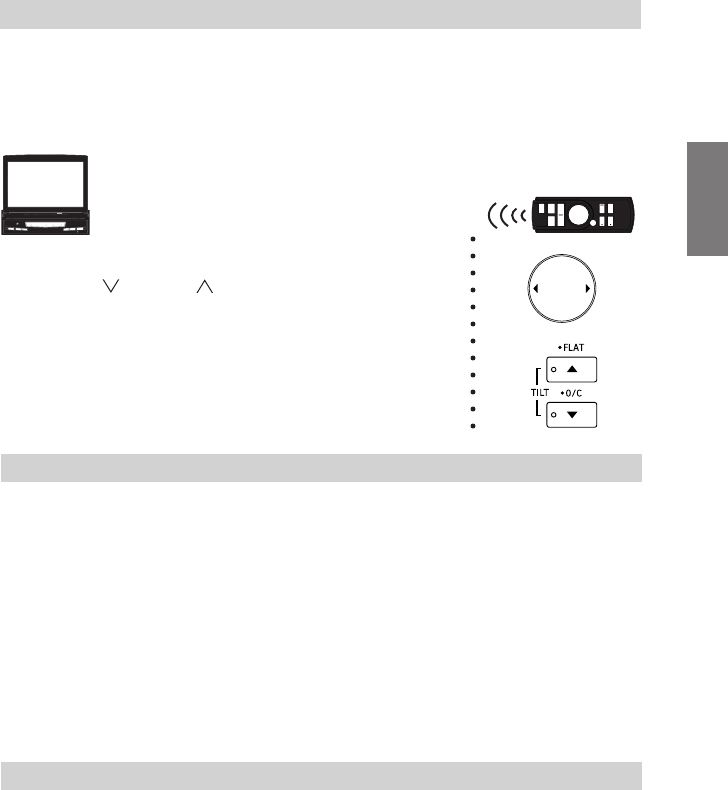
39-EN
Adjusting the Illumination Level
The switch and Input indicator brightness of the TMI-M990 can be adjusted on the TMI-M990. For
example, used when slighly adjusting the brightness while driving at night etc..
Setting item: DIMMER Lvl.
Setting content:
–2 ~ +2
1 The illumination dimmer level can be adjusted by
pressing
/ TILT or / TILT.
–2 ~ +2: When adjusting in a minus direction, the
illumination becomes darker. When
adjusting in a plus direction, the
illumination becomes brighter.
Illumination Control
The back light (fluorescent light) built in the liquid crystal panel is switched to the brightness of the
car inside to be easy to be seen.
Setting item: BACKLIGHT DIMMER
Setting content:
AUTO/OFF
AUTO: Adjust the brightness of the background illumination of
the monitor automatically to the brightness of the car
inside.
OFF: Deactivate Auto Dimmer mode to keep the
background illumination of the monitor bright.
Setting Automatic Opening/Closing of the Monitor
Setting item: AUTO OPEN
Setting content:
OFF/AUTO/CLOSE
OFF: The monitor is manually opened or closed by
pressing OPEN/CLOSE / SETUP.
AUTO: The display automatically opens/closes depending
on the status of the ignition key (engine key).
CLOSE: The monitor automatically closes when the ignition
key is turned OFF. (The monitor can be opened
manually by pressing OPEN/CLOSE / SETUP.)


















