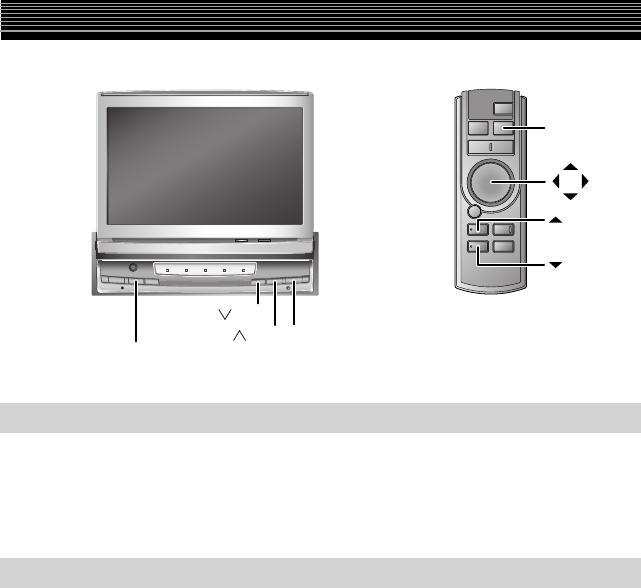
Setup
42-EN
VISUAL EQ
OPEN/CLOSE /
SETUP
/TILT
/TILT
BAND/
SETUP
/O/C
/FLAT
Navigation Audio Interruption Volume Adjustment
You can adjust the volume level of the voice guidance.
Setting item: NAVI MIX LEVEL
Setting content:
+ 7 (OFF, +1~+15)
• Can only be set when an IONBUS compatible head unit is connected.
Head Unit Linked Functions
The simultaneous operation on the main unit can be linked to IONBUS compatible head unit source
switching and cleared.
Setting item: BUS AUTO
Setting content:
OFF/ON/AUTO
OFF: The main unit performs normal simultaneous
operation.
ON:
Simultaneous function is performed when the video is in
navigation mode only. When the source is other video
sources,
the main unit simultaneous operation is
cleared linking to the source switching of the head
unit.
AUTO: The main unit simultaneous operation is cleared
linking to the source switching of the head unit.
• Can only be set when an IONBUS compatible head unit is connected.
• For information on the simultaneous function, see “Switching the Visual Source Only
(Simultaneous Function)”, page 30.
Before perfoming each setting,
please refer to “Setup menu
chart” on page 33 and
“GENERAL setup standard
operation” on page 35.


















