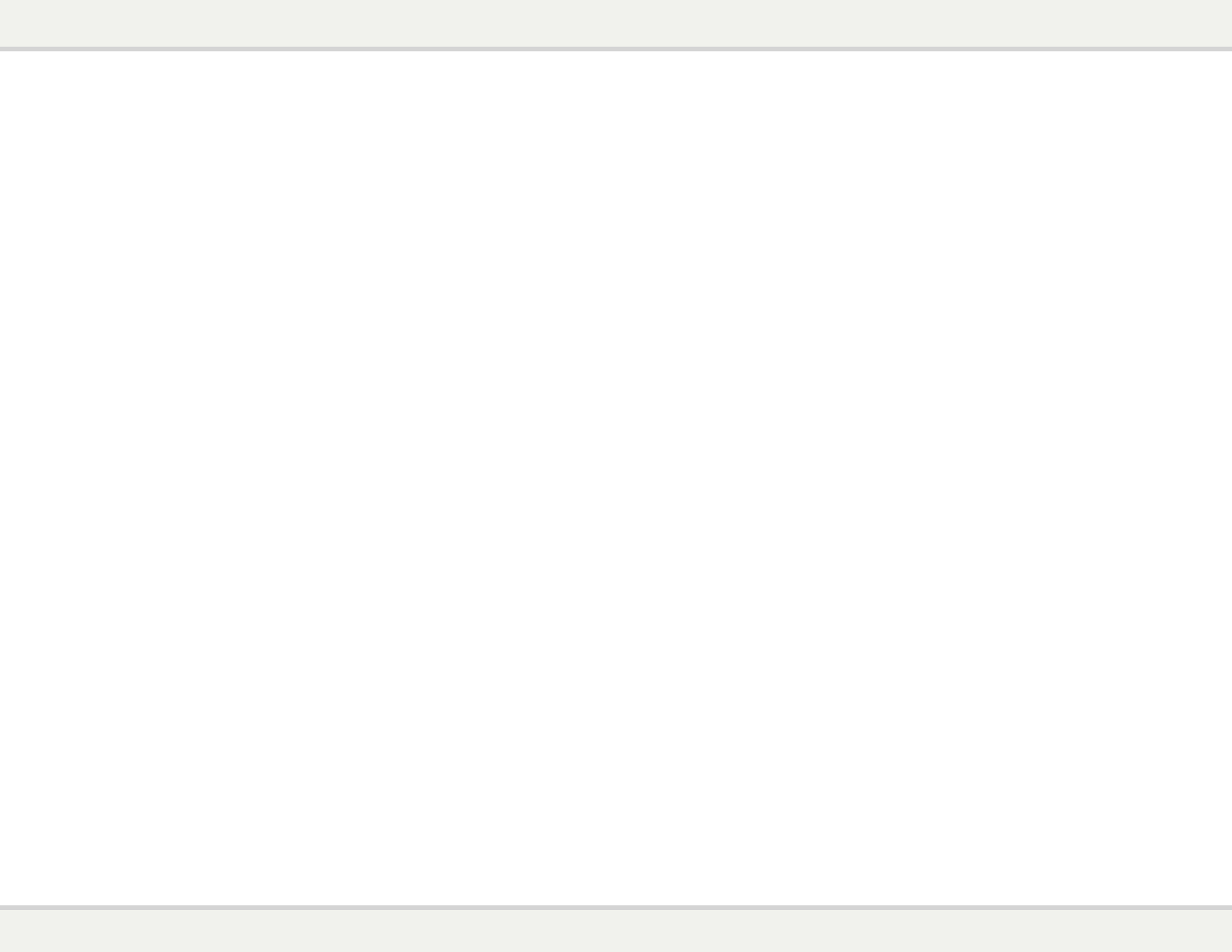
Advanced Operations 12
TV System Selection 12
Output Resolution 12
Zooming and Aspect Ratio Control 12
Subtitle Shift 14
Repeat Playback 14
Shuffle and Random Playback 14
Playback by Chapter or Track Number 14
Playback from a Specific Location 14
Memory and Automatic Resume 15
Media File Playback 16
Playback from a USB or e-SATA Drive 16
The Home Menu 16
Playing Music Files 17
Playing Movie Files 17
Viewing Photo Files 18
Adding Background Music 18
Setup Menu Options 19
Using the Setup Menu System 19
Playback Setup 20
Video Setup 21
Picture Adjustment 23
HDMI Options 24
Audio-Format Setup 25
Audio Processing Setup 28
Device Setup 31
Network Setup 33
References 35
Useful Notes 35
Troubleshooting 35
Setting the Trigger Input and IR Input 35
Specifications 36
Language Code List 36
Using the Remote Control ii
Fitting the batteries ii
Important Information iv
Installation
1
Front panel controls 1
Display 1
Back panel connections 2
Unpack the BD32 2
Phase 2
IMPORTANT! Positioning the BD32 2
Connecting to a display (recommended methods) 3
Connecting to an Audio System 3
Connecting to the Internet 4
Custom Installation 5
Easy Setup Wizard 6
Basic Operations
9
Disc Playback 9
Fast Playback 9
Pause and Frame-by-Frame 9
Slow Playback 9
Blu-ray Disc Menu Playback 10
DVD Menu Playback 10
On-Screen Display 10
Audio Language/Track Selection 10
Subtitle Selection 10
Angle Selection 10
BD-Live 11


















