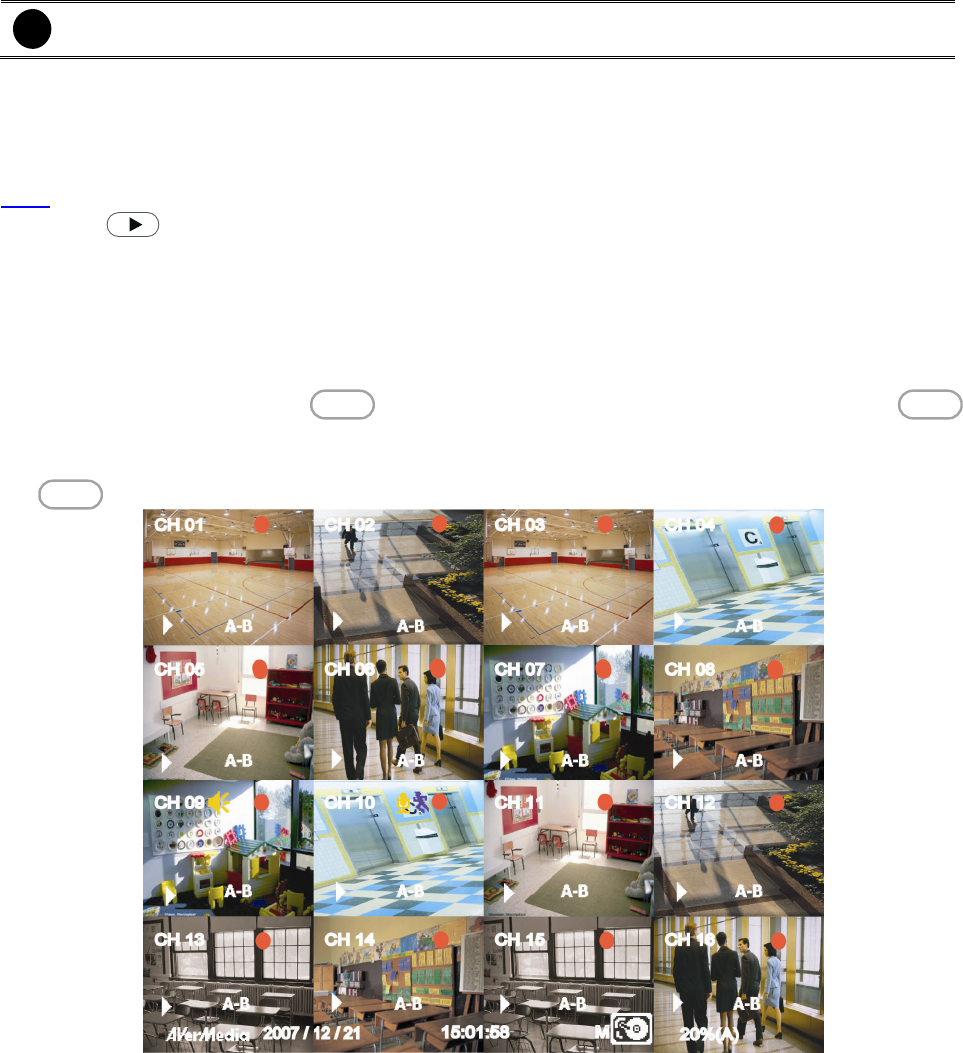
16
i
The external hard disk needs to be powered by external power.
2.1.2 Using AB Repeat Function
AB Repeat function allow user to set a video segment from A to B point and play on the surveillance
screen until user stop. User also can backup AB Repeat file to pen drive or external hard disk (See
2.1.1).
1. Press
(play button) to call out the
PLAYBACK
menu to find the recorded video that user
wants to playback.
2. Select
TIME SEARCH
or
EVENT LIST
.
-
TIME SEARCH
(search by date and time): select the date and time from where you want to
begin the video playback.
-
EVENT LIST
(search by condition): select from the list.
3. During the playback, press
A-B
to set the A point of video segment. And then, press
A-B
again to set the B point of video segment. On the surveillance screen will display “
A-B
” and
repeat playing the AB point video segment which user has set. To cancel AB repeat, press
A-B
again.


















