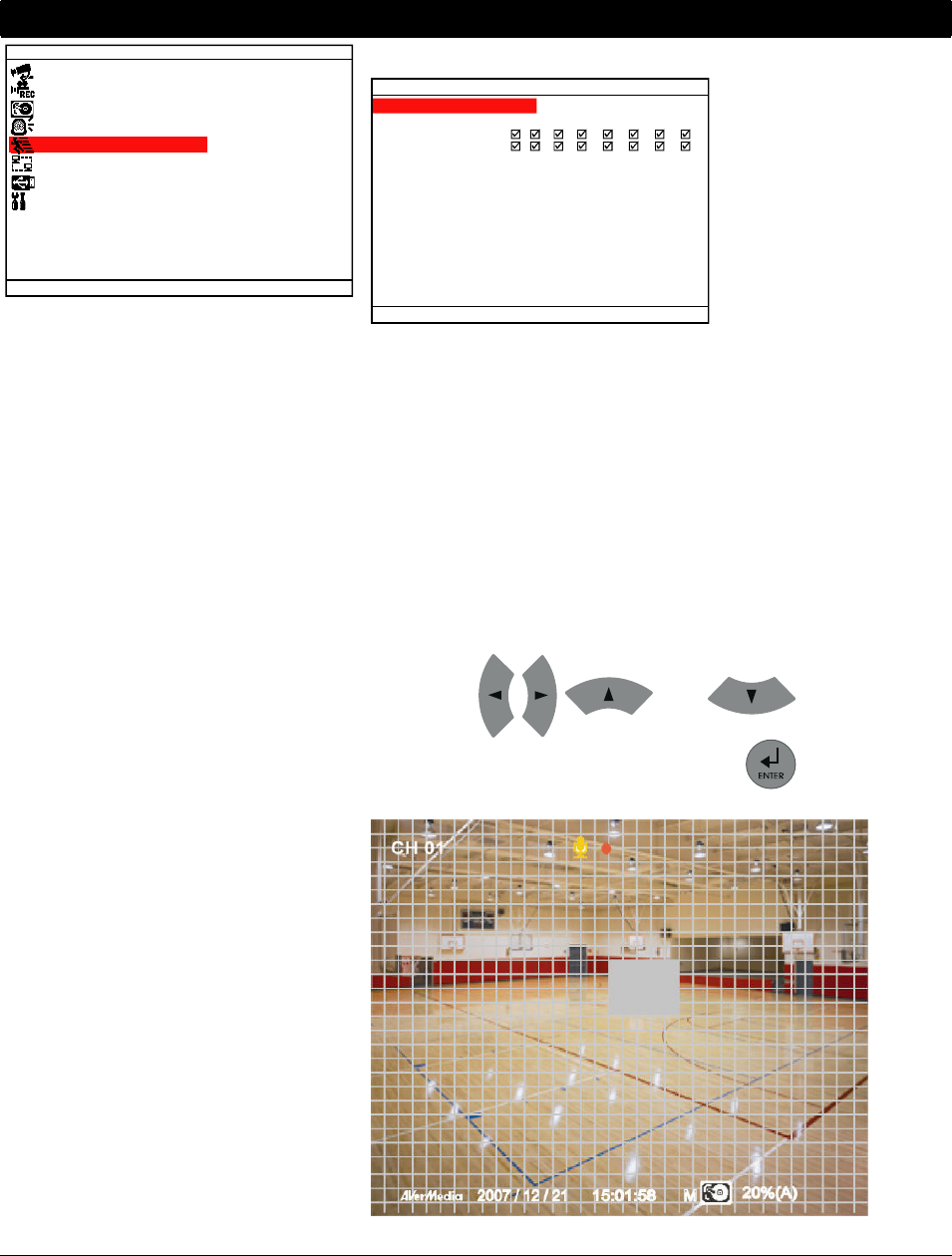
33
OSD MENU Description
MAIN MENU
CAMERA
RECORD
HARD DRIVE
SENSOR / ALARM
MOTION
NETWORK
BACKUP
SYSTEM
MOTION SETUP
L
010 SEC
MOTION SETUP
MOTION CAMERA
MASK MOTION
SENSITIVITIY
MOTION RECORD TIME
1 2 3 4
9 10 11 12
5
13
6
14
7
15
8
16
SENSITIVITY:
Set the sensitivity level. The sensitivity is from HI (High), 9~ 2
and LO (Low).
MOTION RECORD TIME:
Set the amount of time (in second) to record when motion is
detected.
MOTION CAMERA:
Enable/disable the channel number to detect motion.
MASK MOTION
Select a specific area for motion recording. The DVR system will
start recording when the selected area has been detected
motion. Use
, , and buttons to
move to the left, right, up, and down. Use
buttons to
select the area.


















