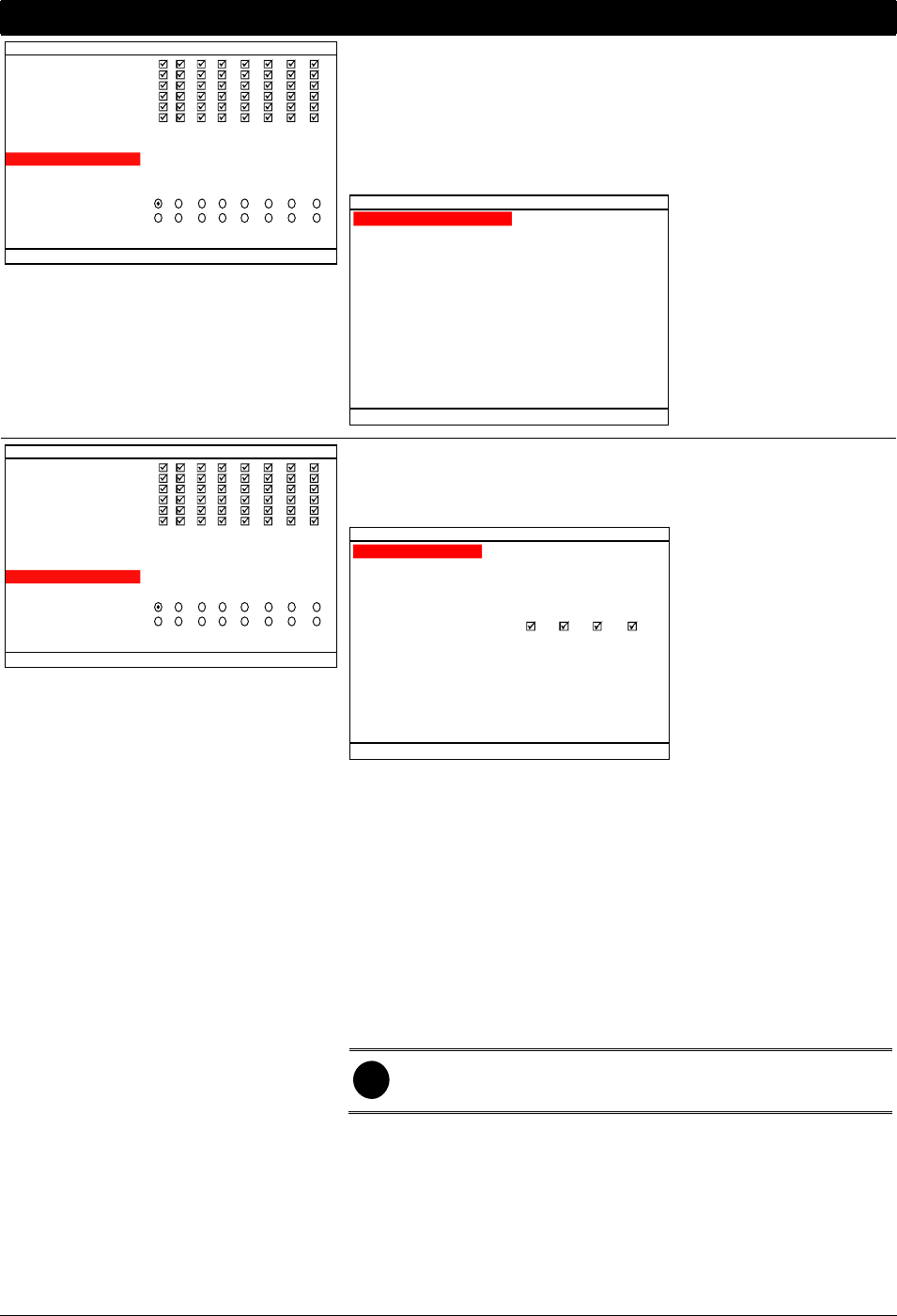
26
OSD MENU Description
CAMERA SETUP
CAMERA SELECT
RECORD SELECT
AUDIO RECORD
CAMERA TITLE
VIDEO SHIELD
VIDEO ADJUSTMENT
PTZ CONTROL
AUTO SCAN
AUDIO OUT
1 2 3 4
9 10 11 12
5
13
6
14
7
15
8
16
1 2 3 4
9 10 11 12
5
13
6
14
7
15
8
16
1 2 3 4
9 10 11 12
5
13
6
14
7
15
8
16
1 2 3 4 5 6 7 8
9 10 11 12 13 14 15 16
VIDEO ADJUSTMENT :
Select the camera number and set to adjust the video brightness,
contrast, hue, and saturation value.
To reset the setting, select RESET TO DEFAULT VALUE. The
video adjustment setting can be copy to reset of cameras by
selecting COPY SETTING VALUE TO camera #.
1
128
128
128
128
2
VIDEO ADJUSTMEN SETUP
CAMERA
BRIGHTNESS
CONTRAST
HUE
SATURATION
RESET TO DEFAULT VALUE
COPY SETTING VALUE TO
CAMERA SETUP
CAMERA SELECT
RECORD SELECT
AUDIO RECORD
CAMERA TITLE
VIDEO SHIELD
VIDEO ADJUSTMENT
PTZ CONTROL
AUTO SCAN
AUDIO OUT
1 2 3 4
9 10 11 12
5
13
6
14
7
15
8
16
1 2 3 4
9 10 11 12
5
13
6
14
7
15
8
16
1 2 3 4
9 10 11 12
5
13
6
14
7
15
8
16
1 2 3 4 5 6 7 8
9 10 11 12 13 14 15 16
PTZ SETUP
To enable PTZ camera control by remote control and setup PTZ
camera parameters.
1
PELCO-D
2400
PTZ SETUP
CAMERA
PTZ CONTROL
ID
PROTOCOL
BAUD RATE
AUTO PAN GROUP
05 SEC
DWELL TIME
1
OFF
1 - 4 5 - 8 9 - 12 13 - 16
CAMERA:
Select the channel of PTZ camera. If the PTZ camera is
connecting on channel 1, then select the camera 1 for PTZ video
to be display on channel 1.
PTZ CONTROL:
To enable/disable PTZ camera can be controlled by remote
control at local site.
ID:
Assign an ID to PTZ camera. The ID range is from 001 to 255 but
is limiting by protocol of PTZ camera. Please refer to your PTZ
camera user’s manual for more detail of PTZ ID assignment.
i
We suggest assigning PTZ camera ID star from 5 to
avoid conflict with ID of camera channels.
PROTOCOL:
Select the protocol of PTZ camera. The protocol will be
differenced that depends on the brand of PTZ camera. The DVR
system currently supports 3 protocols ─ PELCO-D, PELCO-P,
and CANON VC-C4R. Please refer to your PTZ camera user
manual to make sure which protocol is using for.


















