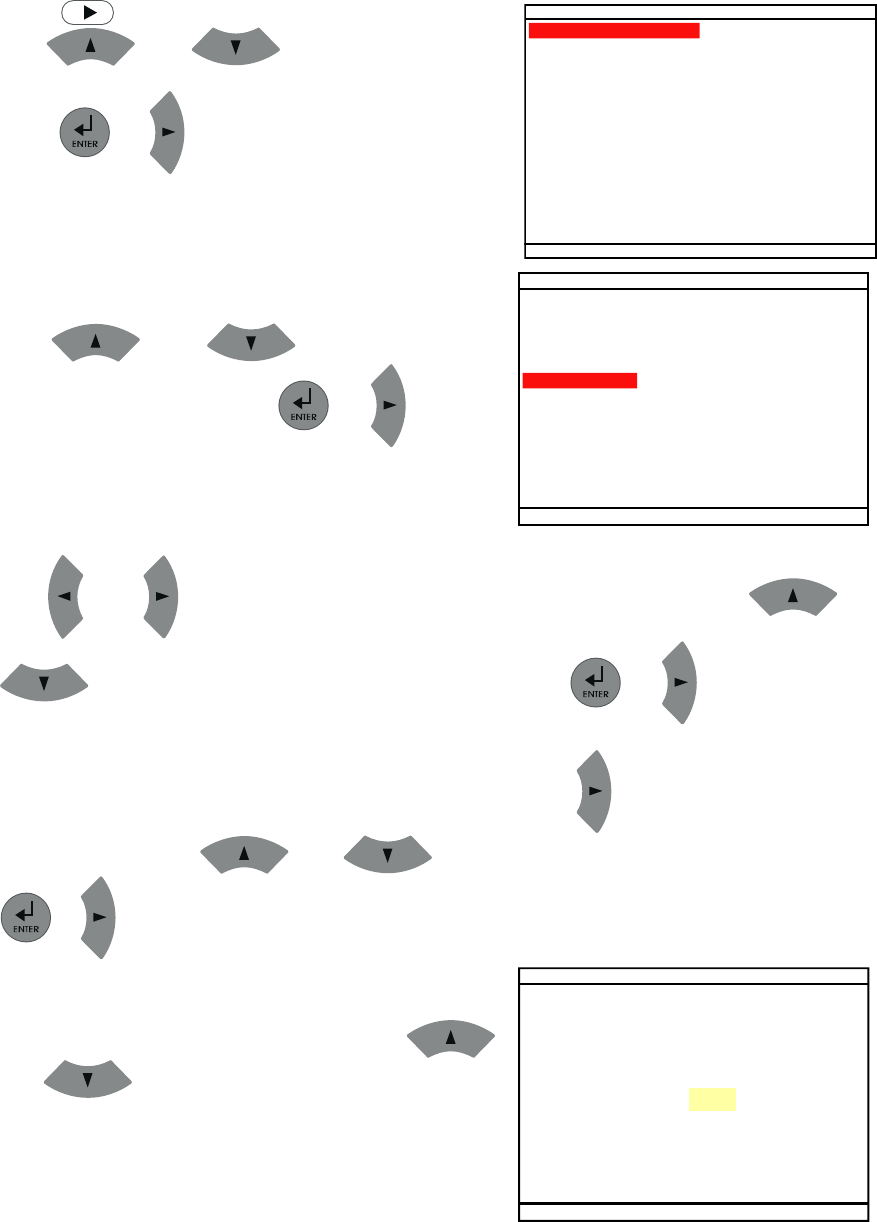
21
2.4 Playback the Video
The DVR system can record and playback video simultaneously. Therefore, user doesn’t need to
stop recording while playback the video.
1. Press
2. Use
and buttons to go up and
down and select
TIME SEARCH
or
EVENT LIST
. Then,
press
or to make a selection.
PLAYBACK
TIME SEAR CH
EVENT LIST
TIME SEARCH (search by date and time):
1. Use
and buttons and select
SEARCH TIME
. Then press
or again to
make the selection.
2. In the
SEARCH TIME
, user may now select the date
and time from where you want to begin the video
playback.
HDD 1
TIME SEARCH
HARD DISK :
START TIME
END TIME : 2008 / 03 / 05 13 : 08 : 13
: 2008 / 03 / 04 10 : 00 : 01
: 2008 / 03 / 04 10 : 00 : 01SEARCH TIME
START SEARCH
Use and buttons to move the selection to the left and right. Use and
buttons to select the date and time. Then press or again to make the
selection.
3. To start video playback, the time in second must be set. Use the
buttons to move the selection
to the right most. Use
and buttons and select the time in second. Then press
or .
EVENT LIST (search by event):
1. Select hard disk drive (HDD1 or HDD2). Use
and
buttons to select it.
HARD DISK SELECT
HARD DISK SELECT HDD 1


















